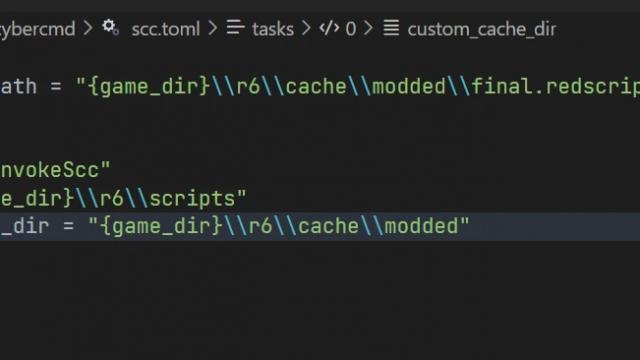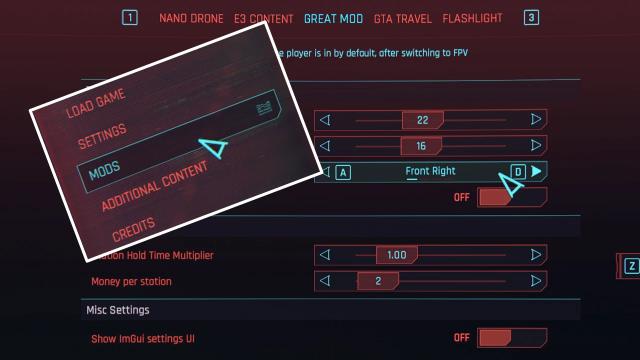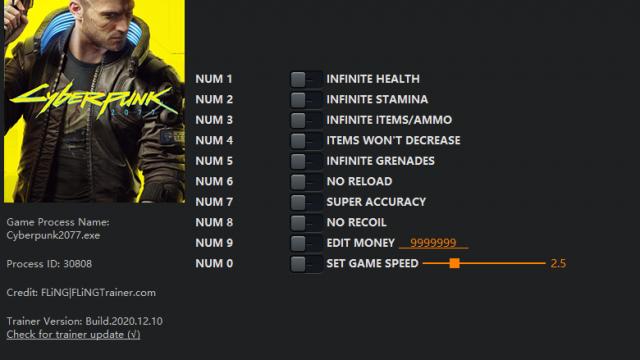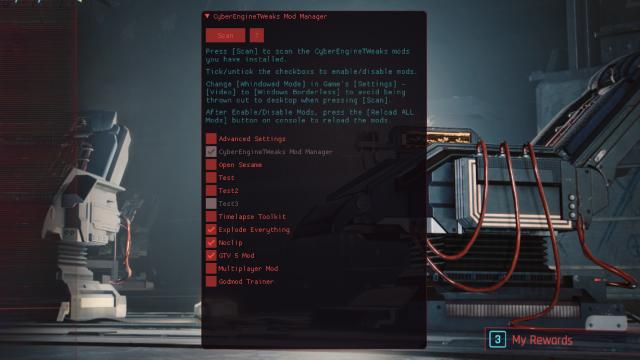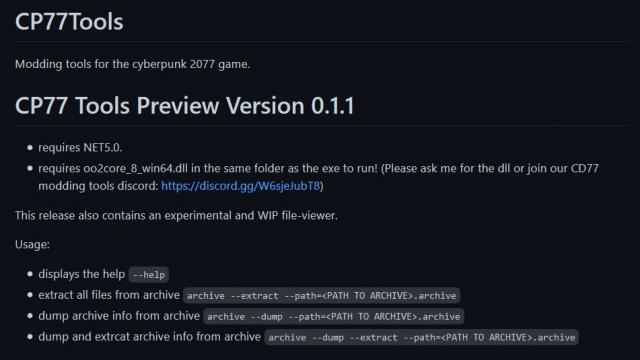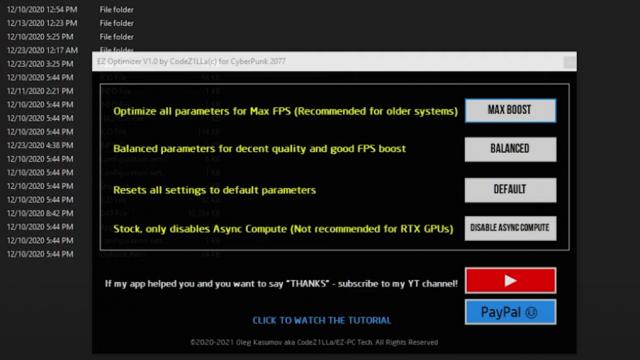-
Games
Total materials on the site: 31324View all games 276
-
Cyberpunk 2077
-
Mods
13 with 408 for Cyberpunk 2077

Utilities mods for Cyberpunk 2077
- 1120
- 228
- 0
Command line argument loader for Cyberpunk 2077. An essential component for some mods to work. There are 2 versions in the archive: for use with and without Cyber Engine Tweaks.
- 1175
- 312
- 0
Native Settings UI is one of the most important components for modmakers. Allows you to create custom menus with mod settings. It is an important component for the operation of some mods.
- 4943
- 614
- 0
Cheat/Trainer for Cyberpunk 2077 any version of the game, updated here. The most up-to-date version. Options Num 1 - Infinite Health Num 2 - Infinite Stamina Num 3 - Infinite Items/Ammo Num 4 - Items Won't Decrease Num 5 - Infinite Grenades Num 6 - No Reload Num 7 - Super Accuracy Num 8 - No Recoil Num 9 - Edit Money Num 0 - Set Game Speed Important - "Infinite Items/Ammo": takes effect when the amount of items/ammo decreases. Only works for item amount more than 1 and less than 9999. For using more than 9999, use Items Won't Decrease option if needed. - "Infinite Grenades": takes effect when using grenades. The amount of grenade must be more than 1 for it to work.
- 1503
- 323
- 0
Allows the game to load custom textures. It is an important component for the operation of some mods.
- 3652
- 772
- 0
The official DLC for Cyberpunk 2077 adds full mod support. This is a complete toolkit for both creating your own mods and installing them. All documentation in the archive.
- 2692
- 480
- 0
- Запускаем игру. A convenient tool that allows you to enable and disable mods related to Cyber Engine Tweaks directly in the game. Usage: - Press CTRL + Shift + C to open the menu in the game; - Press Scan to scan and find installed mods; - That's it - now you can enable and disable mods. Installation: - Drop the folder from the archive to the path \Cyberpunk 2077\bin\x64\plugins\cyber_engine_tweaks\mods\. - Launch the game.
- 3525
- 866
- 0
Tools for creating mods in the game Cyberpunk 2077. Requires NET5.0. Cp77 tools require oo2ext_7_win64.dll to work. Copy and paste the dll file into the cp77 Tools folder. You can find it here: Cyberpunk 2077\bin\x64\oo2ext_7_win64.dll Usage: * display help --help * extract all files from archive archive --extract --path=. archive * dump archive information from archive dump --all --path=. archive * dump all information about CR2 file crew --all --path=
- 1969
- 290
- 0
Optimizing FPS for Cyberpunk 2077. A new tool that optimizes the computer game Cyberpunk 2077 and increases FPS with just one click, without sacrificing graphics quality. Play at 60 frames per second even on low-performance computers. Works with any hardware, including laptops. It configures hidden developer settings and applies several fixes. This mod creates a new "user.ini" in the game's "\Cyberpunk 2077\engine\config\platform\pc" folder and fills it with some settings (change Volumetric Fog to "True" for balanced mode or keep as is for max boost). To revert to default, delete the file.