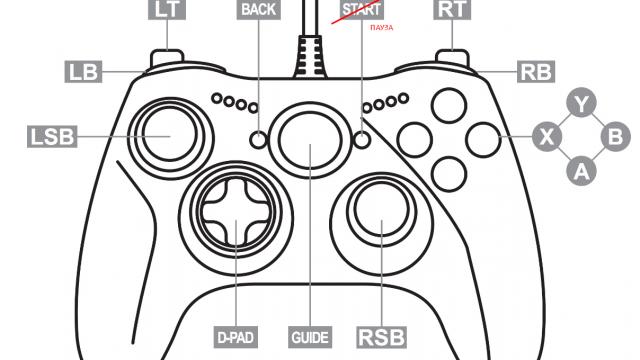-
Games
Total materials on the site: 31324View all games 276
-
Cyberpunk 2077
-
Mods
13 with 408 for Cyberpunk 2077

Interface mods for Cyberpunk 2077
- 1467
- 168
- 0
- Запускаем файл "Install.bat" и следуем инструкциям. Mod for Cyberpunk 2077 changes the default interface colors to new, more beautiful ones. Installation: - Drop the files from the archive into the game folder. - Run the "Install.bat" file and follow the instructions.
- 1324
- 149
- 0
Example: Press J to open the journal and press the same button again to close it.
- 2708
- 502
- 0
A mod for Cyberpunk 2077 changes the activation/interaction button from F to the more familiar E, as in many other games. By default, the interaction button cannot be replaced, only through the game files. Installation Extract the contents of the .zip file to C:\Program Files (x86)\Steam\steamapps\common\Cyberpunk 2077\r6\config I'm not familiar with the GOG file structure, but I assume it should be the same folder names. Features - Mandatory xml file; - Backup xml file. Known Issues - None.
- 1127
- 152
- 0
A mod for Cyberpunk 2077 changes the control on an Xbox controller by editing a json file. Now the Start button will put and take off the pause of the game.
- 3827
- 268
- 0
The mod changes the mouse sensitivity slider, allowing you to adjust sensitivity with precision of 0.1% instead of 1% from the vanilla game. In addition, change the FOV (Field of View) slider step to 1% instead of 5 and adjust the maximum FOV to 120. Extract the file from the archive and drop it into the folder: Cyberpunk 2077\r6\config\settings\platform\pc
- 1136
- 147
- 0
The mod includes some changes to the gameplay settings such as: - No double tap to dodge; - Special dodge button (ALT); - Interaction button changed to (E) instead of (F); - No double tap to holster weapon. Installation: Extract the contents. Drop into the folder C:\Program Files (x86)\Steam\steamapps\common\Cyberpunk 2077\r6\config For other platforms the path should differ, but most likely the path will be \Cyberpunk 2077\r6\config"