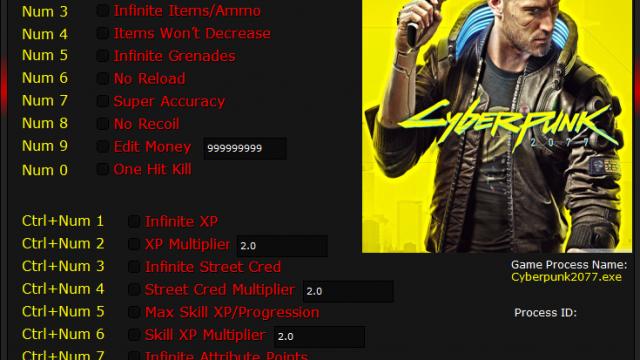-
Games
Total materials on the site: 31324View all games 276
-
Cyberpunk 2077
-
Mods
13 with 408 for Cyberpunk 2077

Gameplay mods for Cyberpunk 2077
- 1212
- 160
- 0
\ Mode of the save story line of the nomad. Includes 5 million in cash. Place the file in the folder: %userprofile%\Saved Games\CD Projekt Red\Cyberpunk 2077\
- 2379
- 395
- 0
Ctrl + Num 0 – бесконечные деньги List: Num 1 – Infinite Health Num 2 – Infinite Stamina Num 3 – Infinite Items/Ammo Num 4 – Items Don't Decrease Num 5 – Infinite Grenades Num 6 – No Reload Num 7 – Super Accuracy Num 8 – No Recoil Num 9 – Change Player Balance Num 0 – Kill with One Hit Ctrl + Num 1 – Infinite XP Ctrl + Num 2 – Increase XP Ctrl + Num 4 – Increase Image Ctrl + Num 5 – Max Mastery XP/Progress Ctrl + Num 6 – Ability to Increase XP Ctrl + Num 7 – Infinite Attribute Points Ctrl + Num 8 – Infinite Perk Points Ctrl + Num 9 – Set Game Speed Ctrl + Num 0 – Infinite Money
- 1179
- 178
- 0
This mod allows you to see several mod options in the game menu. Since the game does not allow us to do this, this mod solves this.
- 1141
- 223
- 0
This mod disables TAA (Temporal Anti-Aliasing, a post-processing method in which the system analyzes one or more previous frames. This method is best at combating flickering on the edges of moving objects, but leads to "smearing" and artifacts on the edges) in the graphics settings. It blurs the pixelated "edges" in the game to make the picture look better.
- 1003
- 198
- 0
This mod for Cyberpunk 2077 allows you to walk and drive slowly with a keybind set to the L key, which you can change according to your playstyle, for example, to the middle mouse button. Dodge also has one special key which by default is "crouch".
- 1064
- 162
- 0
. PC: E to activate Weapon scrolling enabled E and F swapped in most interactions F to skip dialogue. Xbox One Gamepad: A to reload and activate X to jump A and X swapped in most interactions Right-click to skip dialogue.
- 1229
- 176
- 0
This mod adds the ability to walk with the ALT key instead of constantly running like a 10 year old child. Installation: Simply unpack and drag the contents into your Cyberpunk folder ( "C:\Program Files (x86)\Steam\steamapps\common\Cyberpunk 2077\") and press the Yes button to replace the files. If you don't want to use alt or want to change the speed, open the file and find: mapping name="LeftY_Axis" type="Axis" button id="IK_Pad_LeftAxisY" / button id="IK_W" val="1.0" overridableUI="forward"/ button id="IK_S" val="-1.0" overridableUI="back"/ button id="IK_Alt" val="0.4" overridableUI="forward"/ /mapping The bold line is the one you can edit. IK_Alt is the key, 0.4 is the speed, 1 is the normal running speed.
- 1136
- 147
- 0
The mod includes some changes to the gameplay settings such as: - No double tap to dodge; - Special dodge button (ALT); - Interaction button changed to (E) instead of (F); - No double tap to holster weapon. Installation: Extract the contents. Drop into the folder C:\Program Files (x86)\Steam\steamapps\common\Cyberpunk 2077\r6\config For other platforms the path should differ, but most likely the path will be \Cyberpunk 2077\r6\config"