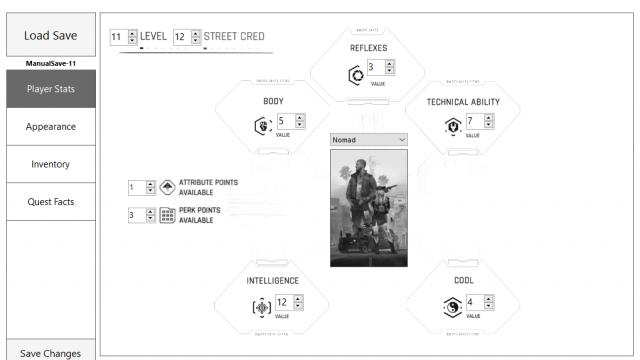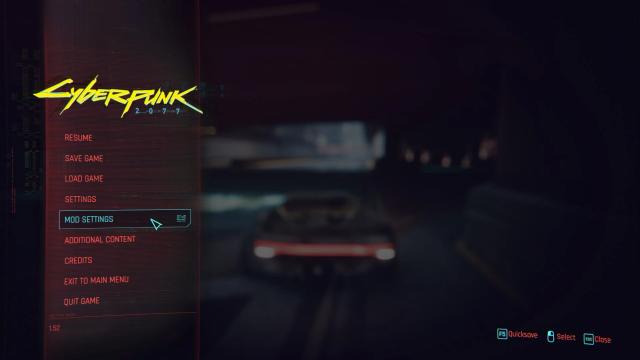-
Games
Total materials on the site: 31314View all games 275
-
Cyberpunk 2077
-
Mods
13 with 408 for Cyberpunk 2077

Gameplay mods for Cyberpunk 2077
- 3261
- 1065
- 0
A very useful mod for Cyberpunk 2077, which allows you to enable a special preview menu directly in the trade menu, equip various items (clothes) on your character and only then decide whether you will buy or not. It also allows modders to add their own shops and is essential for some mods to work.
- 4373
- 1223
- 0
Virtual Car Dealer - a mod for Cyberpunk 2077, adding the ability to buy custom vehicles. From any PC (in V's apartment) you can access the virtual dealer and simply purchase cars added by mods. Installation in the game's root folder.
- 19583
- 9442
- 0
Cyber Engine Tweaks for Cyberpunk 2077 - one of the most popular and cool mods, which unlocks the console in the game, makes various fixes, improves game performance. What does the mod do: - Adds built-in cheats to the game, such as unlocking all cars, weapons, etc.; - Improves game performance; - Fixes many bugs (such as AVX crash, AMD SMT, etc.); - Adds a debug menu; - Unlocks the console (opens on the "~" key); - Is a key mod for other mods to work. You can configure the mod's functionality in the file at the path /bin/x64/plugins/cyber_engine_tweaks/config.json.
- 819
- 256
- 0
- 1659
- 629
- 0
Mod for Cyberpunk 2077 significantly improves the first-person view. - Now the body can be seen much better, thanks to which you can better look at new equipment, or just V's body; - Now you can move the camera without turning the character's body by holding the hotkey (can be assigned in the CET settings).
- 23528
- 8373
- 0
Save Editor - a convenient tool for Cyberpunk 2077, allowing you to edit your character, his appearance, stats, and much more. Functionality of the mod: - Changing the character's characteristics (level, stats, etc.); - Changing the character's appearance, loading presets; - Editing inventory, implants; - Much more. How to use: - Launch CP2077SaveEditor.exe; - Press Load Save, load the save; - Make changes; - Save the file; - Done!
- 1848
- 864
- 0
Mod Settings is an important addon for those who like to play Cyberpunk 2077 with mods. Adds a “Mod Settings” option to the menu, where you can customize/configure installed mods, if the developers provide such an option. Installation path: game root folder
- 1329
- 290
- 0
Autoloot allows you to automatically loot items in a specific area. The hotkey is set in the Cyber Engine Tweaks settings.