How to switch back to CS:GO after the release of Counter-Strike 2
With the release of the updated version of the game, its predecessor, Counter-Strike: Global Offensive, was removed. However, there are still ways to play the removed version.

How to Restore CS:GO After the Release of Counter-Strike 2
Currently, there is only one working method to do this:
- Open the Steam application;
- Right-click on the CS2 game and select "Properties";
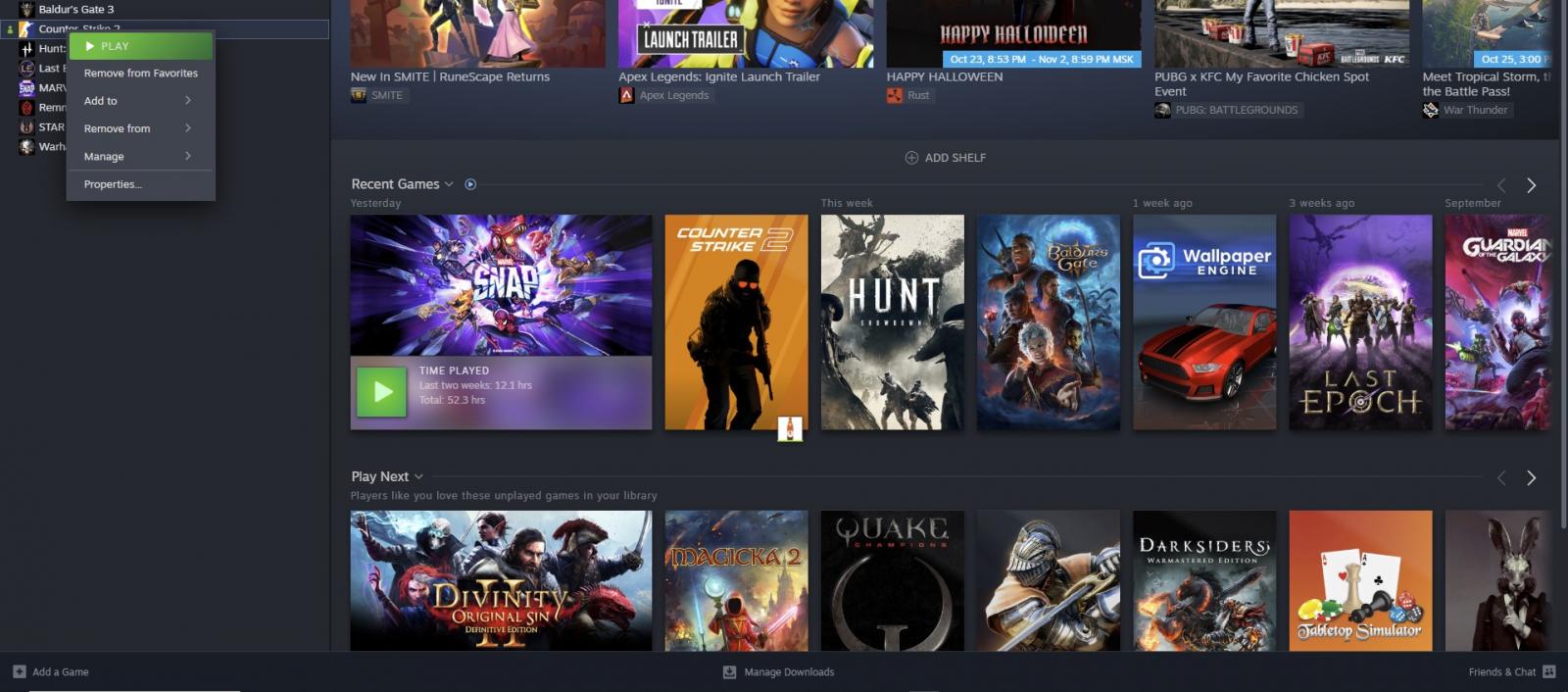
- In the window that appears, click on "Betas" on the left;
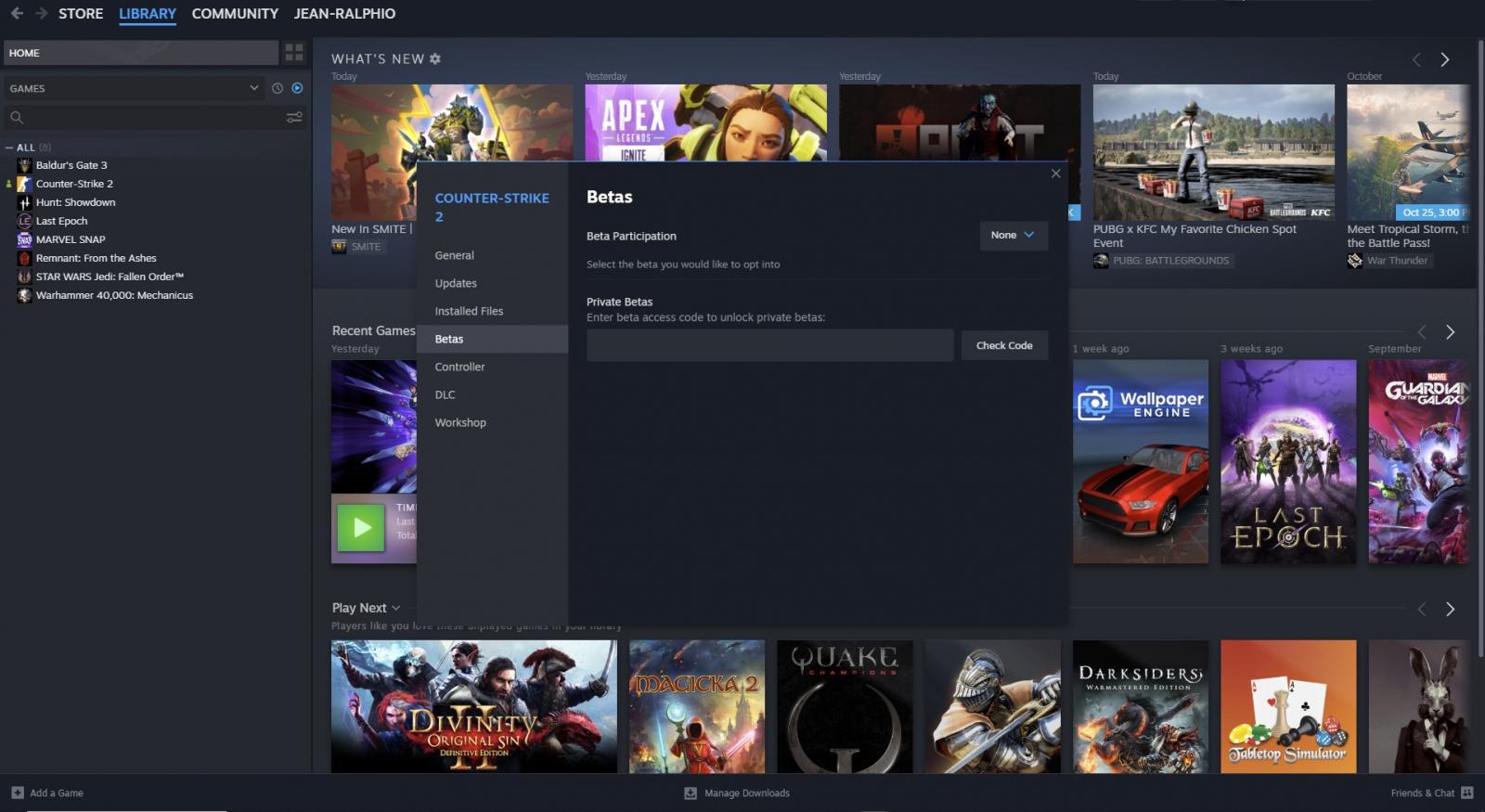
- In the "Beta Participation" dropdown, select "csgo_legacy - Legacy version of CS:GO";
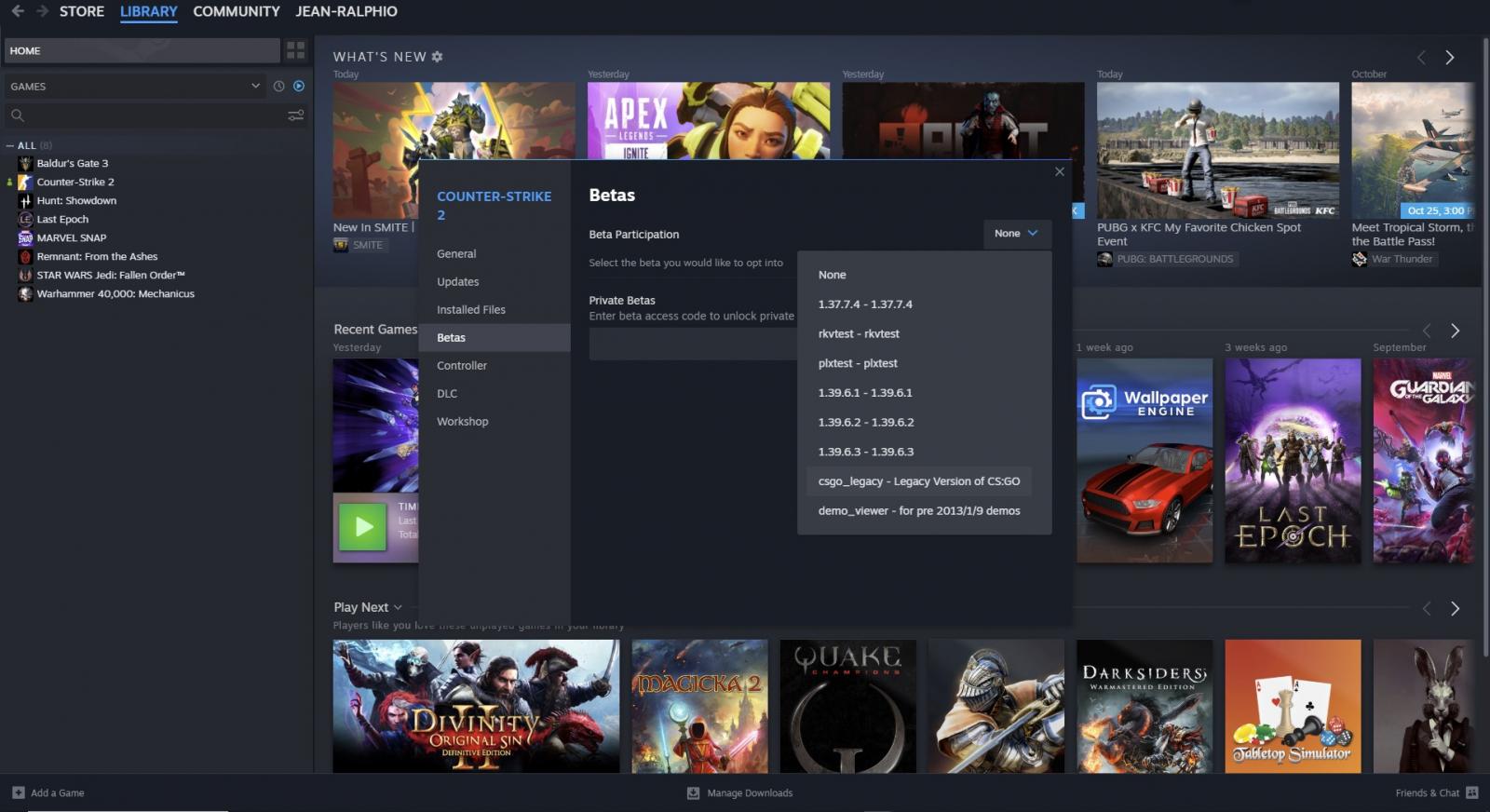
- Files will start downloading, wait for the process to finish;
- Launch the game, and in the appearing window, select Counter-Strike: Global Offensive from the list. After that, the menu of the previous CS version will open.
How to Connect to Servers
CS:GO no longer has its official servers, so you should choose non-competitive game modes that do not require connection to Valve servers. You can play training mode with bots, tutorials, workshop maps from Steam, and community servers.
You can also connect to a server through the console, but only if you have the IP and password for a working server. Open the console and enter the command connect ip or connect ip;password.
All console commands for getting items in Counter Strike 2
- 852
- 0
- 23 oct 2023
How to create your own server in Counter-Strike 2
- 992
- 0
- 26 oct 2023

Comments 0
Rules for writing comments. For non-compliance - ban!
- Use of profanity (mat) in messages
- Communication is not on the topic of the material
- Any insults of other participants, including the author of the material
- Writing messages in whole or in part in CAPITAL letters (Caps Lock)
- Expressing your opinion without supporting it with arguments
- The use of links to third-party sites, or the use of images/videos/other content containing the aforementioned links
Messages that violate these rules will be deleted, and malicious violators - deprived of the ability to add comments on the site!