
-
Games
Total materials on the site: 26094View all games 255
-
Biomutant
-
Mods
3 categories with 3 modifications for Biomutant

How to increase FPS in Biomutant and improve game quality
Ensuring uninterrupted game play with the correct frame rate should be a priority for any PC gamer.
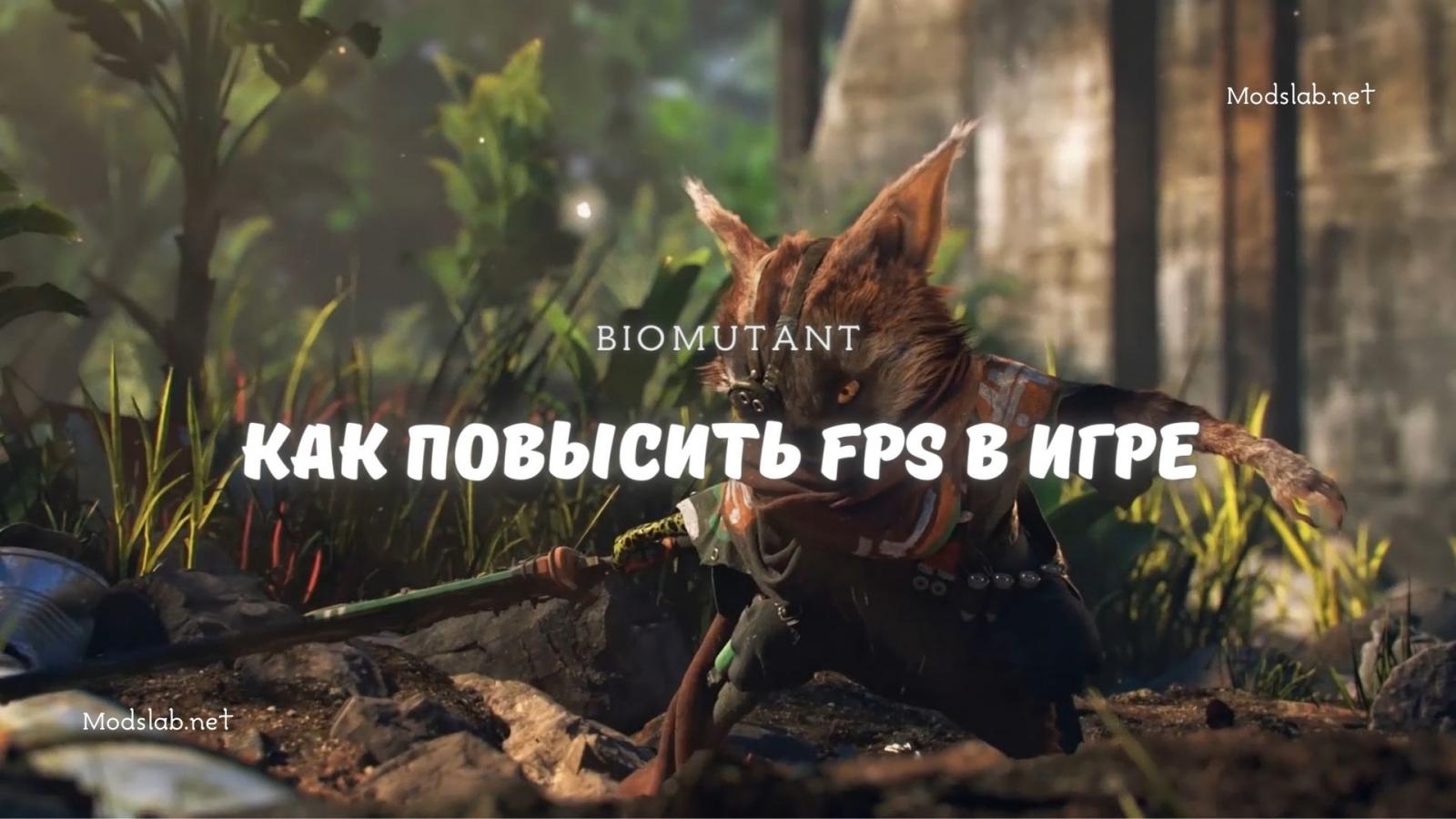
In this guide we will tell you how to increase FPS in Biomutant game and improve performance. Let's go!
How to increase FPS in Biomutant game on PC
The first thing PC players of Biomutant should do if they experience a drop in FPS is to lower the “Mesh Detail” setting. Gradually reduce this value to see if it has an effect on the frames per second.
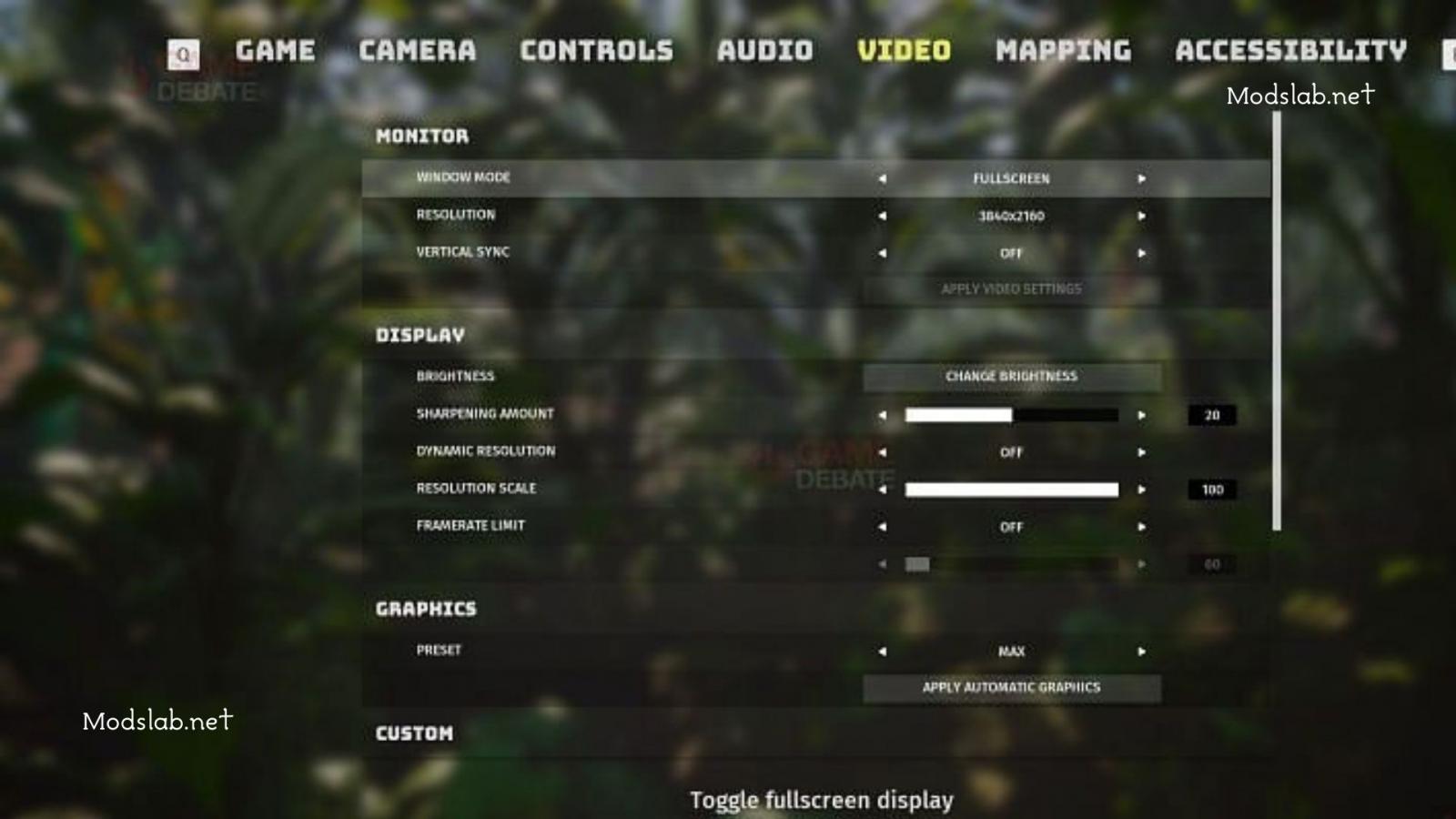
Next, pay attention to the “Texture Quality” setting. If you have a good graphics card, high texture quality should not be a concern. However, if your graphics card is not up to par, lowering this setting can greatly improve the gaming experience.
If none of the above helps, try updating the drivers for your graphics processor - outdated versions often cause stuttering and lag. Also, don't forget to close all open tabs and applications when launching Biomutant.
Comments 0
Rules for writing comments. For non-compliance - ban!
- Use of profanity (mat) in messages
- Communication is not on the topic of the material
- Any insults of other participants, including the author of the material
- Writing messages in whole or in part in CAPITAL letters (Caps Lock)
- Expressing your opinion without supporting it with arguments
- The use of links to third-party sites, or the use of images/videos/other content containing the aforementioned links
Messages that violate these rules will be deleted, and malicious violators - deprived of the ability to add comments on the site!