Valheim: F5 Console Commands Not Working After Update (Solution)
23 mar 2021 at 19:38
If you have trouble opening console commands on F5 after updating Valheim 0.148.6, then in our guide you will find a solution to this problem. Let's go!

Console window won't open in Valheim
If the console panel in Valheim won't open, first you need to:
- Go to your Steam library.
- Right-click on the Valheim icon and select "Properties".
- This will open the game Properties interface, in which you will have to click on the "General" tab and find "Launch Options" at the bottom of the screen.
- In this section you will find a text field in which you need to enter "-console" (without quotes) before closing the Properties interface.
- Now you can open the panel in the game, but the command for entering cheats has also changed. We wrote about it below.
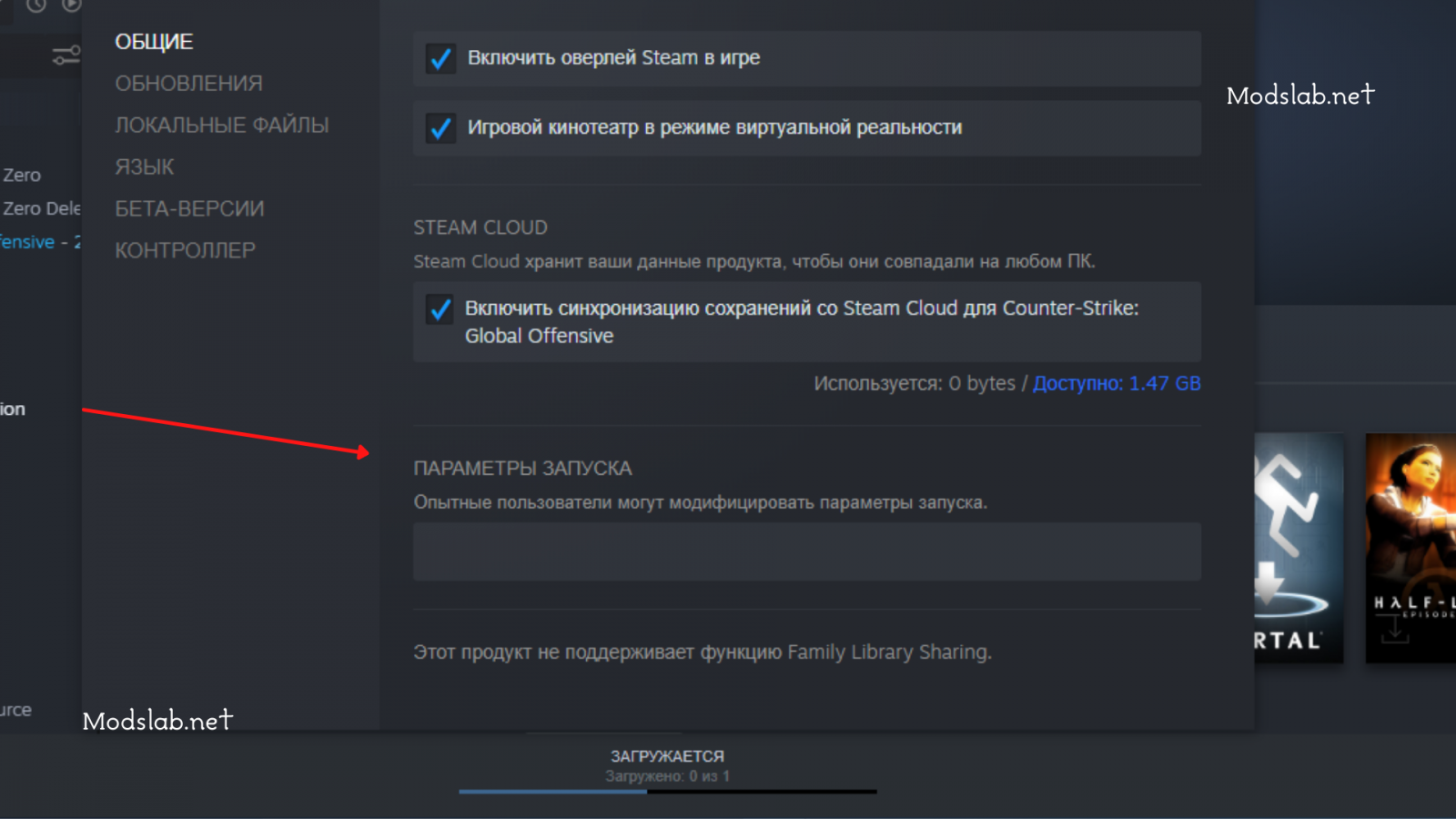
How to enter cheats in Valheim after the update
So the problem with opening the panel is solved, but the cheats still don't work? After the 0.148.6 patch, a new command for entering and activating cheats was released. This new command is called "devcommands" (without quotes).
After entering it, you will receive a notification that any cheats are used at your own risk.
Other console commands and names for spawning items in Valheim have not been changed. Use these features wisely, otherwise they can seriously spoil the game.
See also
Valheim
Hot
Valheim: How to Defeat a Troll and Where to Find a Troll Cave and Hide
- 4253
- 0
- 16 feb 2021
Valheim
Hot
Valheim: How to Use the Map, Place a Marker, and Use the Ping Feature
- 6214
- 0
- 19 feb 2021
Valheim
Hot

Comments 0
Rules for writing comments. For non-compliance - ban!
- Use of profanity (mat) in messages
- Communication is not on the topic of the material
- Any insults of other participants, including the author of the material
- Writing messages in whole or in part in CAPITAL letters (Caps Lock)
- Expressing your opinion without supporting it with arguments
- The use of links to third-party sites, or the use of images/videos/other content containing the aforementioned links
Messages that violate these rules will be deleted, and malicious violators - deprived of the ability to add comments on the site!