
-
Games
Total materials on the site: 25999View all games 255
-
Genshin Impact
-
Mods
7 with 5 for Genshin Impact

How to Participate in the "Wishes in the Lunar Lantern" event in Genshin Impact for PS4
In this guide we will tell you how to participate in the event "Wishes in the Moon Lantern", if you are playing with PS4. Let's go!
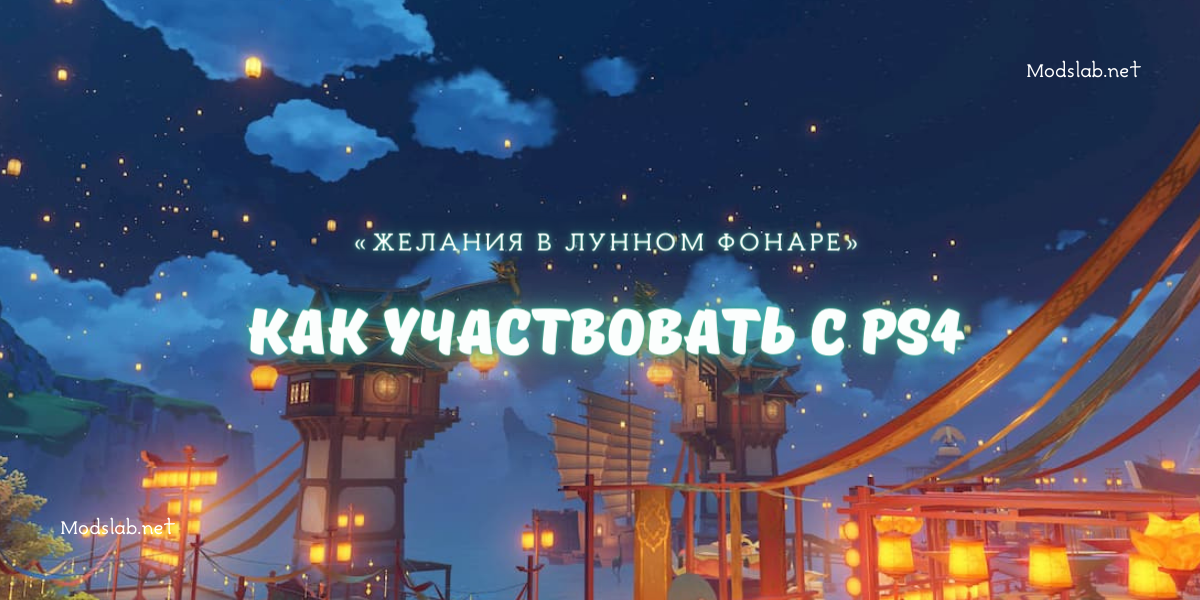
Step 1 - Open Paimon Mail

Open the Paimon menu, by pressing the options button, and then select the Paimon Mail icon.
Step 2 - Press on the mail
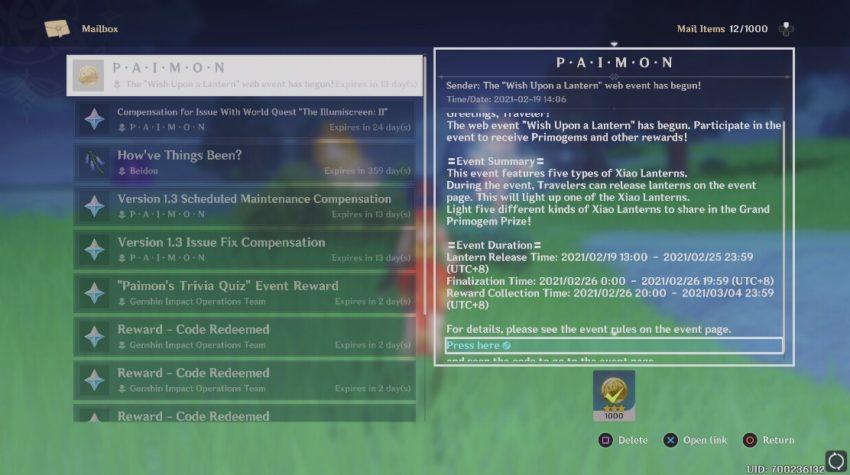
You will need to highlight and then press on this letter to make the QR code appear, which you need to scan.
Step 3 - Scan the QR code with your phone
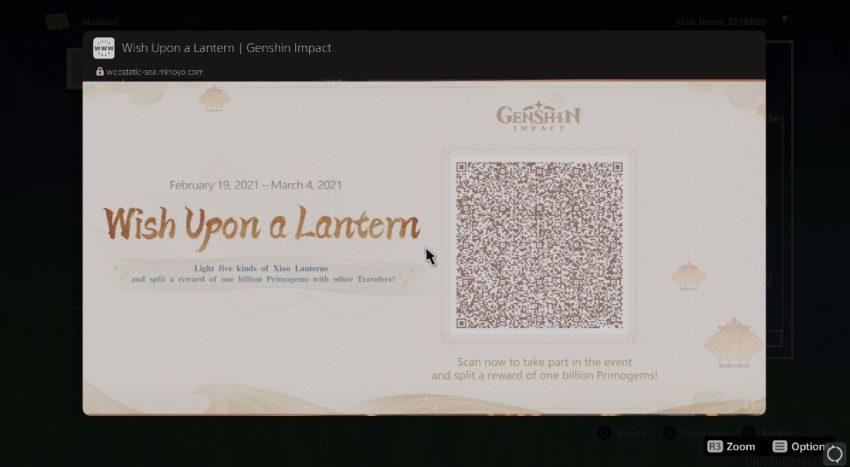
Open the camera, and then point it to the QR code. Make sure the entire QR code is on the screen. If you did everything right, you will be taken to the website page. Scroll down to the bottom of the screen and open the link to participate in the event. This method is mostly the same on iPhone or Android.
Done!
Official Genshin Impact 2.4 Banners: First and Second Half Banners
- 2205
- 0
- 26 dec 2021
Comments 0
Rules for writing comments. For non-compliance - ban!
- Use of profanity (mat) in messages
- Communication is not on the topic of the material
- Any insults of other participants, including the author of the material
- Writing messages in whole or in part in CAPITAL letters (Caps Lock)
- Expressing your opinion without supporting it with arguments
- The use of links to third-party sites, or the use of images/videos/other content containing the aforementioned links
Messages that violate these rules will be deleted, and malicious violators - deprived of the ability to add comments on the site!