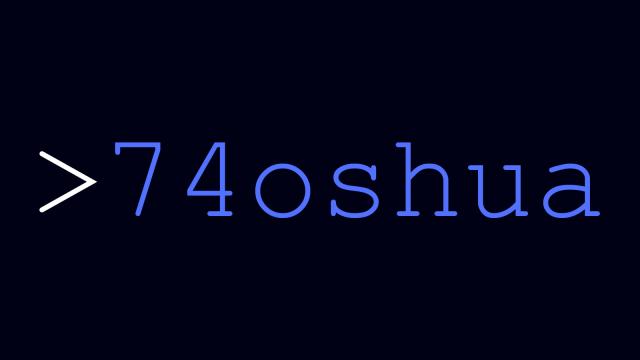Valheim Mods
Categories- 2714
- 431
- 0
A mod for Valheim allows you to reset (restore) already completed dungeons with a hotkey (or with a set time in automatic mode). That is, the dungeon will be completely restored with all loot, mobs, etc. By default, the F6 key is used to reset. The standard value for automatic restoration is 7 days, but all this can be changed in the configuration files.
- 1889
- 167
- 0
A mod for Valheim allows you to customize the interface to your liking, changing the look, size, and position of various interface elements.
- 2940
- 646
- 0
With this mod for Valheim you will be able to easily sort your inventory by item name, weight, and value. Hotkeys are used for this. Hotkeys (changeable in the configuration file): - By name: key N; - By weight: key H; - By value: key V. By digging into the configuration files, you can make the system automatically sort your inventory every time you open it.
- 917
- 124
- 0
This mod is designed for Valheim servers, and adds several console commands for server admins: - weather list - outputs a list of all available weather conditions for use with the weather set command; - weather set [envname] - allows you to set any weather on the server; - invis [on|off] - makes a player invisible to other players on the server, or turns off invisibility; - tod [float] - allows you to change the time of day. As a standard command tod, just for use on the server. The main mod is designed for clients. All clients on the server must have this plugin. In the additional files there is a file for the server, which must be installed on the server.
- 2957
- 966
- 0
Loot Multiplier for Valheim, which can also be configured. Installation: - Drop the contents of the Plugins folder from the archive to the path Bepinex\plugins; - Start the game once; - Make settings in the file \BepInEx\config\castix_LootMultiplier.cfg.