Settings for the appearance of the shield in Valheim: How to Change the Color
5 mar 2021 at 19:31
Recently, Valhalla has become the most popular game on Steam. It's no wonder, as the game has a fantastic level of customization. For example, you can change the color of the shield. In this guide, we'll tell you how to do it. Let's go!

How to Change the Color of the Shield
What Viking is without a weapon? Yes, but you want to be unique and constantly stand out from other users. Changing armor is not enough for all players to show their uniqueness, so the developers have introduced the ability to change the color of the shield.
When you create a shield, pay attention to the "Style" tab. See? It is located directly under the shield shown. Click on the tab and select the desired shade. If you do not select a color, then the output will be the standard one.
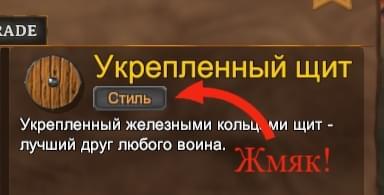
It should be taken for granted that you cannot change the color of the bronze and snake shield.
See also

Comments 0
Rules for writing comments. For non-compliance - ban!
- Use of profanity (mat) in messages
- Communication is not on the topic of the material
- Any insults of other participants, including the author of the material
- Writing messages in whole or in part in CAPITAL letters (Caps Lock)
- Expressing your opinion without supporting it with arguments
- The use of links to third-party sites, or the use of images/videos/other content containing the aforementioned links
Messages that violate these rules will be deleted, and malicious violators - deprived of the ability to add comments on the site!