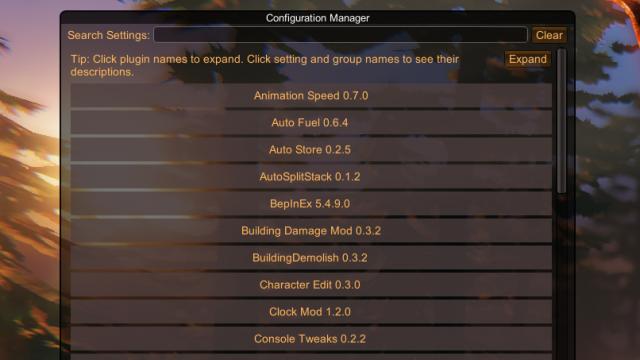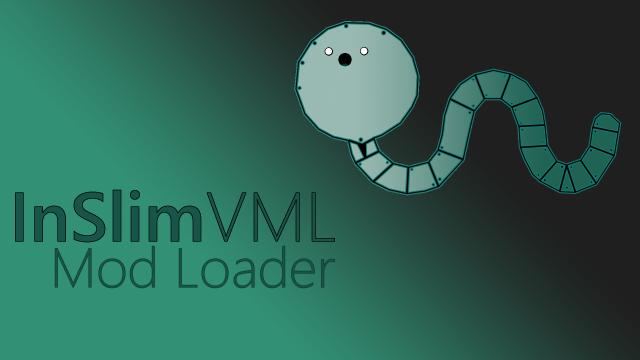Utilities mods for Valheim
- 2718
- 677
- 0
RRR Better Raids - another quality mod for Valheim, improving the standard raids and adding new ones. - Now all standard raids have difficulty levels and differ from each other; - New events have been added that can be configured, changed or disabled; - There is an opportunity to create your own events (for modders); - Now raids are no longer tied to time and will continue until all enemies are destroyed; - The artificial intelligence of enemies during raids has been improved. They are now less timid and forgetful, and more accurate and confident; - Now there are no waves, all enemies spawn simultaneously at different points and attack you; - Other changes.
- 6487
- 1266
- 0
Unstripped DLLs - Root mod-library for many other mods. This plugin itself does nothing, but is necessary for other mods. Installation: - Drop the files from the archive to the path /valheim_Data/Managed; - Agree to replace all files.
- 1319
- 220
- 0
UBG's Mod Utils - a tool that is a requirement for most mods by Unbridled Games.
- 3069
- 625
- 0
One of the most important mods for Valheim, if you want monsters and characters added by other mods to appear automatically in the game world. Also, thanks to this tool, you can change the standard monsters in the game, their spawn points and other features.
- 3423
- 874
- 0
Configuration Manager is a very useful mod-tool for Valheim with a lot of features, which allows you to change configurations of various mods right in the game, if the author has provided for it. In addition, you have the opportunity to very conveniently edit the UI (interface): change colors, font size, text itself and more. The menu is opened with the F1 key.
- 1926
- 292
- 0
Mod expands the Valheim library, is the main required tool for other mods to work, and helps modmakers.
- 4154
- 625
- 0
Valheim Character Editor - a new mod that allows you to easily change the appearance of your character. You can easily choose the character's name, the presence of hair, the color of hair, the presence of a beard. Usage: - Launch the application; - Select the character you want to change; - Make the necessary changes; - Press the Apply button; - Enter the game and enjoy the changes.
- 4176
- 933
- 0
InSlimVML для Valheim - невероятно важный инструмент и удобный загрузчик модов. Добавляйте или создавайте моды при помощи этого инструмента. По сути, InSlimVML позволяет Valheim использовать .dll файлы, генерированные пользователями, позволяет использовать код отдельно, не затрагивая основные коды прописки Вальхейм. Для чего можно использовать этот инструмент: - InSlimVML для Valheim подходит игрокам, которые хотят добавить моды в свою игру, устанавливать их; - Инструмент обязателен для тех, кто хочет СОЗДАВАТЬ моды для Valheim; - Большое количество модов требуют наличие этого инструмента для установки. Установка: - Переходим по пути \steamapps\common\Valheim; - Кидаем файлы из скачанного архива туда; - Соглашаемся на замену файлов; - Запускаем игру. Если все правильно установлено, появится окошко с информацией о том, что это модифицированный Valheim, то есть в игре используются моды.