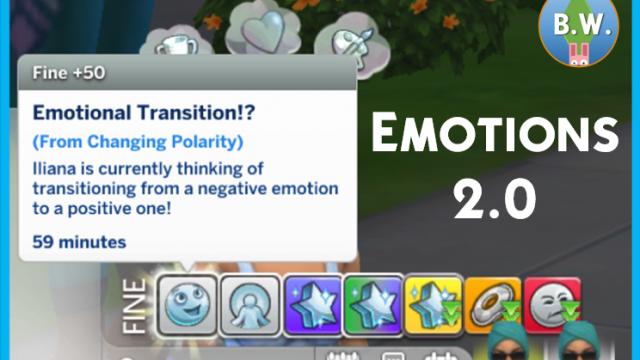The Sims 4 Mods
Categories- 458
- 62
- 0
Spellbook Injector for The Sims 4 is an important component required for custom spell mods to work.
- 477
- 97
- 0
Is it annoying that all family members automatically become horse owners? The modification fixes this. Now this can be done manually. Added 2 new interactions with horses: - Not My Horse: removes the current Sim from the list of owners; - This is my horse: makes the current Sim the owner.
- 1710
- 172
- 0
Tired of spending in-game time addressing your characters' fears? Don't understand why your Sim is afraid of crowds again, when just yesterday, they managed a noisy party just fine? Furthermore, constant negative moodlets make your character perpetually unhappy, significantly complicating the gameplay. The Disable All Fears mod removes all existing fears in the game, including those your Sims have already acquired. Their aspirations, however, will remain intact, which doesn't happen if you decide to disable fears in the game settings. No translation required.
- 1715
- 239
- 0
In the "High School Years Expansion Pack," two lot types are combined: thrift store, where the character can create a new look and list it on Plopsy, and a cafe with bubble tea. The mod separates the lot into two new lots - "Thrift Store" and "Bubble Tea Shop". Now characters can separately visit the cafe to relax with a cup of bubble tea, and a full-fledged thrift store where there will only be clothing and nothing superfluous. Key points of the mod: - The lots operate independently from each other and require individual sets of interior items; - An NPC barista and performer work in the cafe, while salespeople are in the thrift store; - A microphone, with which the performer will interact, is essential for the cafe; - "Comedy Night" and "Poetry Evening" events take place in the tea shop; - The mod can be used with the classic combined lot from Maxis.
- 1659
- 270
- 0
How often do you face the issue of your Sim losing productivity at work, being unable to flirt with their significant other, engage in any fun activity, or distract themselves simply because they got a random sad moodlet? The Emotions 2.0 mod makes the emotion system more thoughtful and realistic. It introduces additional moodlets and features: - A Neutral (Fine) moodlet with a +2 default. Now you need more happy moodlets for your Sim to be grinning ear to ear. - Adult characters are less emotional - the effect of all moodlets is reduced by 0.8. - Brighter and longer emotions in teenagers - which is logical considering the peculiarities of the hormonal system and constant mood swings. - One negative moodlet, like Uncomfortable or Sad, won't ruin a Sim's mood if there are positive moodlets present. - Clean floors provide a positive moodlet. - Being Scared reduces the speed of skill acquisition. - The Scared emotion can now be removed with the "Moodlet Solver" potion. - New moodlet "Emotional Transition". Now the mood doesn't change instantly but gradually transitions from one state to another. - Satisfaction system. Sims will accumulate satisfaction points, which they can earn by being in a good mood - Happy, Inspired, Playful, Confident, Focused, Flirty, Energized. Negative moodlets spend satisfaction points. - If a character experiences bright positive emotions and is in a good mood, the effects of negative moodlets decrease. Important! To avoid errors, delete other mods that affect the emotion system.
- 4814
- 507
- 0
The mod adds new "woohoo" animations for the Wicked Whims mod. If you've previously installed mods and poses from this author, the names might be the same. To avoid errors, delete the old files and replace them with the new ones.
- 1401
- 307
- 0
The mod adds a sweet comforting animation that a character can use to support and soothe a loved one. The animation instantly removes the sad moodlet from the character and lifts their spirits. A similar feature already exists in the game, but with minor differences. If a character is feeling down, another Sim can help them out, but this action only slightly boosts the mood, and the resulting moodlet doesn't overshadow the bad one.
- 1510
- 209
- 0
Tired of all NPCs wearing strange costumes and putting on inappropriate clothing items that don't match their profession or activity type? This mod allows you to customize outfits for all NPCs for various professions. And you don't necessarily have to follow logic rules. A courier can deliver pizza wearing heels and a fancy dress, a gardener can tend to plants in a cozy kimono, a catering specialist can wear a hot-dog suit, and all bartenders in the cities will become Darth Vaders. Costumes can be changed for NPCs in different towns. For example, a librarian from Willow Creek will be dressed differently than a librarian from Oasis Springs. Which types of NPCs can have their default costumes changed: - Bartender; - Catering specialist; - Barista; - Security guard; - Yoga instructor; - Food and pizza delivery person; - Gardener; - Butler; - Masseuse and reflexologist; - Maid; - DJ; - Restaurant manager; - Vendor in the trading booth; - Performer and musician at a party; - Plumber and repair technician; - Nanny; - Librarian; - Lifeguard; - Comedian. How to set uniforms for NPCs: 1. Open build mode on the lot; 2. In the lot traits tab, select the trait that comes with the mod: "Staff Wear Uniforms"; 3. Place the mannequins from the "Get to Work" expansion, typically used in stores, on the lot. Click on the mannequin and select: "FDSims4Mods"; 4. The Create-a-Sim editor with mannequins will open. Set the outfit and save the changes; 5. In live mode, the uniform will appear on the mannequin. Click on it and select: "Set Uniform" and choose the NPC who will wear it. Done! Using this method, you can change outfits for NPCs to your liking at any time, not settling for just one option. One type of character can wear several different outfits.