
-
Games
Total materials on the site: 30661View all games 274
-
The Sims 4
-
Mods
10 with 5647 for The Sims 4

How to quickly start a fire in The Sims 4: all the ways

Fire - a special in-game event that can occur when a character is cooking in the kitchen or interacting with flammable objects such as a fireplace, bonfire, barbecue grill, chemical laboratory, and more.
If a Sim encounters a fire, they will either get burnt but survive or die. Death is possible if the character takes too long to extinguish themselves, and no other Sim comes to their aid. In all cases, a corresponding notification will appear on the game screen, and the camera will focus on the Sim in trouble. Pay close attention to this to avoid accidentally losing your character.
However, The Sims is a life simulator. Sometimes, a fire is a scripted event and an intentional way to eliminate an unwanted character. So, it will be useful to know the methods by which you can start a fire on your lot and which one is quicker and more reliable.
How to Start a Fire in Sims 4
Cooking

One of the simplest and most effective methods. Conditions: low cooking skill level and a cheap stove. If a fire doesn't happen, try interacting with the stove several times.
From personal observations: every time you start a game with a new character and begin cooking without a leveled-up cooking skill, the likelihood of a fire is extremely high. It's a real stroke of luck if your Sim manages to cook their first meal without burning down the kitchen.
If you've played previous parts of the series, you may remember that in earlier games, the stove caught fire if a Sim left a dish unattended. Unfortunately, this method doesn't work in the fourth part. If a character forgets a pan on the stove, it will simply stay in place. You can resume cooking or throw away the remains. At least, many players complained that this method didn't trigger the desired event.
Magic

If your Sim is a magician or there is a supernatural creature around, use the spell "Inferno." With it, you can ignite objects, fireplaces, and even other Sims. If the magician is unlucky, the spell will backfire, and they will catch fire themselves.
This method is fast but requires you to have a prepared character in advance. Building up magical abilities from scratch takes time. "Inferno" is a spell available to an "Apprentice" level magician, so you can learn it at the very first level.
Young Scientist Kit

The "Beakers and Baubles Science Set" - an item that children can use to make potions. You don't have to worry about kids; they are fireproof and cannot burn. However, nearby characters are at greater risk.
Rocket Launch

Another method is to try to launch a rocket with a low "Rocket Science" skill level. But how can you do this if a Sim inevitably increases their skill while building the rocket?
To attempt this method, visit the "Geekcon" festival held in San Myshuno city. Timing: Tuesday, 10:00 AM - 4:00 PM. Location: Fashion District, "Planet Honey Pop!" lot. By default, the festival has a rocket construction site. If you're lucky, you may come across a fully built ship. To board and go into space, you don't need the Rocket Science skill, but there's a high risk that your character will crash upon landing and catch fire.
A fire can also occur if a character decides to play a prank and puts fruit into the rocket's exhaust pipe.
Bar Counter

An experienced bartender can perform "fire tricks with a flaming bottle" to impress customers. However, there's a chance that the bottles might drop, and the Sim could catch fire.
Use of Sim Ray

"Sim Ray" - a special item from the Scientist career. It's the third discovery available to scientists. You can create the item on a robotics workstation in the lab, where the Sim goes during work. You can also buy the constructor in Build Mode for 3,000 Simoleons.
After creating Sim Ray, it will be in the Sim's inventory. If your Sim overuses the device and transforms objects too frequently, the character may catch fire.
Fireworks

Fireworks are sold in Build Mode and at festivals in San Myshuno. If your characters are particularly adventurous, they can buy them, place them in the middle of a room, and launch them at the ceiling. There is a high chance that a fire will start at the launch site.
Fireplace

A fireplace alone won't start a fire. The only way is to "place a flammable object near it." For example, put a rug underneath or hang curtains. Over time, the fire may spread, causing a fire. It's a random event, so there's no guarantee that it will happen quickly. For safety, keep the fireplace lit at all times. The same logic applies to grills and bonfires.
Halloween Pumpkins
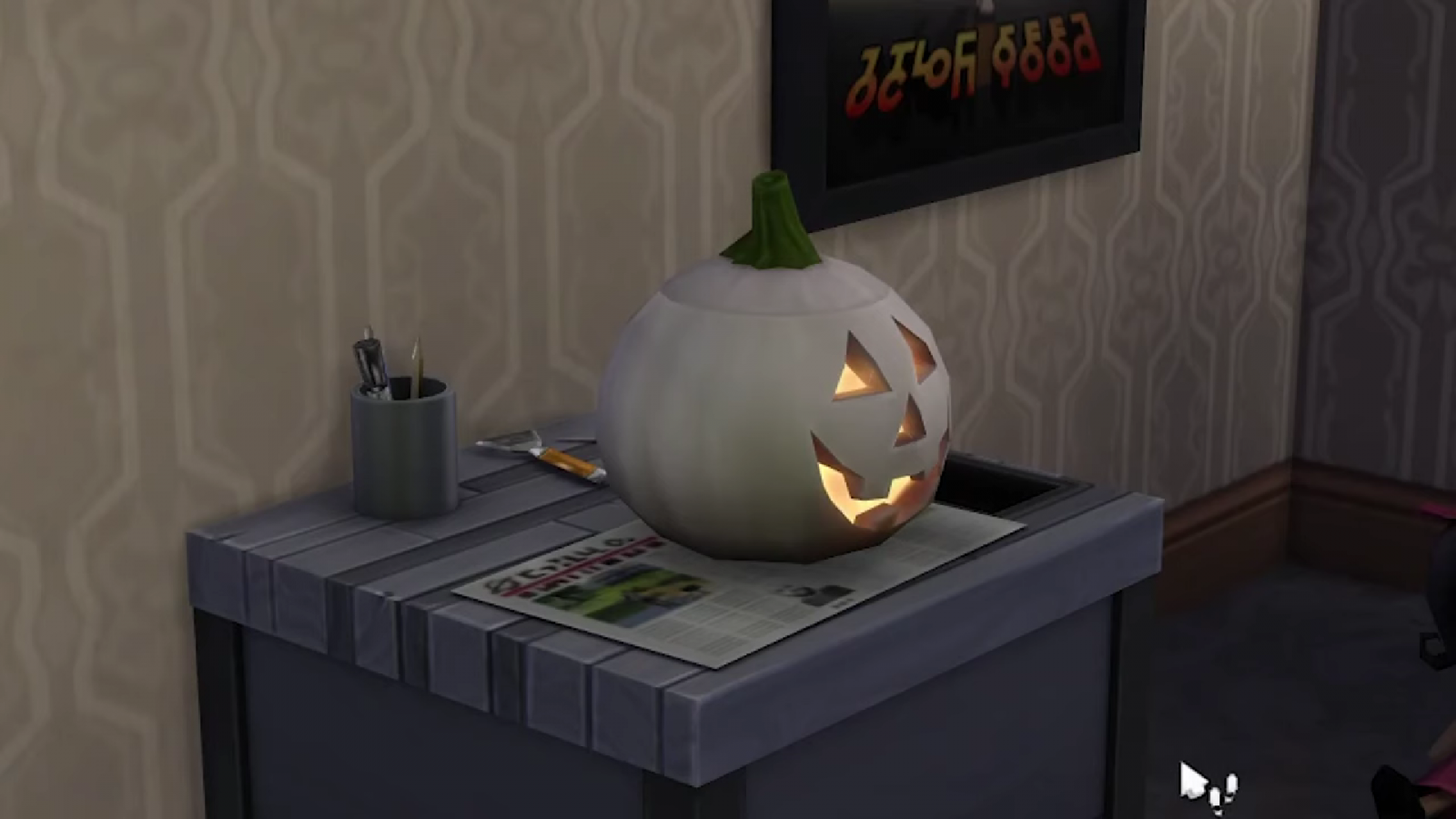

Celebrate Halloween "with a bang." In the "Spooky Stuff" catalog, use the "Pumpkin Carving Station" to carve a pumpkin. Prepare the pumpkin, place it in a convenient location, and light it. Any Sim that approaches and tries to smash your creation will instantly catch fire.
This method is one of the simplest and quickest. You don't have to wait for Halloween - you can buy the carving station and carve a pumpkin anytime during the year.
Washing Machine
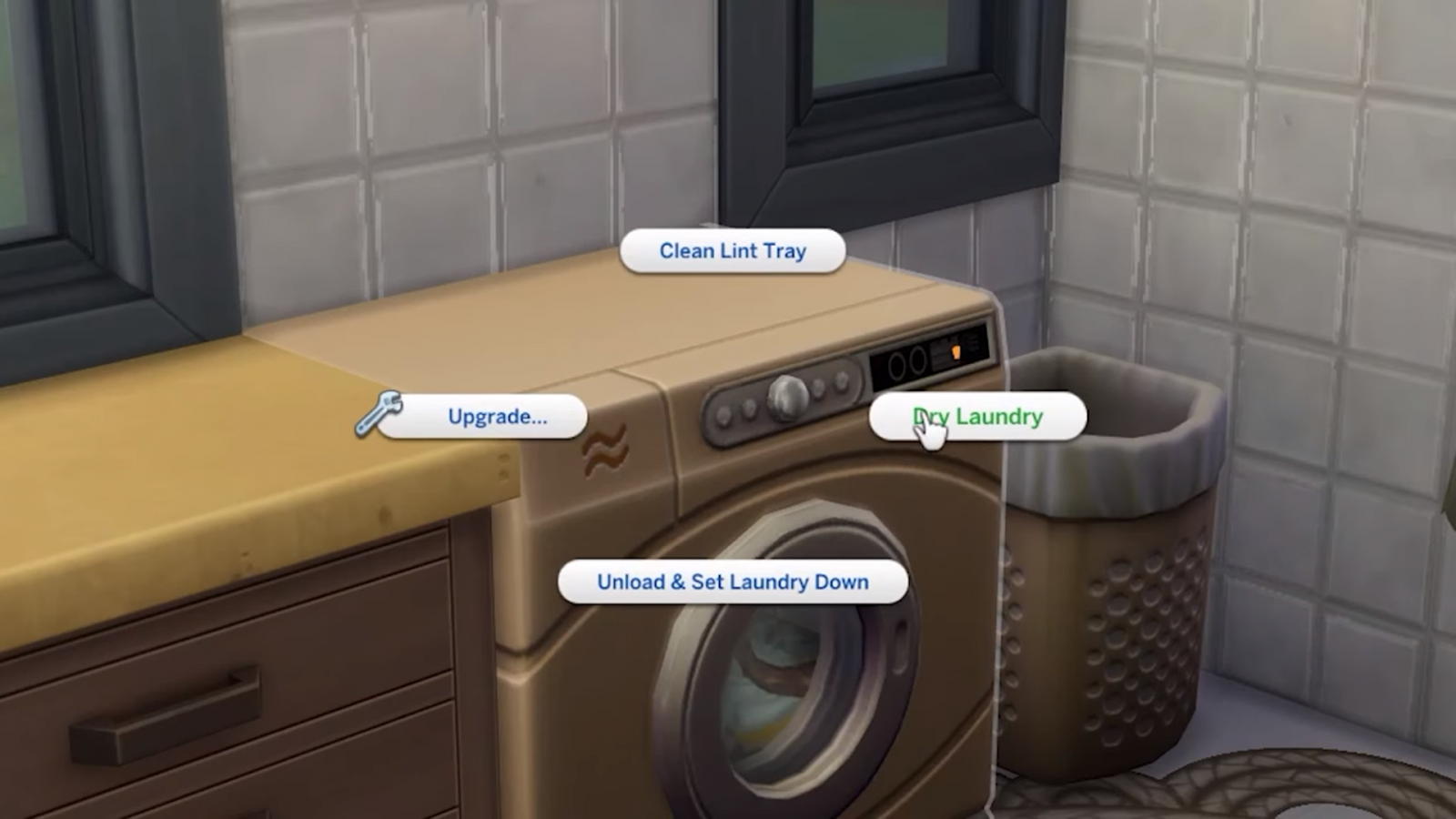
Overly neat Sims can start a fire if they neglect to clean the washing machine from lint for a long time. By the way, the washing machine is one of the most frequently flammable items. Players themselves complained about this fact.
To start a fire, "do not clean the machine" (Dry Laundry) and start a wash.
Cheat Codes
The surefire way is to use the command console and cheat codes. Using cheats and mods in Sims 4 doesn't affect your achievement progress. To start a fire, follow these instructions:
- Open the console by pressing Ctrl + C;
- Enter the command: "testingcheats true". Confirm with Enter;
- Open the console again and enter: "fire.toggle true". Confirm with Enter.
Be cautious during a fire. Note that once something catches fire, you cannot save the game. Do it beforehand. If you don't want your character to die, keep another Sim nearby, preferably one with the "Brave" trait.
Comments 0
Rules for writing comments. For non-compliance - ban!
- Use of profanity (mat) in messages
- Communication is not on the topic of the material
- Any insults of other participants, including the author of the material
- Writing messages in whole or in part in CAPITAL letters (Caps Lock)
- Expressing your opinion without supporting it with arguments
- The use of links to third-party sites, or the use of images/videos/other content containing the aforementioned links
Messages that violate these rules will be deleted, and malicious violators - deprived of the ability to add comments on the site!