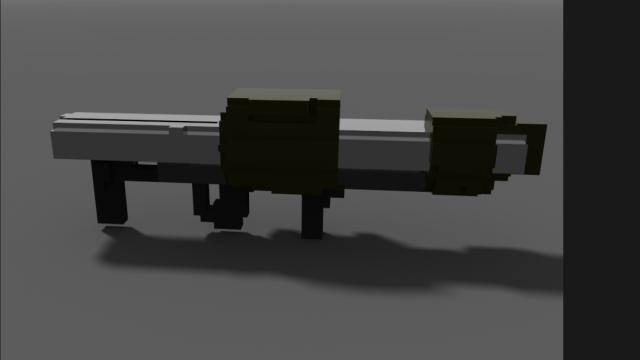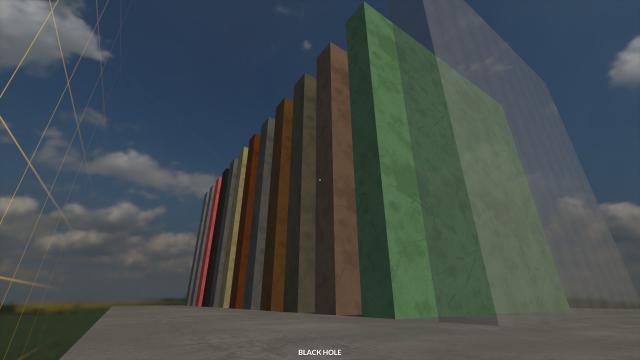Teardown Mods
Categories- 1812
- 447
- 0
Modification changes the standard game bomb to a milk package.
- 4874
- 1149
- 0
The mod for Teardown adds a weapon pack straight from HALO.
- 2329
- 297
- 0
Tutorial Map - Map for Teardown, which many YouTubers have passed before the official launch of the game. Now you can also play on this map. Installation: - Drop the Tutorial Level to the path Documents/Teardown; - The path to main.xml should look like this: Documents/Teardown/mods/Teardown level/main.xml.
- 1419
- 285
- 0
The mod for Teardown adds a small map for testing various game materials. The map has all kinds of walls, so you can destroy them in different ways, try out different weapons.
- 3063
- 794
- 0
A new map for Teardown - the tallest tower in the game, which can be destroyed in the most sophisticated ways.
- 2738
- 751
- 0
Modification adds a new map for Teardown - the well-known Roman Pantheon (Temple of all gods). Installation Path: Steam/Steamapps/common/Teardown/mods
- 3209
- 380
- 0
The mod for Teardown adds an inventory system to the game. Now you can carry 4 objects at the same time, which you can place in the game world. During placement you can choose the position of the object (rotate it, etc.). You can pick up all dynamic objects (like vehicles). Usage: - Q: pick up the object you are looking at; - R: open inventory; - T and Y: rotate the object; - U and J: up/down; - Left mouse button: place the object; - Right mouse button can be used to move and change the position of the object before you place it. Installation: - Take the folder containing main.lua, options.lua, and info.txt, and move it to the path documents/teardown/mods; - Enable the mod in the game and play.