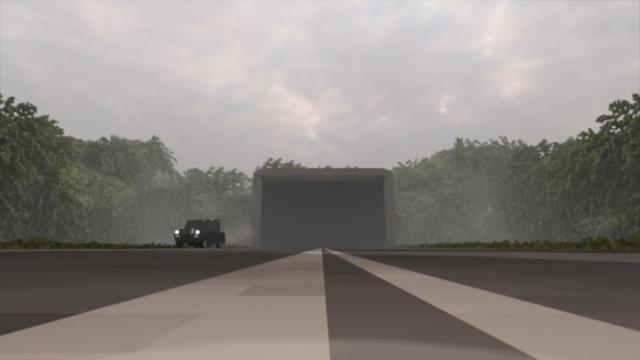Teardown Mods
Categories- 885
- 148
- 0
The small village of Frustrum, converted from Half-Life.
- 609
- 103
- 0
- 763
- 201
- 0
A large pack of modern and tuned vehicles. List of cars Aston Martin DB7 Aston Martin One-77 Aston Martin V8 Vantage (x2) BMW E36 M3 BMW E46 M3 GTR (NFS Edition) BMW E30 M3 BMW M4 Coupe Bugatti Chiron Bugatti Veyron Bugatti Super Sport Ferrari F50 Ferrari F430 Ferrari LaFerrari Lamborghini Gallardo Lamborghini Huracan Lamborghini Murciélago Mercedes Sprinter (Fully Functional) Mercedes SL65 AMG Porsche 911 (992) GT3 Porsche 911 (996) Porsche Boxster Toyota Supra Toyota Tundra
- 417
- 87
- 0
A very powerful and super-fast muscle car with working headlights (L key).
- 577
- 106
- 0
- 333
- 41
- 0
Old ZMC Dasu. - Weak engine; - Good destructibility; - Animated details; - EVF support; - Different configurations.
- 450
- 88
- 0
[h1][b]Do a selfie![/b][/h1] [h1][b]Requires Experimental branch(1.6.0+) to work properly![/b][/h1] NEW! added keybinds to store/load camera parameter in-game(i/o key) You probably needs reset to default for it to work. Another simple silly mod! As the title said, now you can do selfies in Teardown! [i](but still needs photo mode to take actual screenshot)[/i] This mod sets player and camera in a selfie position with a key(Y), and this persists in photomode! [i](except fov and tilting)[/i] And it features a toggle key(T) to switch posing hand. [h1]Instructions:(Also available in options)[/h1] camera position: arrow key | shift + mouse camera distance: shift + up/down | shift + mousewheel camera FOV: ctrl + up/down | ctrl + mousewheel camera tilt: ctrl + left/right | ctrl + mouse target position: alt + arrow key | alt + mouse