Will there be a Russian localizer for Subverse: how quickly to translate text into Russian?
So far there is no localizer for the Subverse game, however this remains one of the important tasks of the developers. Back in 2019, Kickstarter stated that they plan to make several localizations, including Russian and Chinese.
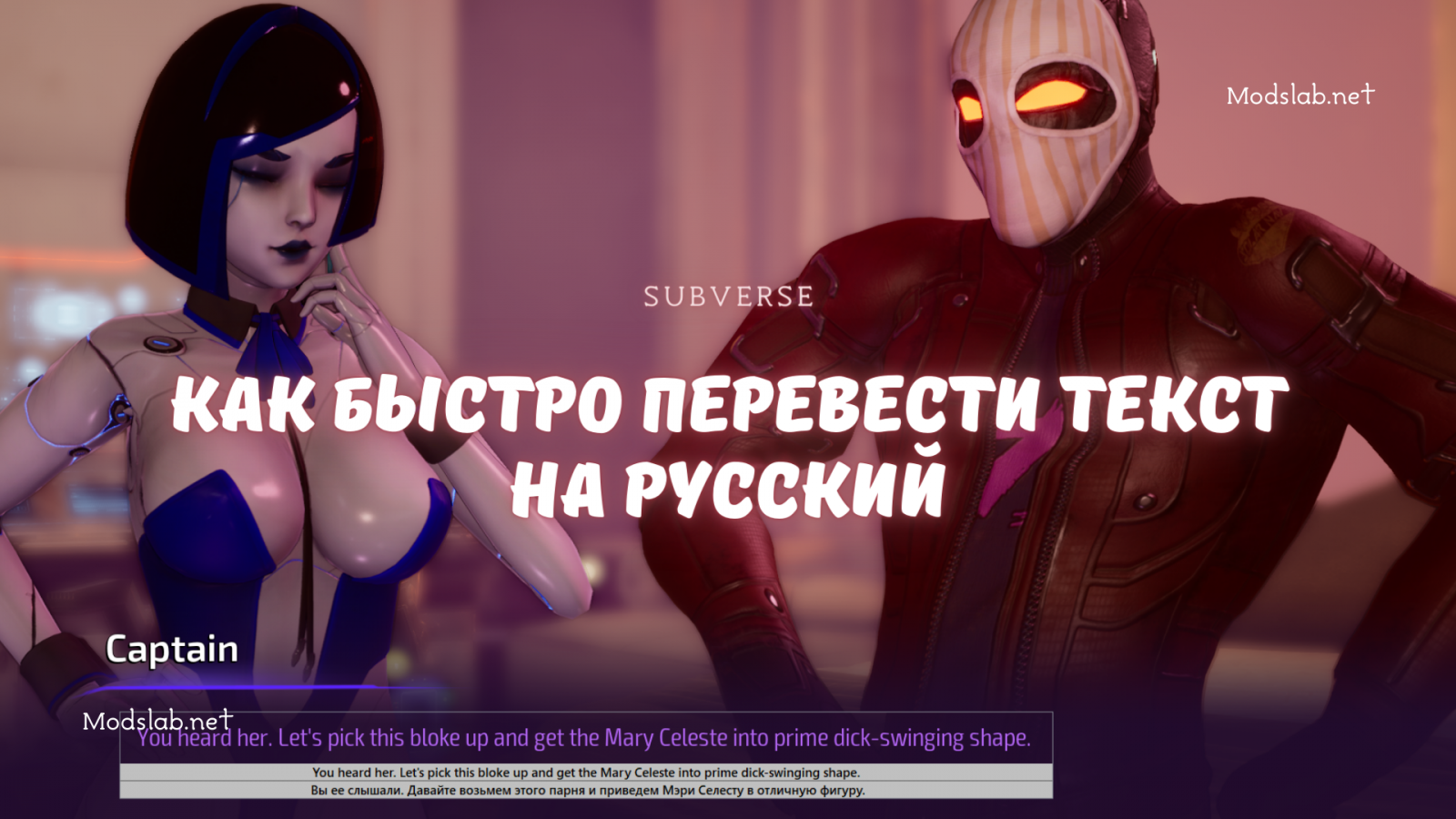
However, in this guide we will tell you how to quickly translate any text in the Subverse game. Let's go!
Localizer for Subverse
If Google Translate is causing you inconvenience, we suggest using a special OCR program. With its help, you can translate all game content, including various notes and hints. Watch the video demonstration of this application at the end of the guide.
How to install OCR translator
First, download OCR. Familiarize yourself with the screenshot below.
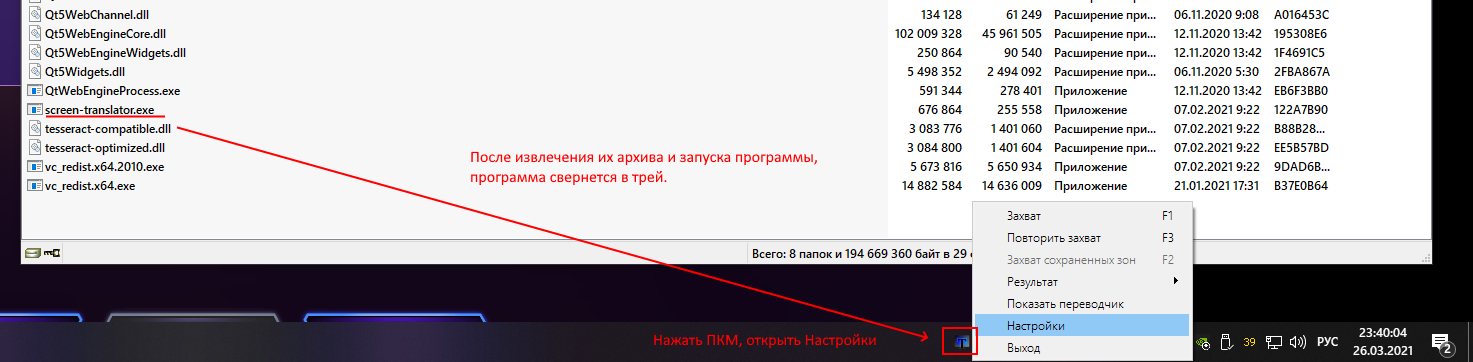
Next, we go to the program settings:
1. Go to the Update section.
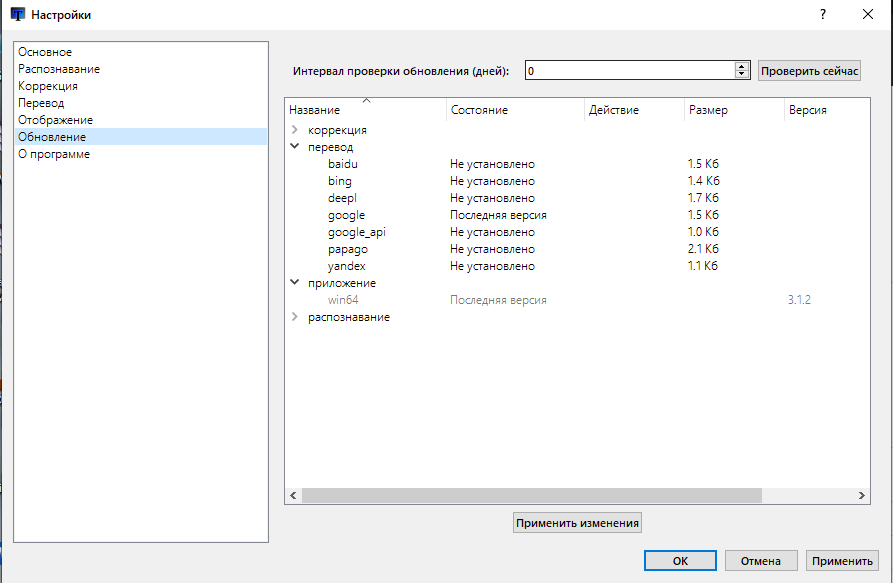
2. Correction - English.
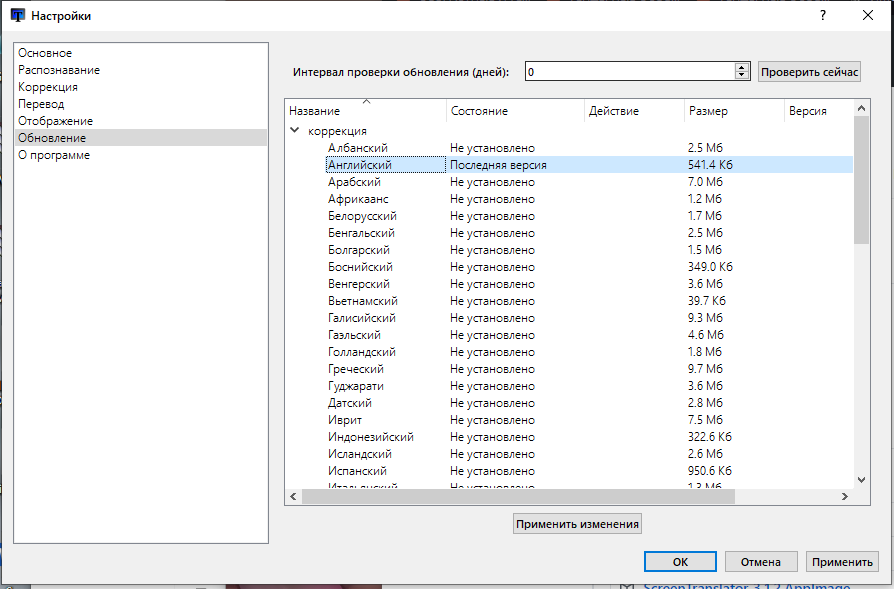
3. Recognition - English.
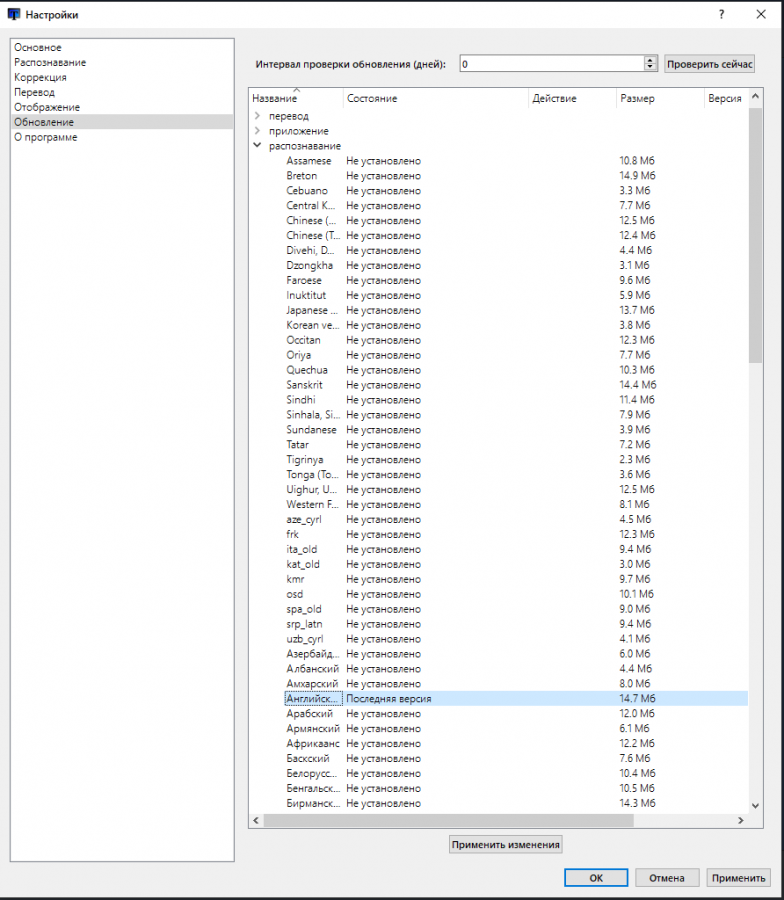
4. Then switch to the Recognition item (second from the top) and also select English.
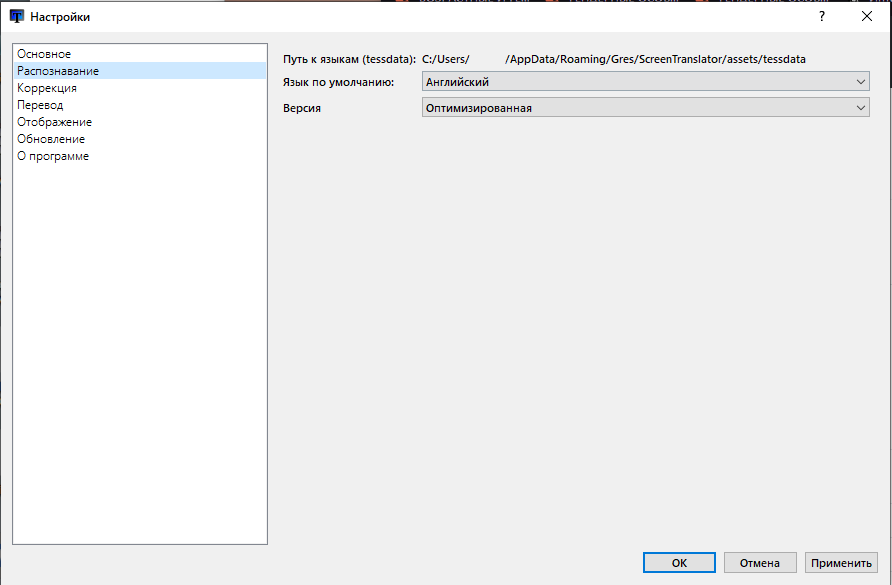
5. In the translation item, select any convenient translator for you.
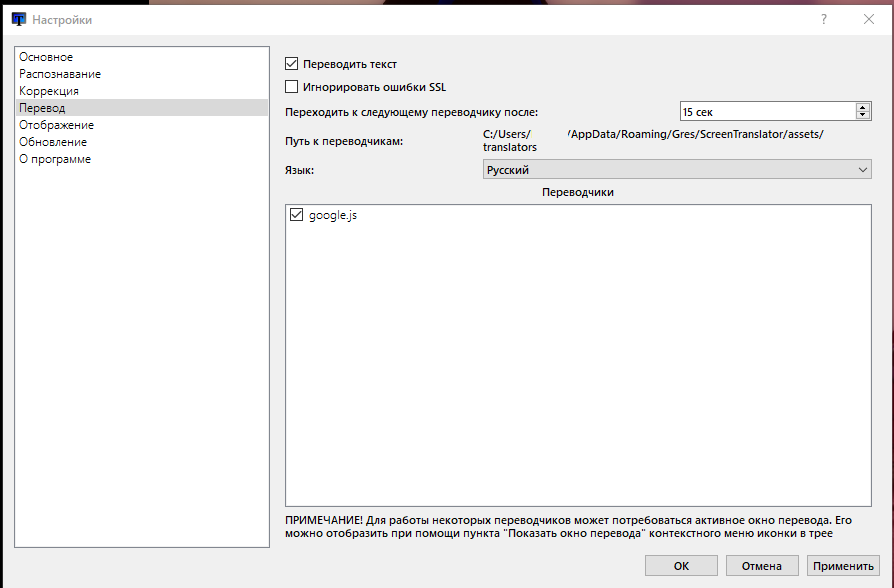
Well, that's it! You don't have to exit full screen to use it. Turn off the automatic voice translation, press the hotkey you selected (can be changed in the settings menu) and select the text fragment you need.

Comments 0
Rules for writing comments. For non-compliance - ban!
- Use of profanity (mat) in messages
- Communication is not on the topic of the material
- Any insults of other participants, including the author of the material
- Writing messages in whole or in part in CAPITAL letters (Caps Lock)
- Expressing your opinion without supporting it with arguments
- The use of links to third-party sites, or the use of images/videos/other content containing the aforementioned links
Messages that violate these rules will be deleted, and malicious violators - deprived of the ability to add comments on the site!