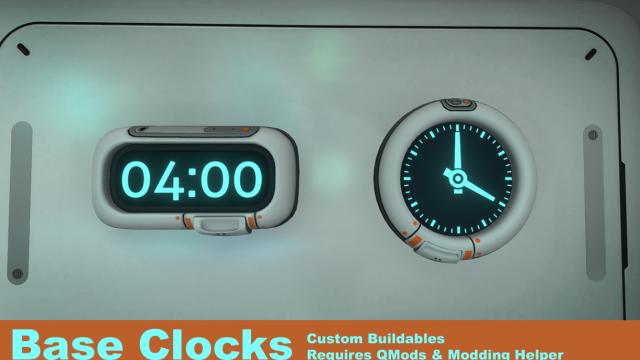Subnautica Mods
Categories- 3468
- 886
- 0
This extension for Subnautica's base adds clocks that can be placed on one or more of your base's walls. The clocks are presented in an electronic and more classic style. Click on the clocks to display in-game and system time.
- 2936
- 620
- 0
This modification for Subnautica changes the external lighting of the vehicles (Crab, Moth, Cyclops), making it white for better visibility and atmosphere. The color can be customized. Customizing your color - Open the config.json file in the QMods/WhiteLights/Assets/ folder; - Set the color you want; - Save the file, the changes will take effect after restarting the game.
- 2482
- 324
- 0
This modification for Subnautica disables the default oxygen replenishment in vehicles. Now, to replenish oxygen, you will need to create an upgrade module for the vehicle. The module can be installed on the Seaglide, the Prawn Suit, and the Cyclops. Installation - Install QMods; - Install SML Helper; - Unpack the mod archive into the QMods folder inside the game directory.
- 2061
- 327
- 0
This modification for Subnautica allows you to create cave sulfur. No more hunting for kamikaze fish!
- 3089
- 450
- 0
This modification for Subnautica allows you to display more information on the screen (HUD). The mod allows you to display information about the biomes, the % of oxygen around, the coordinates, and the in-game time.
- 2972
- 534
- 0
This modification for Subnautica adds the ability to accelerate to the Seaglider. It works like a sprint for the character, speeding you up in the water. The Seaglider's acceleration work consumes more energy. During acceleration, the character's speed increases by 1.5 times. This will allow you to more effectively escape from aggressive creatures, explore large areas, and quickly surface when oxygen is running out.
- 5073
- 831
- 0
This modification for Subnautica introduces an amazing new feature to the game. The mod allows you to change the water level in the game! The modification can give new impressions, because now where there used to be an ocean, there may be land or vice versa, you can submerge the entire land under water! Installation - Install QModsManager; - Unpack the mod files into the QMods folder in the game directory. Configuration To set the water level, go to the mod folder inside the QMods folder (located in the game directory), find the config.txt file and open it. In it you can change the water level. The value can be both positive and negative. The default value is 0. Attention! World generation bugs may occur. No crashes have been detected.
- 1627
- 133
- 0
Описание Данная модификация для Subnautica идеально подойдёт для стримеров или тех, кто хочет попробовать себя в этой области. Модификация позволяет пользователям взаимодействовать с игрой при помощи команд через чат. Внимание! Для того, чтобы интеграция работала - нужно обязательно настраивать мод! Вы можете настроить отправление команд таким образом, чтобы пользователи просто нажимали на кнопку! Это делается уже на самом твиче. Во время установки вы выбираете чем будут расплачиваться пользователями. Настройка - Установите QModsManager; - Распакуйте архив с модом в папку QMods; - Создайте файл config.txt с такой же структурой, как и его шаблон в папке TwitchInteraction; - Username token и client id можно получить по ссылке twitchtokengenerator.com. В поле Scopes вам нужно выбрать: channel:read:redemptions и bits:read; - Bot_access_token токен аккаунта, который будет взаимодействовать с чатом (бот), а bot_name - имя бота (аккаунта, использующего чат); - Username_id идентификатор вашего аккаунта твич, username_token - токен вашего аккаунта твич; - В массиве events вы можете настроить цену и перезарядку событий, которые могут вызывать пользователи, однако, оставьте все названия внутри файла нетронутыми; - Установите баллы канала с такими же заголовками, что и ниже. Стоимость событий может быть изменена на предыдущем шаге. Список команд и их стоимость по умолчанию: Шаблон: { "TITLE", BITS_COST } - { "Rip Riley [Integration]", 500} Убить Райли; - { "Heal Riley [Integration]", 50 } Вылечить Райли; - { "Toggle Day/Night [Integration]", 50 } Переключить день или ночь; - { "Open PDA [Integration]", 50 } Открыть КПК; - { "Turn on the big gun [Integration]", 200 } Включить энергетическую пушку предтечей; - { "Fill Oxygen [Integration]", 50 } Восстановить кислород; - { "Find a new home [Integration]", 150 } Изменить точку спавна; - { "Player Teleport [Integration]", 400 } Телепортировать игрока; - { "Give that beautiful tooth [Integration]", 10000 } Дать зуб сталкера; - { "Cow or Reaper? Yes. [Integration]", 100 } Заспавнить жнеца; - { "Fill him up with junk [Integration]", 100 } Заполнить инвентарь мусором; - { "Get your pet reaper to hang out [Integration]", 150 } Питомец жнец; - { "Resource Roulette [Integration]", 30 } Рулетка ресурсов; - { "Blueprint Roulette [Integration]", 100 } Рулетка чертежей; - { "An early breakfast [Integration]", 20 } Восполнить сытость; - { "Find a really new home [Integration]", 300 } Изменить точку спавна на большее расстояние; - { "Play tooth drop sound [Integration]", 10 } Включить звук дропа зубов сталкера; - { "Clear a hotbar slot [Integration]", 100 } Очистить быстрый слот; - { "Shuffle the hotbar [Integration]", 250 } Перемешать слоты быстрого доступа; - { "Steal a battery [Integration]", 150 } Зарядить батарею ; - { "Steal some equipment [Integration]", 250 } Украсть экипировку; - { "Kill bad things [Integration]", 150 } Убить моба; - { "Go back home [Integration]", 150 } Отправить на точку спавна; - { "Crafted Roulette [Integration]", 60 } Рулетка предметов; - { "Random Mouse Sensitivity [Integration]", 200 } Случайная чувствительность мыши; - { "Hide HUD [Integration]", 50 }; Спрятать интерфейс; - { "Invert Controls [Integration]", 200 } Инверсия управления; - { "Disable Controls [Integration]", 200 } Отключить управление; - { "Light? What is light? [Integration]", 100 } Выключить свет; - { "Random FOV [Integration]", 1000 } Случайное поле зрения; - { "What explosion? [Integration]", 30 } Организовать взрыв. Использование Пользователи могут использовать интеграцию, оплачивая её очками канала. Также, они могут вызывать команды в чате. Пример: "cheer200 Invert Controls [Integration]".