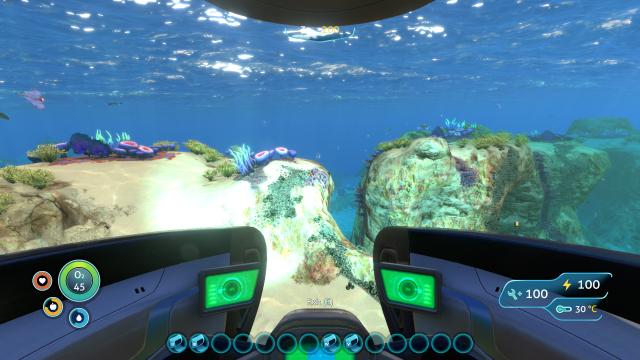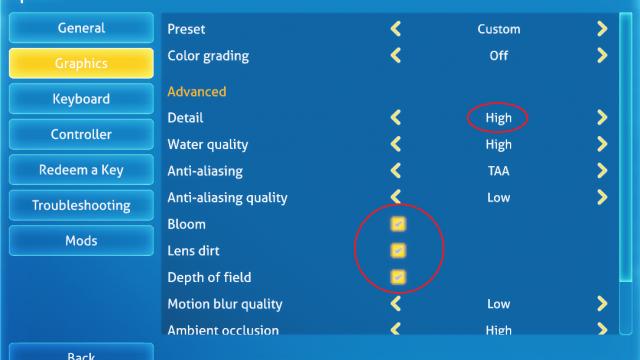Subnautica Mods
Categories- 3130
- 689
- 0
The Better Vehicle Storage mod will improve the storage modules for the Seamoth and the Prawn Suit in the game Subnautica. Now they can be used from inside the vehicle and can be attached to any slot. You can also increase the capacity of the modules using the modification station. There are 4 upgrades available: For the Seamoth: - Storage Module (Standard): 16 slots (4x4); - Storage Module Mk. 2: 32 slots (8x4); - Storage Module Mk. 3: 48 slots (8x6); - Storage Module Mk. 4: 64 slots (8x8); - Storage Module Mk. 5: 80 slots (8x10). For the Prawn Suit: - Without Module: 16 slots (4x4); - Storage Module (Standard): 24 slots (6x4); - Storage Module Mk. 2: 32 slots (8x4); - Storage Module Mk. 3: 48 slots (8x6); - Storage Module Mk. 4: 64 slots (8x8); - Storage Module Mk. 5: 80 slots (8x10).
- 1387
- 140
- 0
Мод позволяет настраивать HUD (перемещать и изменять размер его элементов) игры через конфигурационный файл. Чтобы изменить интерфейс игры (HUD), откройте файл Assets/config.json, внесите нужные изменения и сохраните файл. Конфигурационный файл содержит настройки HUD для каждого элемента. Например, для светлячка блок, отвечающий за его настройку выглядит так: { "Name": "Seamoth", "Scale": 0.8, "XOffset": 100, "YOffset": -100 }, Имена объектов, для которых вы можете настроить HUD: - QuickSlots: панель быстрых слотов по центру экрана. - BarsPanel: счётчики O2, здоровья, еды и воды в левом нижнем углу. - PowerIndicator: индикатор энергии верху, в центре, над глубиномером. - RadiationWarning: предупреждение о радиации, которое появляется в центре экрана. - UserInput: текстовое окно, используемое для переименования маяков. - IconNotifications: значок, который появляется, когда вы берёте какой-либо предмет. - ScannerIcon: значок, который отображается, когда вы смотрите на что-то, что вы можете просканировать. - PopupNotification: информация, которая появляется в центре экрана. - ErrorMessageCanvas: белый текст, которым отображается информация в левом верхнем углу. - Seamoth: информация о мотыльке в правом нижнем углу. - Exosuit: информация о крабе в правом нижнем углу. - DepthCompass: глубиномер и компас наверху, в центре. - ItemSelector: элементы управления, которые позволяют вам менять местами компоненты в предметах. Например, батарейки в инструментах. - HandReticle: прицел в центре экрана, а также белый текст над быстрыми слотами. Будьте осторожны, масштабируя этот элемент. - CameraCyclops: наложение элементов при использовании камеры циклопа. - CameraScannerRoom: наложение элементов при использовании камеры дрона. Чтобы изменить любой из этих элементов, найдите его в файле конфига и добавьте или измените параметры: - Scale: изменение размера элемента. 1.0 означает тот же размер, что и обычно. 2.0 в два раза больше, 0.5 в два раза меньше. По умолчанию = 1. - XOffset: величина смещения в горизонтальном направлении. Отрицательное значение означает смещение влево, положительное - вправо. По умолчанию = 0. - YOffset: величина смещения в вертикальном направлении. Отрицательное значение означает смещение вниз, положительное - вверх. По умолчанию = 0. Если вы не введете один из параметров, он просто будет использовать значение по умолчанию.
- 1294
- 179
- 0
English Translation: Save for Subnautica, based on my own vision of the game. In this save you already have equipment, transport and various resources so you can create your base wherever you want. You just need to go to the main base, call "La Jolie Maison", enter "Quartier Residentiel" and take your equipment! All important areas are marked with a beacon! I hope you enjoy traveling in my world, which I am very proud of. This is my first real world in the game. Swim wisely and beware of the Reaper! Installation: To use the save, copy the save to "C:\Program Files (x86)\Steam\steamapps\common\Subnautica\SNAppData" (if you have the Steam version of the game). If you already have another save, rename it first.
- 1342
- 245
- 0
Mode will add to Subnautica the ability to prepare many new dishes with their unique characteristics.
- 2380
- 563
- 0
Modification will add grid attachment to the game Subnautica. Now you will be able to perfectly align all the constructions.
- 1340
- 245
- 0
Why discard the spent rod of the reactor in the game Subnautica? With this mod you will be able to charge them with 3 uranium crystals.
- 1583
- 276
- 0
A mod for Subnautica adds a Tritium Battery to the game. This battery is similar to an ion battery but has a higher capacity. The ability to craft a Tritium Battery is unlocked after unlocking the Nuclear Reactor. - Capacity: 3000 Crafting Recipe (Battery): - 1x Battery; - 2x Lithium; - 5x Nasturanium Crystal. Crafting Recipe (Power Cell): - 2x Tritium Battery; - 1x Silicone Rubber.
- 3734
- 449
- 0
The mod fixes an error with the decrease in texture quality when selecting in the game settings "Quality of detail: high" (Detail: High) if your computer has less than 6 GB of RAM. By default, if you have less than 6144 Mb RAM, the game reduces the texture quality to 1. This is a level even lower than the lowest level of texture quality that can be selected. The mod removes the memory requirement and you no longer have to set the texture quality each time you enter the game.