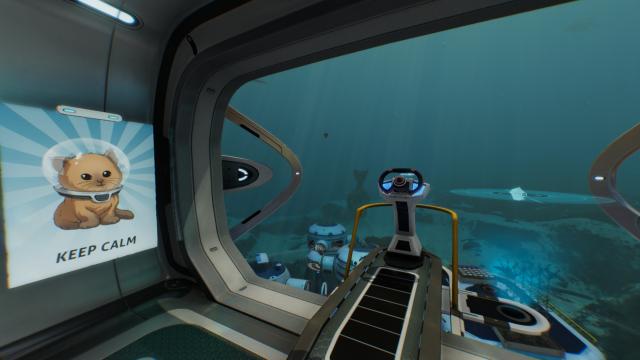Subnautica Mods
Categories- 1118
- 186
- 0
This plugin adds a constant movement key to the Subnautica game. You no longer have to keep pressing W. For the plugin to work, forward movement must be assigned to "↑". You can turn on/off constant movement with the "0" button, or turn it off with "↑".
- 1068
- 156
- 0
This modification will hide the crossroads in the game Subnautica, except for the Scan Room and Cyclops interfaces.
- 2054
- 397
- 0
Thanks to this mod you will be able to get 1 piece of Titanium and 1 piece of Copper when scanning items that you already know in the game Subnautica.
- 2965
- 454
- 0
The Advanced Inventory mod adds new inventory management options to Subnautica: - Scrolling inventory; - Ability to quickly move items using the Shift/Ctrl+RMB combination.
- 1285
- 169
- 0
This simple modification will allow you to assign a hotkey for the medkit in the game Subnautica (default is set to H).
- 1414
- 214
- 0
This mod will show your coordinates in the game Subnautica in the top left corner. You can turn the mod on/off in the settings.
- 1189
- 196
- 0
Large flying storage for Subnautica. It can be crafted with the Builder and propelled with a propulsion cannon.
- 1479
- 176
- 0
Скорость нажатия можно изменить в файле макроса (1000 = 1 секунда). This mod adds AutoHotkey macros for some actions in the game. These macros reduce the need for constant button pressing to perform some actions. Macros are made for walking/swimming, for multiple pressing and holding of left/right mouse buttons. Installation: - Download and install the AutoHotkey program; - Download the mod and unpack the macros to any place; - Run the macros (files with the .*ahk extension); - After launch, in the Windows taskbar notification area, a green H icon will appear, which indicates that the macro is running. You can hover the mouse over it to see the name of the macro; - In the game, press the macro activation key (for example, CAPSLOCK for walking/swimming) to start the macro. To stop the macro, press the activation key again. How to change the launch key: - Open the .ahk macro file in Notepad; - The first line in the file is the activation key (for example: xbutton1::); - Change the name of the key before :: to the desired one. For example, after replacing 'xbutton1' with 't', the macro will be activated by the T key; - Save the file and restart the macro. If the script does not work, try running it as an administrator. Scripts in the mod archive: - Auto drive/swim/walk: constant pressing of the W key for continuous walking/swimming. There are 2 versions in the archive. In one of them, the macro is activated by the 4th mouse button (back button). In the other by the CAPSLOCK key; - Hold Left Click: constant pressing of the left mouse button. The macro is activated by the V key; - Hold Right Click: constant pressing of the right mouse button. The macro is activated by the V key; - Spam Left Click: multiple pressing of the left mouse button (pressing every 100 ms). There are 2 versions in the archive. In one of them, the macro is activated by the 5th mouse button. In the other by the T key. The speed of pressing can be changed in the macro file (1000 = 1 second); - Spam Right Click: multiple pressing of the right mouse button. The macro is activated by the C key. The speed of pressing can be changed in the macro file (1000 = 1 second).