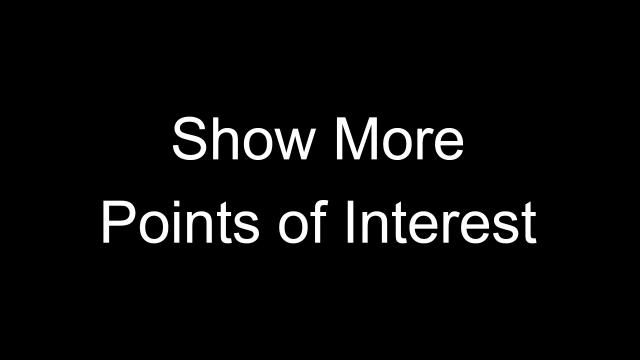Starfield Mods
Categories- 909
- 134
- 0
Increases spaceships' luggage capacity to 500,000. Installation path: Data folder in the root folder of the game. After installing the mod, open StarfieldCustom.ini and under [General] add the sTestFile1=ShipStorage.esp line (if there are other esp files and other lines - at the end of sTestFile, the number 1 can be replaced by 2, 3, and so on).
- 606
- 70
- 0
Removes the limit of 10 shells. Now the shells will not disappear so fast. There are 4 options in the archive: from low (150 shells, 500 seconds) to ultra (9000 shells, 9000 seconds) - select only one option. Please note that due to the shells, lags may occur! Installation Path: Steam\steamapps\common\Starfield After installation, enter bat ShellCasingsMedium in the console (if you use Ultra, replace the word Medium with Ultra, and so on with all other versions).
- 557
- 73
- 0
4k retexture of the interior of spaceships in Starfield. 4k resolution. Installation: - Drop ba2 files from the archive to the \steamapps\common\Starfield\Data; - Open Starfield.ini through a text editor; - Find sResourceIndexFileList=, see items separated by commas; - At the very end add sResourceIndexFileList=4K_Ship_Interior - Textures.ba2
- 804
- 124
- 0
Optimization with minimal graphical loss in Starfield. Tests showed that on ultras the author had 10-15 FPS in New Atlantis, and after installing the mod - 30-40. Installation Path: SteamLibrary/steamapps/common/Starfield
- 456
- 121
- 0
Increases the scanner illumination radius by 3, 5 or 10 times (selection in the archive). Installation: - Drop files to the root folder of the game; - Add line sStartingConsoleCommand=bat IHR under [General] in StarfieldCustom.ini.
- 427
- 79
- 0
Increases the display radius of points of interest. Installation: - Drop files from the archive into the root folder of the game; - Add the line sStartingConsoleCommand=bat SMPOI under [General] to StarfieldCustom.ini.
- 728
- 60
- 0
Recolor of planet Earth in Starfield. Installation path: Documents/My Games/Starfield
- 722
- 85
- 0
Replaces the Starfield main menu music with the Dragonborn music from Tes V: Skyrim. Installation path: steamapps\common\Starfield\Data