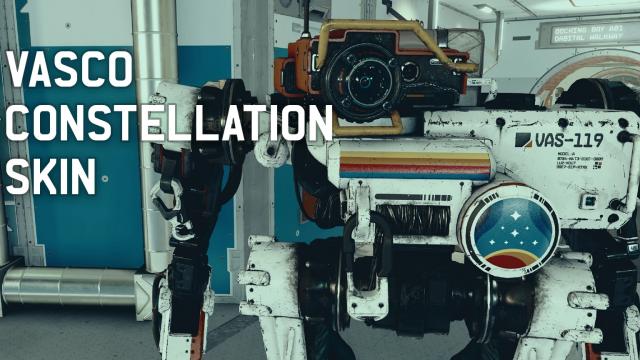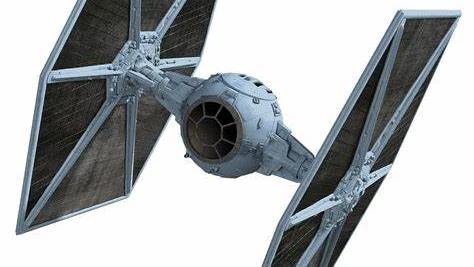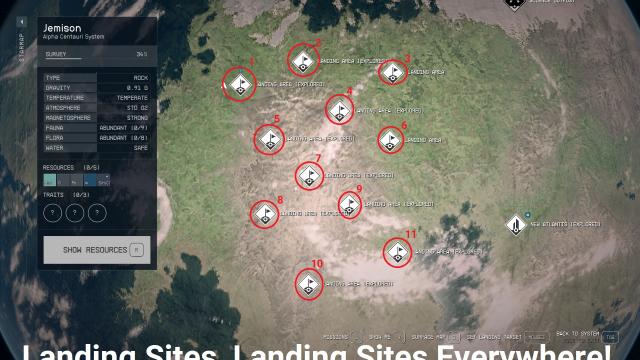Starfield Mods
Categories- 550
- 94
- 0
Reskin of a Adoring Fan to be more consistent with the classic Oblivion look.
- 658
- 96
- 0
A beautiful skin for Vasco in the style of the Constellation faction.
- 628
- 92
- 0
Replaces the sounds of shots from the ship's laser weapons with sounds from Star Wars.
- 538
- 119
- 0
The mod for Starfield allows you to install more custom landing points (there are only 3 in the original game). There are many options in the archive: from 3 to 50. Drop the preferred option from the archive into the root folder of the game. Go to Starfield, open the console (~) and enter bat lz50 (if you chose, for example, version 30, you need to enter bat lz30, not 50).
- 541
- 67
- 0
In the original game, the running speed is too fast, which not only makes running unrealistic, but also makes it difficult to shoot without aiming. The mod fixes this by reducing running speed.
- 1211
- 309
- 0
The modification allows you to craft some types of ammunition (11mm, 7.77mm, 6.5mm), digital lock picks (Digipicks) and medpacks. Installation Path: X:/Starfield/Data Be sure to add the line sTestFile1=crafting.esp under [General] in StarfieldCustom.ini.
- 1034
- 231
- 0
SFSE plugin that allows you to load ASI format mods. - Has logs; - Can be used with mod installer. У вас не должно быть winmm.dll, в противном случае плагин не будет работать.
- 646
- 177
- 0
Increases the scan radius by x5 (recommended), x10 or x25 times. Installation and use: - Throw files from the archive into the root folder of the game; - In StarfieldCustom.ini (Documents/My Games/Starfield) add the line: [General] sStartingConsoleCommand=bat ISR.