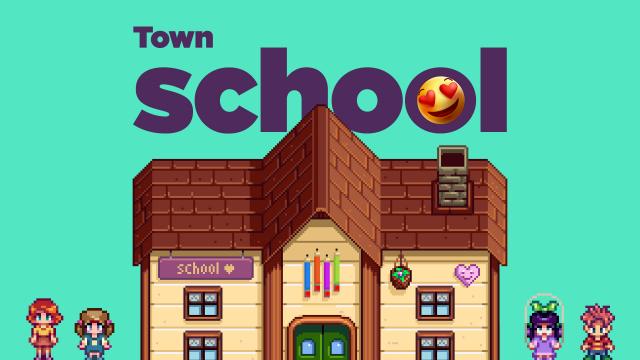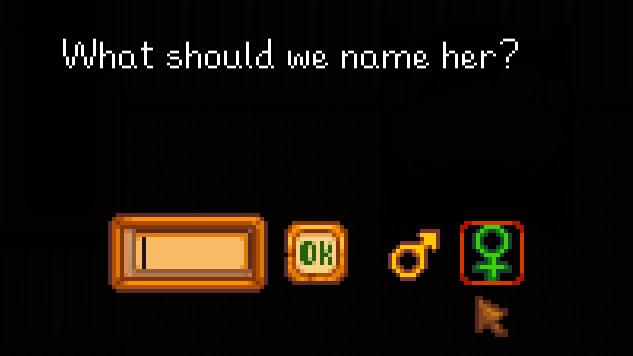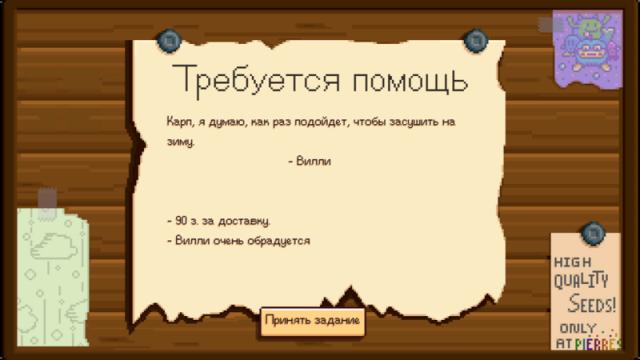Stardew Valley Mods
Categories- 1419
- 148
- 0
This mod for Stardew Valley adds a battle drone that will protect you from monsters in dungeons. You can turn the robot on and off. Configuration Configuration is done through the config.json file in the mod folder: - "Active": default state; - "KeyboardShortcut": button to turn the robot on and off; - "RotationSpeed": rotation speed; - "Damage": damage done by the drone; - "ProjectileVelocity": drone speed.
- 2808
- 345
- 0
This modification for Stardew Valley adds a school to Pelican Town, where Penny, Vincent and Jas will be! Also, a new NPC will arrive in town! Now Penny will be teaching the children. The school also has a large classroom, cafeteria, playground, laboratory and much more! Content - 2 new cute and funny cat-scenes; - A new building in town; - 2 new locations; - 1 new NPC; - New dialogues; - A lot of Easter eggs in the school. Try to collect them all. Installation - Download and unpack the mod into the mods folder inside the game directory; - Don't forget to install the mods from the list of required. How to start? - You need to have 6 hearts of friendship with Penny and 750.000 gold; - Go to the Carpenter's Workshop and build the school; - The next day go to town, the school opening will take place; - A day after the school opening, Penny, Vincent and Jas will start going to school, in addition to weekends.
- 1280
- 178
- 0
This mod for Stardew Valley allows you to choose the gender of the child that is about to be born.
- 1200
- 159
- 0
This mod for Stardew Valley adds 37 new chocolate items to the game! Also, a machine for making chocolate treats has been added!
- 2374
- 250
- 0
. This modification for Stardew Valley replaces all the old sprites with new ones in HD resolution, which are smoothed and pleasant to the eye. Installation - Install the latest version of SMAPI; - Download the mod; - Unpack it into the Stardew Valley/Mods folder. Configuration Inside the mod folder there is a config.json file, where you can turn off or turn on certain texture replacers. Inside the game you can also switch the mod using the F10 key. The key can be changed in the config.json file.
- 1186
- 143
- 0
This mod for Stardew Valley adds a little bit of criminal activity to the game, namely - lockpicks for lockpicking. Features - Works in multiplayer; - Multilingual! The mod should support any language supported by the game. Currently, machine translation is used, which may lead to inaccuracies; - Lockpicks work on most doors; - After lockpicking the lock will remain open for all players; - Lockpicks have a very small chance of breaking during lockpicking. Installation and how to get lockpicks - Install JSON Assets latest version; - Unpack the mod archive to the /Stardew Valley/Mods/ folder; - Buy lockpicks from Krobus; - When the lockpick is in your inventory, interacting with a closed door will open the lockpicking window.
- 999
- 169
- 0
Installation - Install the latest version of SMAPI; - Download the mod and unzip it into the Stardew Valley/Mods folder; - Launch the game through SMAPI. How to use Press "H" to open the temporary quest window. In the config.json file in the mod folder you can change the hotkey to open the temporary quest window. Attention! The config.json file appears after the first launch of the game with it! Compatibility - Works with Stardew Valley 1.2 and 1.3 beta; - Works in single and multiplayer game; - No conflicts with other mods detected.
- 1476
- 205
- 0
This modification for Stardew Valley changes the buildings, making them dependent on the seasons. So, for example, in winter they will be covered with snow or slightly overgrown with grapevines in summer. Installation - Install the latest version of SMAPI; - Unpack the mod archive to the Stardew Valley/Mods folder; - Start the game using SMAPI.