Mod Starbound ModLoader version v0.1 for Starbound
3.1. ОШИБКИ / ПРОБЛЕМЫ
Если вы получаете ошибку при запуске игры, проверьте, не используете ли вы моды, которые не совместимы с ModLoader. Если вы используете моды, которые не совместимы с ModLoader, вам нужно будет использовать другой метод установки модов.
A mod for Starbound simplifies the installation of mods for the game.
Sections
1. INSTALLATION
2. USAGE
3. HOW TO INSTALL MODS
3.1. ERRORS/ISSUES
1.INSTALLATION
- If you are using Windows, read step 1a;
- If you are using Linux, read step 1b;
- If you are using Mac, read step 1c.
- 1a. Copy the win32 folder to the root directory of Starbound - located in C: Program Files (x86) Steam/steamapps/common/Starbound
- 1b. Copy the - linux32 folder if you are using a 32-bit OS Linux | "linux64" if you are using a 64-bit OS Linux - to the root directory of Starbound.
- 1c. Copy the Starbound.app folder to the root directory of Starbound.
Overwrite the files it asks you to overwrite.
2. USAGE
If you are a mod developer and want to use Starbound ModLoader with your mod, do the following:
- Create a new folder named "mods";
- Copy all the folders of your mod into this folder (e.g. if you are adding a new recipe, just copy the recipes folder and paste it into the mods folder.);
- Distribute your mod.
3. HOW TO INSTALL MODS
- Open the downloaded zip file of the mod;
- Copy the mods folder to the root directory of Starbound;
- Play the game.
For those creating mods that require changes to the base files (e.g. species mods), do the following to make the mod compatible with ModLoader:
- Copy the files you need to change - codex.config, player.config etc. - to the full path (e.g. assets/player.config will be mods/player.config);
- Change the file by adding what you need.
3.1. ERRORS/ISSUES
If you are getting an error when launching the game, check if you are using mods that are not compatible with ModLoader. If you are using mods that are not compatible with ModLoader, you will need to use another method of installing mods.
Similar mods
- 4092
- 787
- 0
Thanks to the modification for Starbound, you will get a wide range of useful tools for creating a unique atmosphere in the game. The first thing to note is the presence of a safe mode, which minimizes the danger to the character. A similar mode is also available in Minecraft, which served as an inspiration for creating this mod for Starbound. You will be able to create unique buildings using the inventory, which contains all the tools and materials that can be found in the game. Moreover, using such an opportunity, players can control their progress during the passage. Choose a quest or location, assign items to the inventory and go to the specified point automatically. There is no point of no return and you will always be able to return to the passage interval from which you started.
- 2647
- 477
- 0
New mechanical machines have arrived along with a mod for Starbound. There are five models in total, and to use them you need to level up to at least level 4. Each robot is capable of attacking in a unique way, using its own type of weapon. The materials needed to create the machines also differ from each other. The Starbound mod may not work correctly in multiplayer mode.
- 3466
- 390
- 0
Building a spaceship will no longer be the same. Thanks to this modification for Starbound, you will be able to do block building of the ship. This means that you will create a space ship with ready-made blocks that follow one after the other. It works with the standard multiplayer. Other players will see your ship.
- 2116
- 321
- 0
If you are a fervent fan of the Dark Souls series but also enjoy spending time in a sandbox, then this mod for Starbound is sure to please you. With the mod, you get three sets of knightly armor, adapted to the pixel world.
- 2521
- 333
- 0
A modification for Starbound that allows you to create a character using easy-to-use tools. The simplified interface will make the customization process more convenient.
- 2583
- 458
- 0
Hunting for space criminals has become even more realistic. Don't let the enemies slip away, and also remember every criminal capture that ends in a bloody mess. This mod for Starbound will give you unforgettable impressions from battles with enemies.
- 2058
- 261
- 0
This mod for Starbound adds a new race of Sergals, which looks quite unusual. Along with the race, the game comes with new ships and various items related to the Sergals. Spice up your gameplay with a new race that has its own unique backstory and flavor.
- 2040
- 347
- 0
This Starbound mod adds four sets of clothing and four sets of weapons to the game. To craft these sets, you will need uranium, violium, rubium, plutonium, impervium, solarium, and diamond. Sets can be crafted on any workbench.

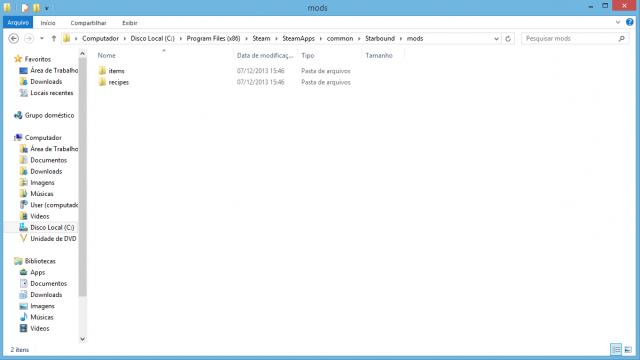








Rules for writing comments. For non-compliance - ban!
- Use of profanity (mat) in messages
- Communication is not on the topic of the material
- Any insults of other participants, including the author of the material
- Writing messages in whole or in part in CAPITAL letters (Caps Lock)
- Expressing your opinion without supporting it with arguments
- The use of links to third-party sites, or the use of images/videos/other content containing the aforementioned links
Messages that violate these rules will be deleted, and malicious violators - deprived of the ability to add comments on the site!