Play with friends in Outriders: How to enable Crossplay mode
Outriders allows players to play with friends regardless of the platform they are using. However, the cross-play feature is disabled by default.

In this guide, you will learn how to enable cross-play mode and play with friends in Outriders. Let's get started!
How to Activate Cross-Play in Outriders
One of the many advantages of Outriders is that it supports full cross-platform play. This means that players can enjoy the game with friends even if they are using different consoles. There was a time when this seemed unimaginable, but now it has become a more common phenomenon.
As mentioned above, Outriders launches with cross-play disabled by default. This is mainly done to allow console players the option to not play with PC players (for various reasons).
So, to enable cross-play in the game, you need to:
- While in the game, press the "Start" button or the "Options" button to open the game menu.
- Click on Settings to open the game settings menu.
- The cross-play feature is located at the bottom. Select it, and you're done!
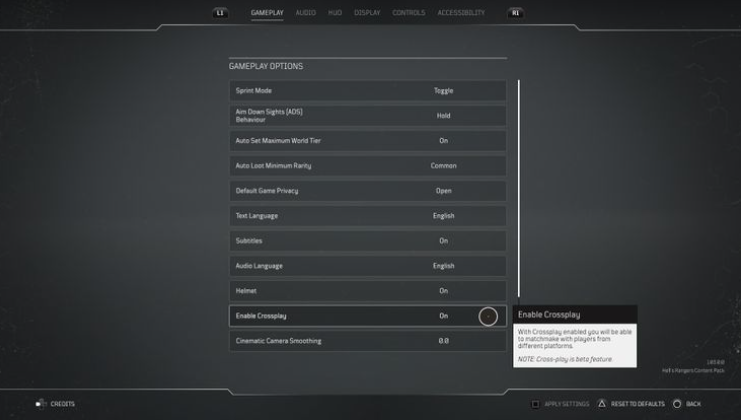
However, don't rejoice just yet, as there is another instruction waiting for you. Cross-platform play in Outriders is not as straightforward as it may seem.
After performing the above steps, you need to:
- Go to the "Play with Friends" section in the game menu. From here, find the section called "Cross-Platform Game Codes" in the bottom left corner.
- To allow others to join your world, generate a game code and share it with them.
- To join someone else's world, select "Join using a game code."
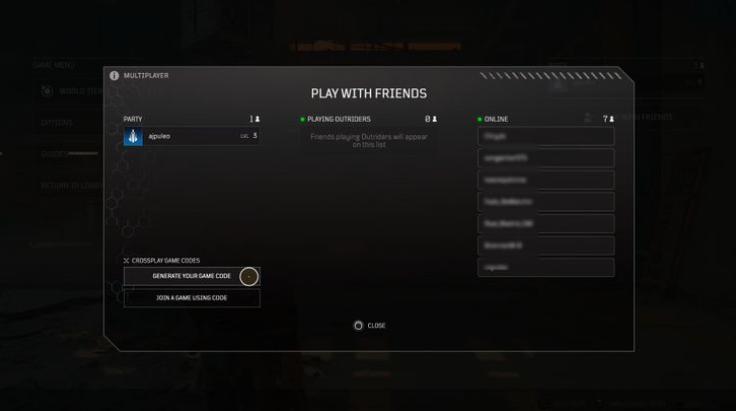
Outriders: How to Open and Complete the Forgotten Chapel Secret Quest.
- 4637
- 0
- 6 apr 2021

Comments 0
Rules for writing comments. For non-compliance - ban!
- Use of profanity (mat) in messages
- Communication is not on the topic of the material
- Any insults of other participants, including the author of the material
- Writing messages in whole or in part in CAPITAL letters (Caps Lock)
- Expressing your opinion without supporting it with arguments
- The use of links to third-party sites, or the use of images/videos/other content containing the aforementioned links
Messages that violate these rules will be deleted, and malicious violators - deprived of the ability to add comments on the site!