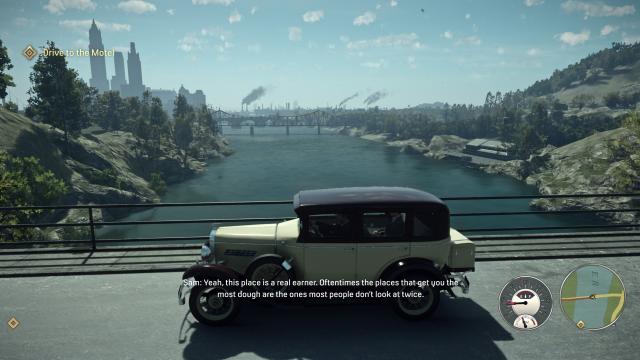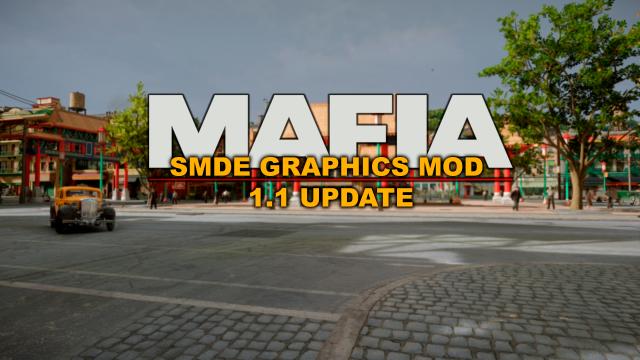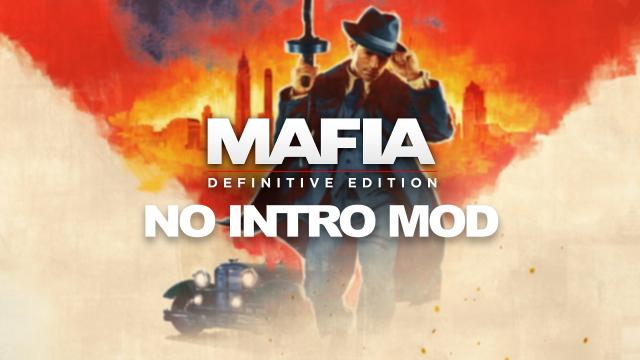Mafia: Definitive Edition Mods
Categories- 3011
- 417
- 0
ReShade for Mafia: Definitive Edition, quite beautiful and original. The game world looks much nicer, many new effects. Installation: - Install the ReShade 4.8.2 program; - Download the preset from here; - Transfer the preset to the game folder; - Go into the game; - Open the ReShade menu and select the corresponding file.
- 4993
- 661
- 0
The mod for Mafia Definitive Edition adds several new camera options. This way, you can play from the first person both while walking and running, as well as while driving all kinds of vehicles. Camera switching is done with the C key.
- 1812
- 237
- 0
With this mod for Mafia: Definitive Edition, you will have the ability to enable first-person driving mode both during story quests and during free driving.
- 1957
- 202
- 0
Mod for Mafia Definitive Edition changes the main menu music to the one that was in Mafia City of Lost Heaven (2002).
- 2445
- 242
- 0
High-quality, incredibly beautiful graphical preset for Mafia Definitive Edition. Installation: - Install ReShade 4.8.2; - Download the preset from here; - Transfer the preset to the game folder; - Enter the game; - Open the ReShade menu and select the corresponding file.
- 4431
- 791
- 0
Save for Mafia Definitive Edition, where the game is almost completely completed at 100%. All weapons unlocked, almost all clothing, all cars. Path where the game saves are located: C:\Users\USERNAME\Documents\My Games\Mafia Definitive Edition\Data\random numbers.
- 950
- 150
- 0
For some unknown reasons, the developers of Mafia Definitive Edition did not add the ability to skip the intro, but with this mod it will become possible - you will no longer be forced to watch this intro over and over again.
- 1861
- 234
- 0
True Vision - a graphical mod for Mafia Definitive Edition. The modification corrects the color tones of the game, normalizes the contrast, and much more. The game looks much more pleasant. It is installed as a standard shader. Installation: - Install the ReShade 4.8.2 program; - Download the preset from here; - Transfer the preset to the game folder; - Go into the game; - Open the ReShade menu and select DefaultPreset.ini.