
-
Games
Total materials on the site: 30464View all games 274
-
Mafia: Definitive Edition
-
Mods
9 with 25 for Mafia: Definitive Edition

Mod Repair Car Engine version 1.0 for Mafia: Definitive Edition
A gameplay mod that allows you to repair the engine of your vehicles in Mafia Definitive Edition. If a vehicle has stopped and is not moving due to an engine breakdown, simply press the F1 key and voila - the engine will be as good as new.
ScriptHookV is a library that allows you to use GTA V script native functions in custom *.asi plugins. It does not modify the game files, or the game memory, which makes it safe to use. It is developed by Alexander Blade.
Similar mods
- 1876
- 248
- 0
Mod for Mafia: Definitive Edition adds to the game the ability to drive a car from the first person, with the camera auto-centering disabled. The following files have been changed: - tables.sds\config\game_camera\car_hood.xml - tables.sds\config\game_camera\car_lookback.xml
- 1730
- 215
- 0
Simple gameplay mod for Mafia Definitive Edition allows you to enable Noclip mode when you are in the car. In this mode you can fly, pass through objects, quickly move around the map. Controls: - F7: enable Noclip mode; - F8 disable Noclip; - W: go forward; - S: go back; - D: turn right; - A: turn left; - Q: go up; - E go down. Installation: - After installing Scripthook, drop the files from the downloaded archive into the game's root folder, where the Scripts folder is located.
- 1442
- 275
- 0
A mod for Mafia Definitive Edition adds a new submenu to the Nomad Group Scripthook menu, where you can easily change custom RGB colors and change the level of car paint reflection. You can give cars a completely new look. In the additional files you can find a version that is compatible with the ADV Carspawner mod. It is installed in the standard way, just install Scripthook, transfer the files from the downloaded archive to the game root folder.
- 1374
- 143
- 0
Very simple, but funny mod for Mafia: Definitive Edition adds a makeup of the legendary Joker for Tommy Angelo - the main hero of the game. Installation: - Transfer the textures from the downloaded archive to the path into sds_retail > combinables > auto_unique.
- 1399
- 186
- 0
A new feature for Mafia Definitive Edition, which allows you to easily teleport to the car of your choice. Using it is extremely easy, there is a submenu for the mod. Press F3, select the desired submenu and that's it - further intuitively understandable.
- 1822
- 190
- 0
Теперь вы можете играть за Вито. Installation and Use: - Unpack the files in the game's root folder; - Launch the game, press Alt + Tab, launch the file M1DEScripthook.exe; - Return to the game, press the T key to change the hero model to the Vito model; - That's it! Now you can play as Vito.
- 3011
- 417
- 0
ReShade for Mafia: Definitive Edition, quite beautiful and original. The game world looks much nicer, many new effects. Installation: - Install the ReShade 4.8.2 program; - Download the preset from here; - Transfer the preset to the game folder; - Go into the game; - Open the ReShade menu and select the corresponding file.
- 1971
- 258
- 0
It is no secret that there are serious camera issues in Mafia Definitive Edition, especially when driving. With this mod, when driving in third person, the camera will no longer be annoyingly shaking, making it easier on the nerves. Installation: - Move the file from the downloaded archive to the path Steam>steamapps>common>Mafia Definitive Edition>sds_retail>tables.
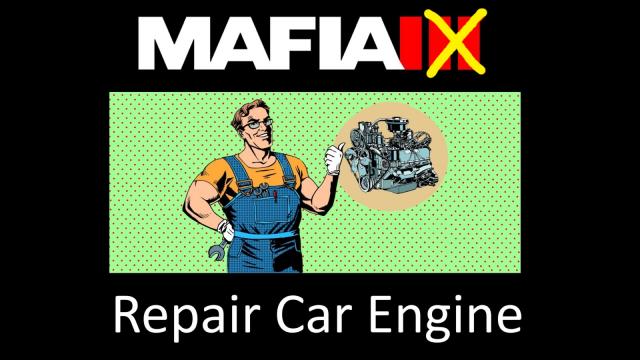



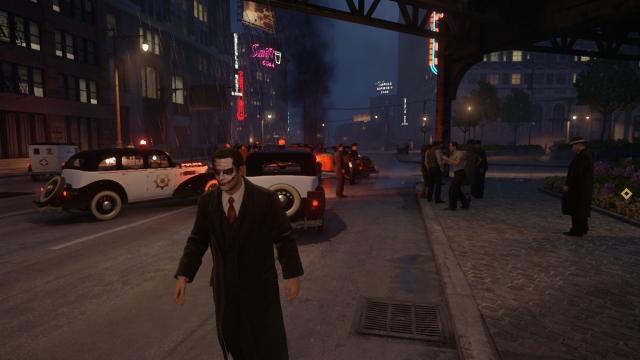
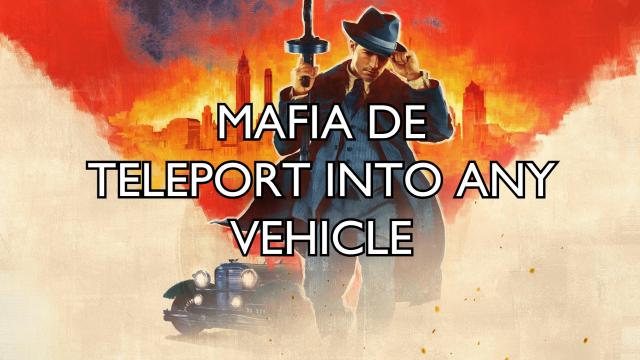

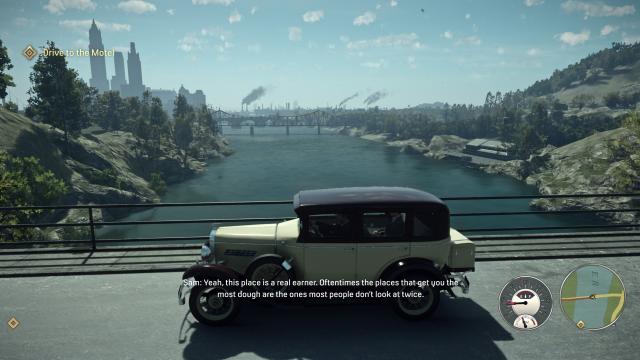

Rules for writing comments. For non-compliance - ban!
- Use of profanity (mat) in messages
- Communication is not on the topic of the material
- Any insults of other participants, including the author of the material
- Writing messages in whole or in part in CAPITAL letters (Caps Lock)
- Expressing your opinion without supporting it with arguments
- The use of links to third-party sites, or the use of images/videos/other content containing the aforementioned links
Messages that violate these rules will be deleted, and malicious violators - deprived of the ability to add comments on the site!Video from the author