
-
Games
Total materials on the site: 30715View all games 274
-
Lethal Company
-
Mods
13 with 188 for Lethal Company

Helpful Tips for new players in Lethal Company
Understanding the basic mechanics is very helpful at the beginning of the game, helping to make fewer mistakes. In Lethal Company, there are quite a few mechanics that are essential to learn from the early stages. This guide provides tips for beginners and covers the basic mechanics that will help you survive and enjoy the game.

Terminal
Part of the game mechanics is tied to the use of the terminal installed on your ship. You can interact with the equipment at any time by entering various commands in a foreign language.

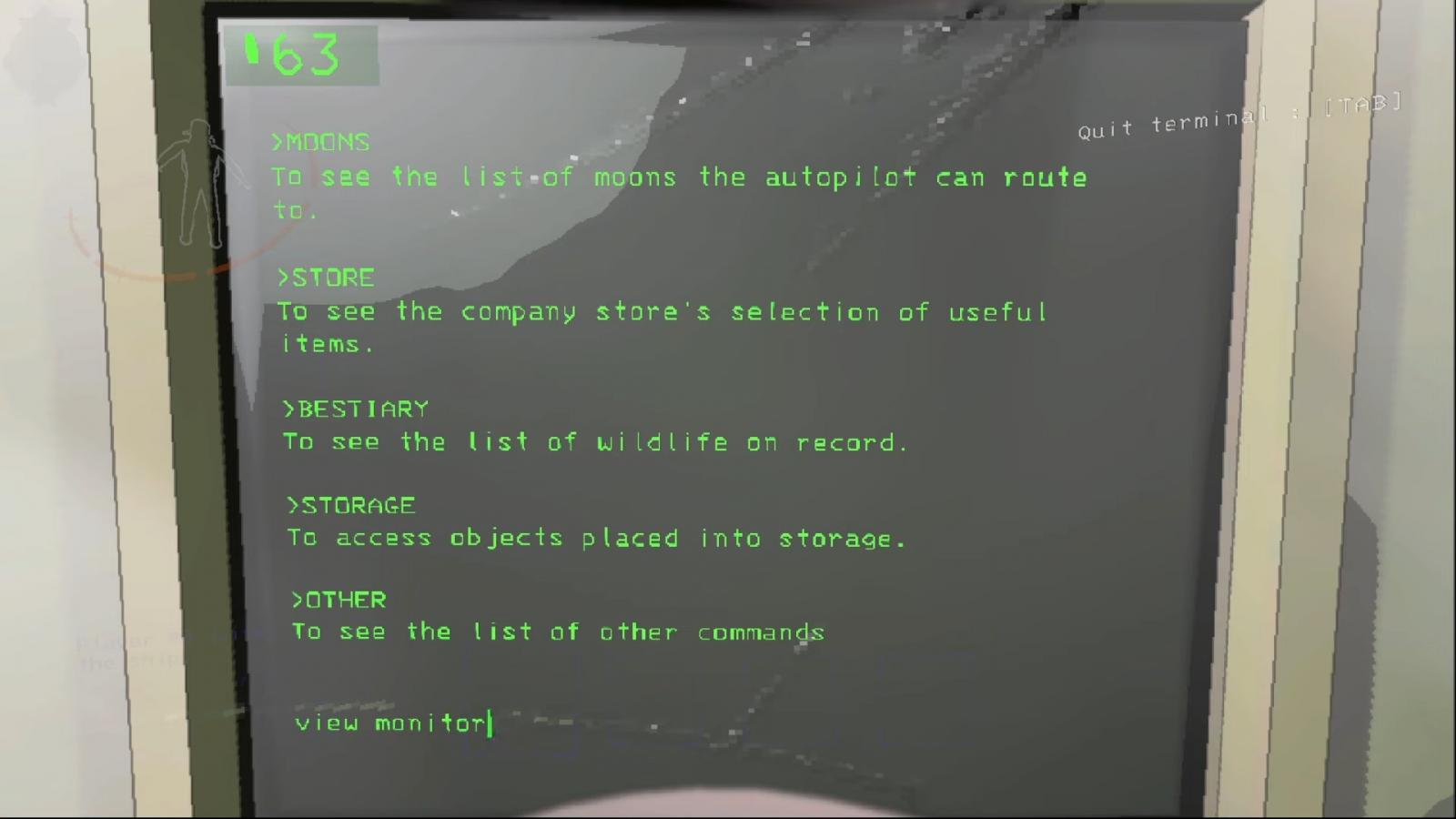
Let's take a closer look at each section of the terminal:
- Moons. With this command, you can choose locations for deployment. Just enter the name of the area and type "confirm" to confirm the choice. If you want to reject the mission, enter the "deny" command. Flying requires not only a certain amount of time but also may cost some credits;
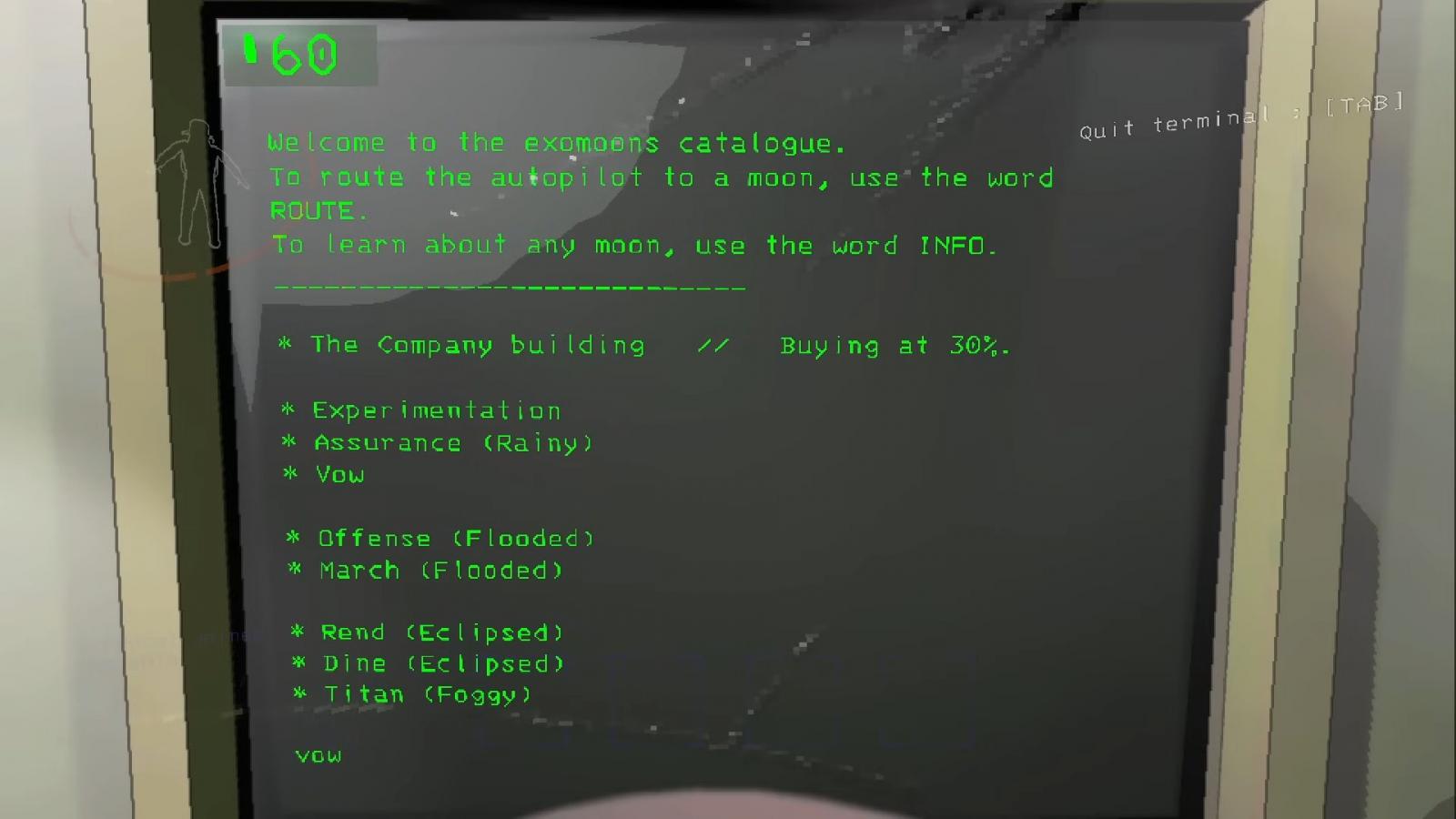
- Store. This section allows you to open a list of various items, from consumables for missions to ship upgrades. Read more about each item in this guide;
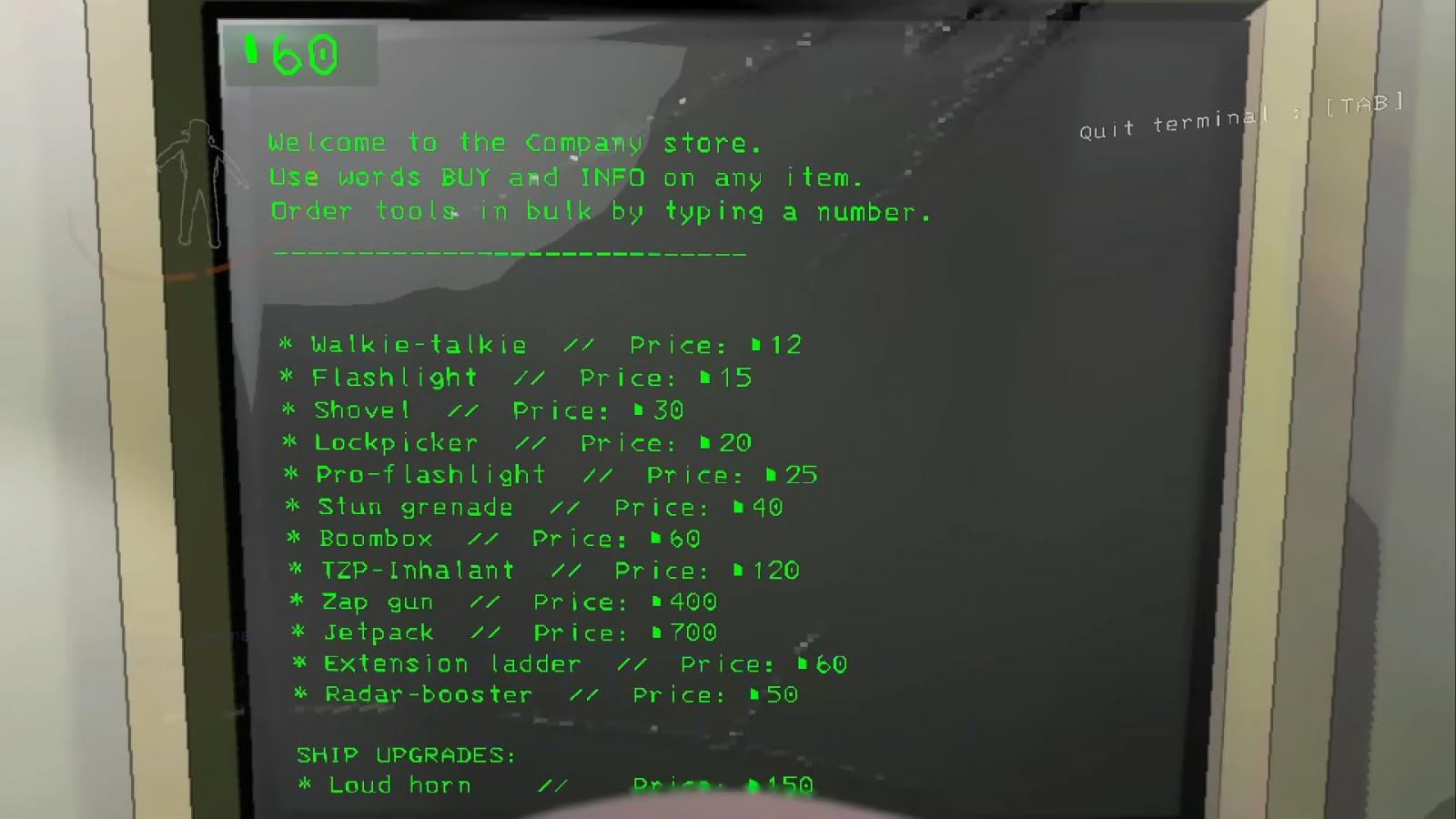
- Bestiary. A section with all the monsters you have encountered and scanned during the game. You can read more about each mob in this guide;
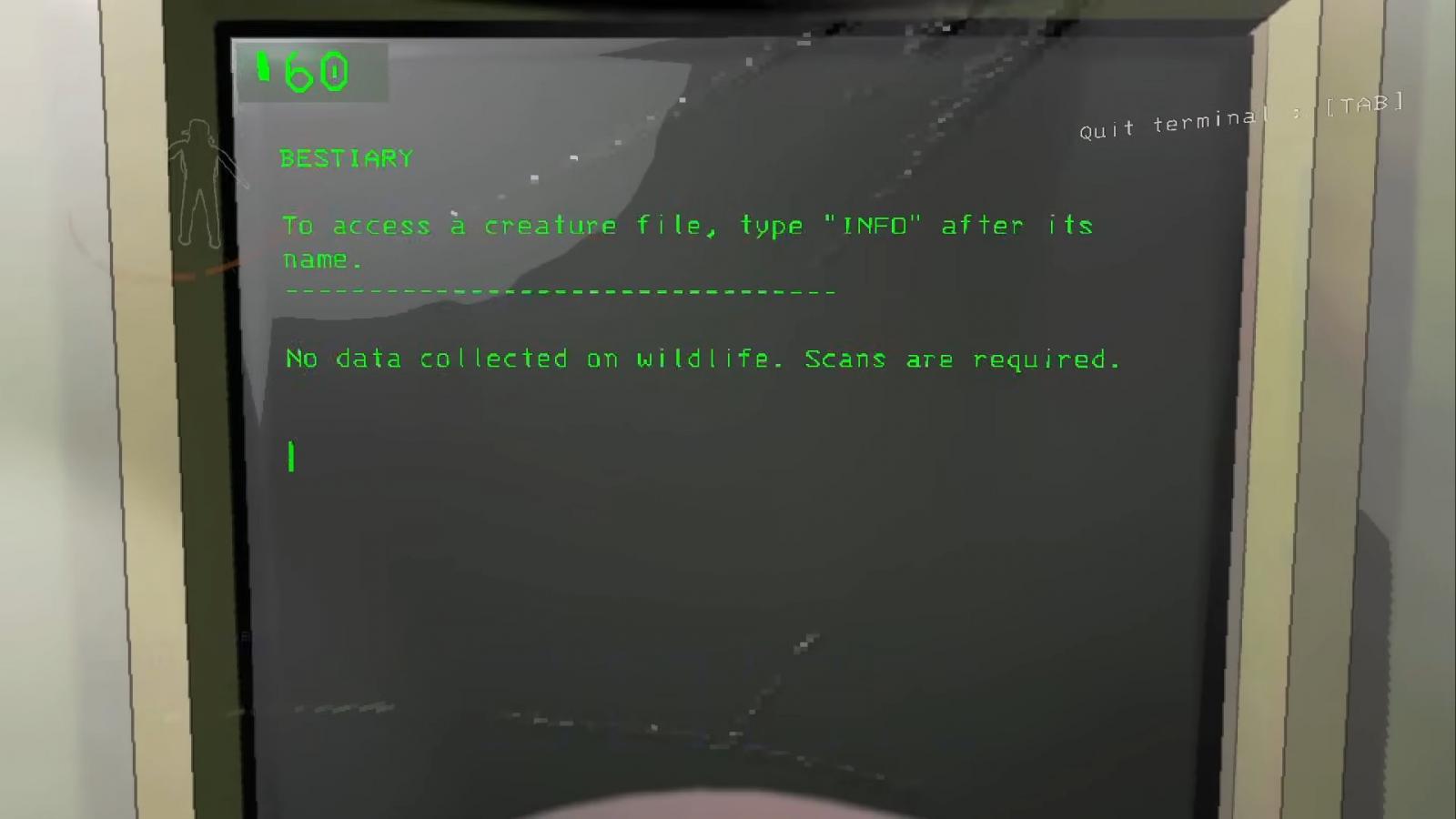
- Storage. This section provides access to the warehouse where bulky items are stored;
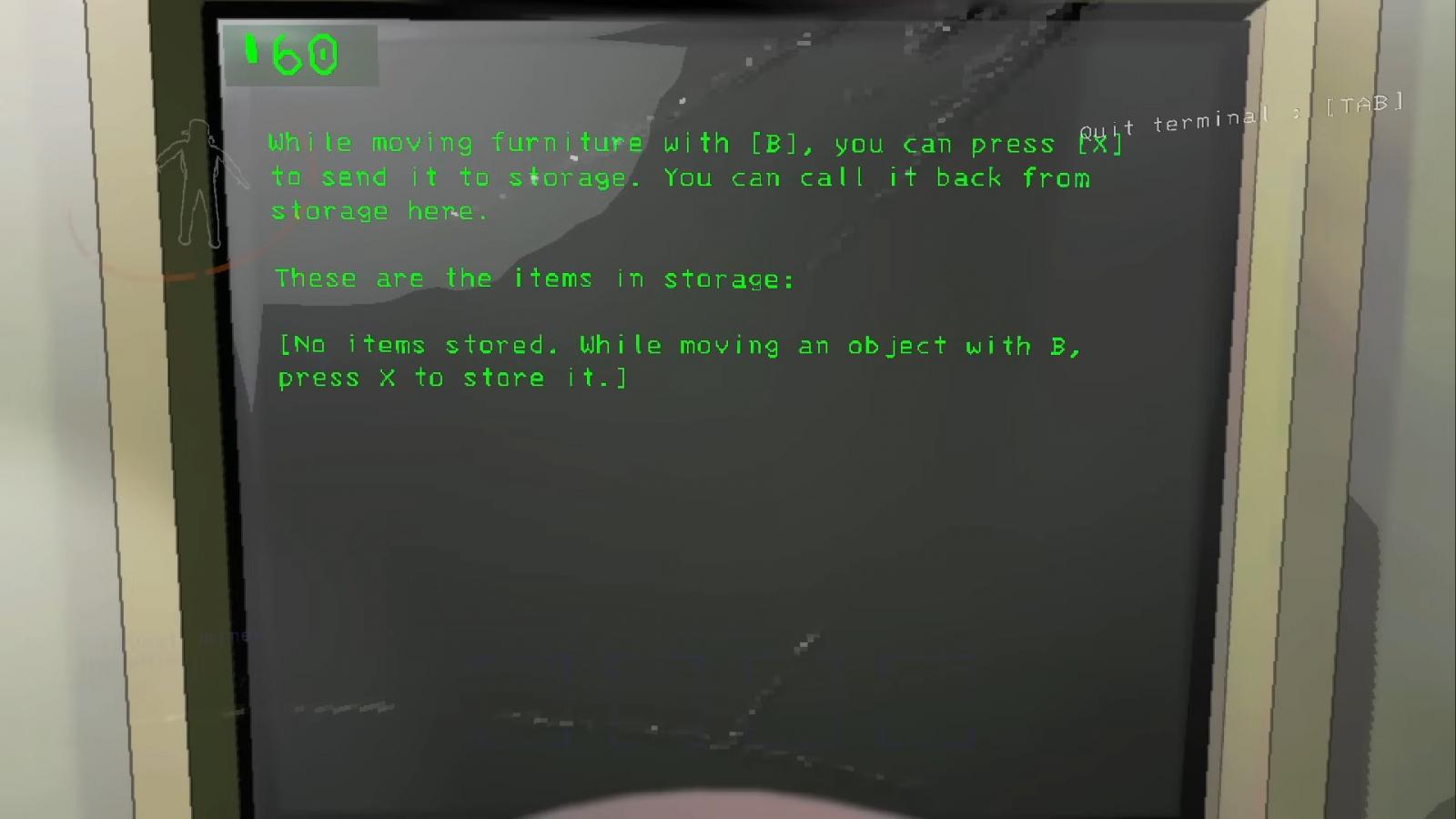
- View monitor. With it, you can monitor all team members, track their movement through the complex. The monitor also shows dangers to be warned about and resources on the level. You can remotely open doors and get rid of traps using the observation screen;

- Switch. This section allows you to quickly switch to another teammate and continue observing them;
- Scan. Allows you to scan items that can be collected on the location.
- Ping. Radar amplifier installed by players on the level, emits sound.
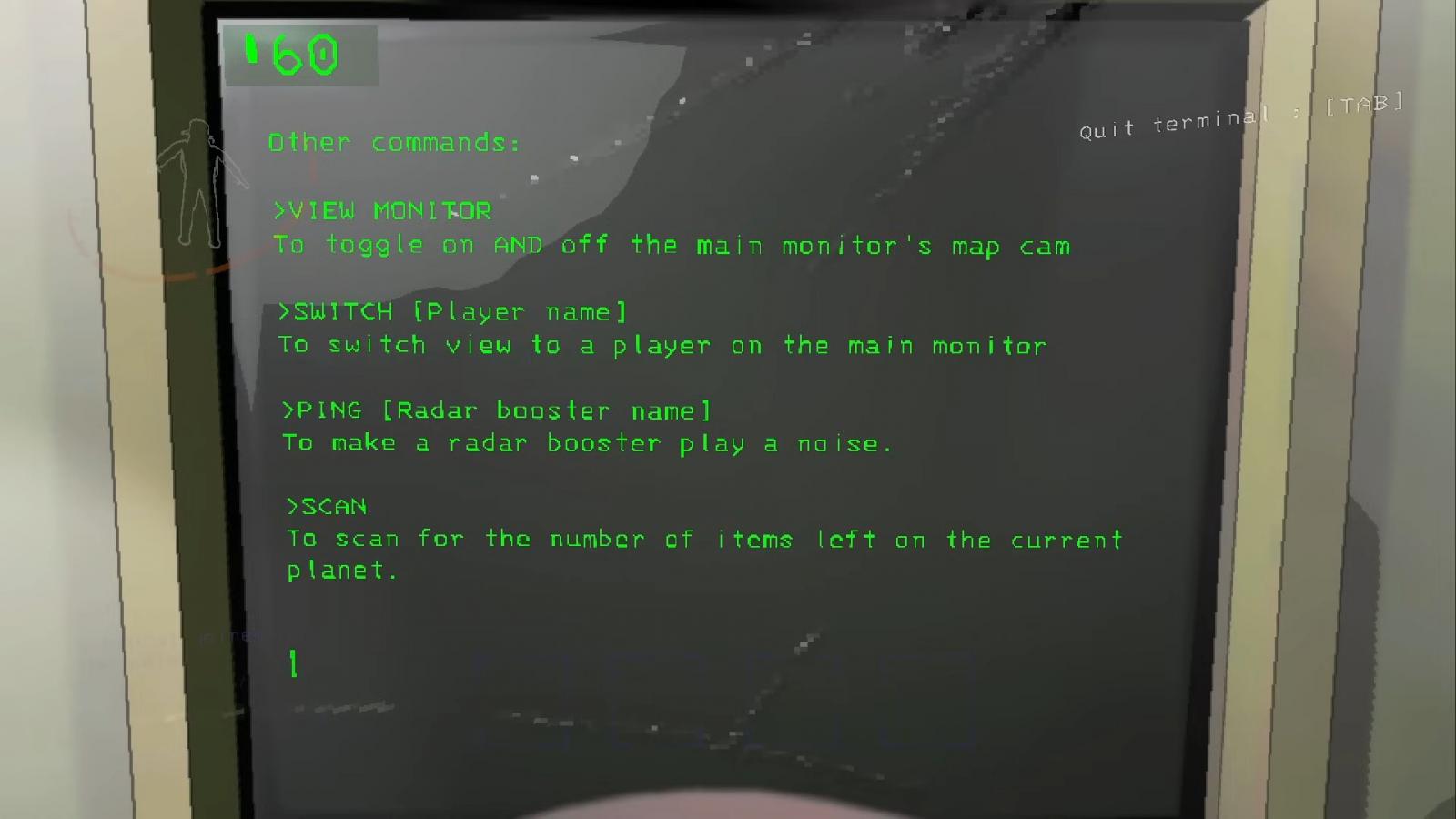
We recommend memorizing the commands right away so as not to hesitate in difficult situations. You can also enter shortened commands into the terminal. For example, if you need to agree to send, instead of "confirm," just enter "c".
Moons
After entering the command in the terminal, a list of locations you can go to will appear. First of all, you need to find a place where you can gather scrap metal. To fly, you need to be in orbit, not standing on any of the Moons.
All existing locations can be conventionally divided into:
- Scrap Acceptance Base - The Company Building;
- Relatively Safe - Experimentation, Assurance, Vow;
- With Moderate Danger - Offense, March;
- The Most Dangerous - Rend, Dine, Titan.
Scanner
To scan the nearby area, press the right mouse button. Information about objects will appear on the screen, highlighted in a specific color:
- Green - scrap metal. The approximate value of the material is also shown;
- Red - wild creatures. Their name and some information are also displayed;
- Blue - entrances and exits, ship.
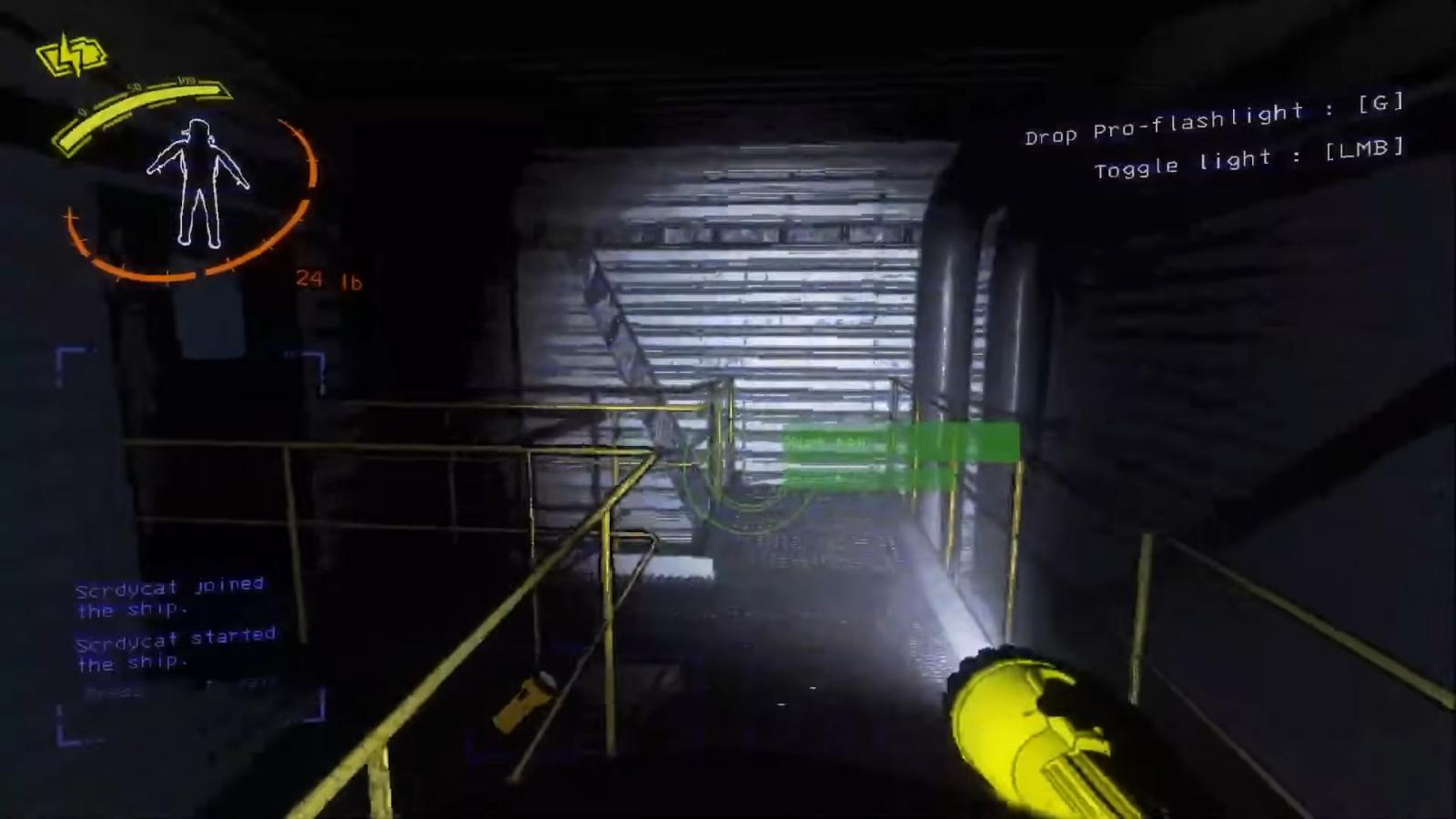
Selling
You can sell the found scrap metal in the company building. Go there using the terminal and approach the counter. Place the scrap metal on the counter. Ring the bell several times and step back to a safe distance. The tentacles will take everything you left.
Player Death
In Lethal Company, players will die often, especially while gathering materials. Monsters, most of which are aggressive or provoked, will cross your path. If a player dies during an expedition, the entire team loses credits.
Agility, your skills, and items in the game that counteract mobs will help you avoid death.
Tips for Beginners
Don't sell all the scrap. Some of its varieties will be useful as you progress. For example, keep the found "Stop" sign. It is used as a weapon, effective in close combat, and deals more damage than a shovel.
Another useful item that you shouldn't sell is the laser pointer. It not only serves as a light source but also helps point out important places to your teammates.
Learn mob movement patterns. Knowing the movement of enemies will allow you to deal with them better and avoid silly deaths. Scan each mob and study information about them through the terminal.
Don't waste stamina and watch for overload. Stamina, displayed as an orange curved line in the upper left corner, is a crucial indicator. Stamina is spent on running and swimming. It also drops due to overload. The weight of all items you are currently carrying is shown below the stamina bar. So, think twice before carrying heavy items and thereby increasing the risk of being killed.
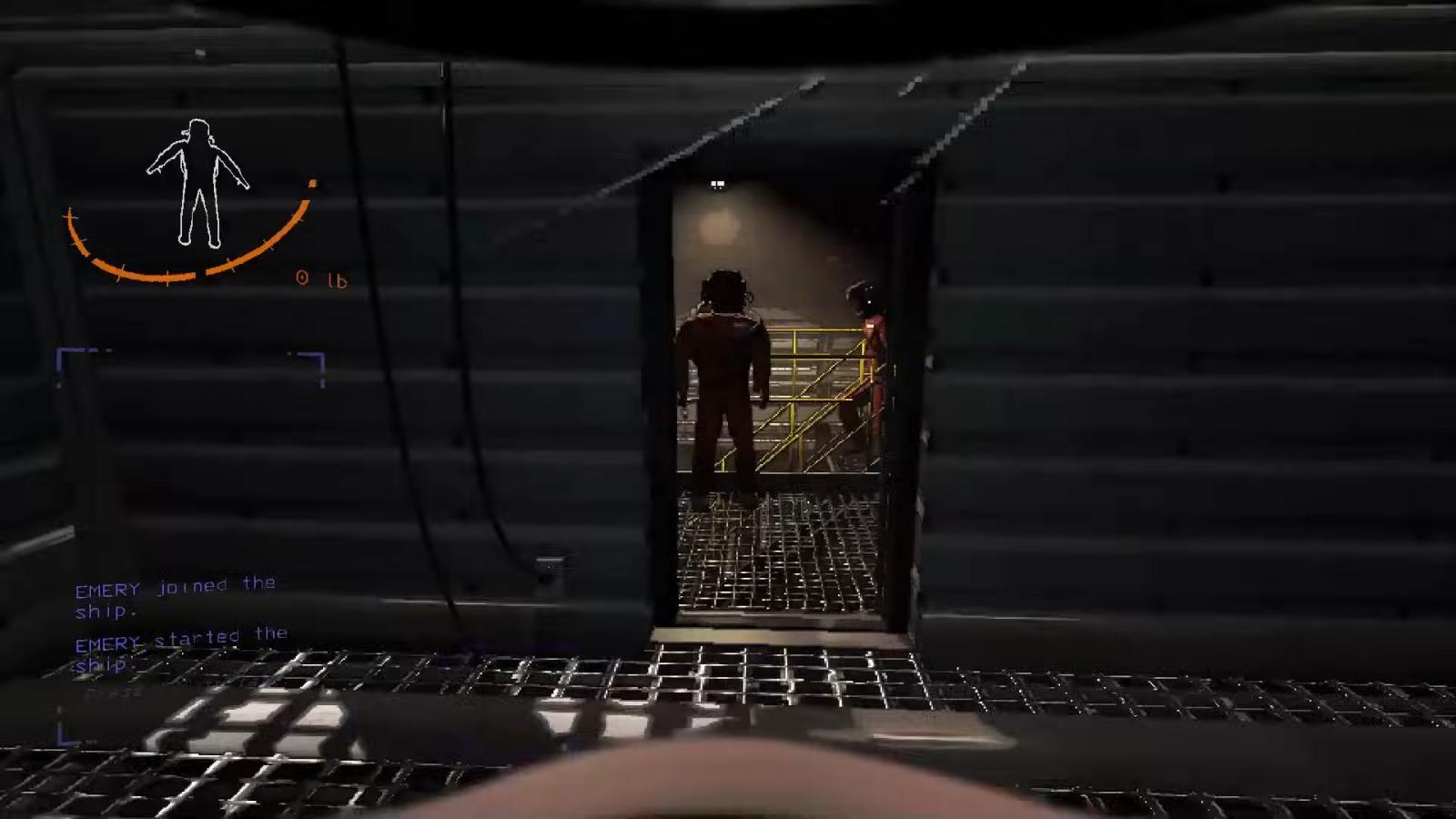
Organize items in the inventory. It consists of only four slots, so approach it wisely. Some items may occupy one or more cells. The collected scrap metal is displayed on the panel as a gear.

Using the scroll wheel, you can browse the inventory and select the items you need. If you don't want to carry scrap metal with you throughout the expedition, leave it near the exit. But there is a risk that a Loot Bug will steal it.
Study doors, traps, turrets. During the game, you will encounter the following types of doors:
- Hydraulic doors. They are located on the ship and close from the inside when interacting with the panel. The doors close for a short amount of time;
- Double doors. They mark the entrance to a building on each of the Moons;

- Regular doors. They can open and close. Some require a special key to open, which is located on the level. Equipment can also be used for hacking. Monsters cannot open such doors;

- Closed metal doors. Unlocked by the player using the observation screen. Contact your teammate and ask him to open the door you need.
Also, the player behind the control panel can deactivate turrets and mines. To do this, tell him the name of the trap. Keep in mind that they are disabled for a few seconds.

All suits in Lethal Company: how to get and download costume mods
- 1702
- 0
- 22 dec 2023
Problems with the microphone in Lethal Company: causes, solution
- 3812
- 0
- 6 dec 2023
Comments 0
Rules for writing comments. For non-compliance - ban!
- Use of profanity (mat) in messages
- Communication is not on the topic of the material
- Any insults of other participants, including the author of the material
- Writing messages in whole or in part in CAPITAL letters (Caps Lock)
- Expressing your opinion without supporting it with arguments
- The use of links to third-party sites, or the use of images/videos/other content containing the aforementioned links
Messages that violate these rules will be deleted, and malicious violators - deprived of the ability to add comments on the site!