
-
Games
Total materials on the site: 31332View all games 276
-
Lethal Company
-
Mods
13 with 188 for Lethal Company

Turret and Mine in Lethal Company: What They're For and How to Disable Them
Turret (Turret) and Landmine in Lethal Company are traps that you may encounter while exploring locations and searching for resources. They can be a serious obstacle, especially if you are trying to escape from a monster, and the escape routes are severely limited.
If you come across a turret with a mine, time for reflection will be minimal. In this guide, you will learn how to disarm traps to save your life and the lives of other team members.
How to Disarm a Turret
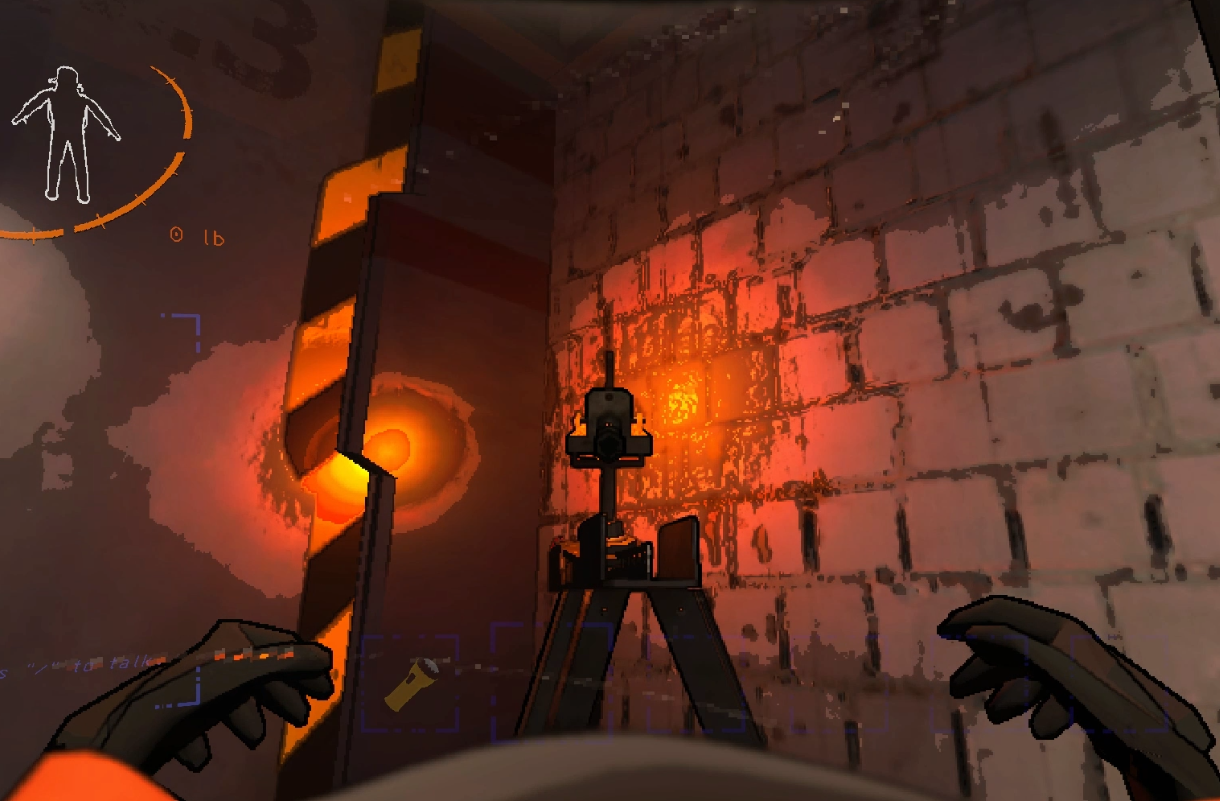
Turret is a self-guided weapon that reacts to the player's movement. Once the turret detects movement, it starts shooting. The turret can take away a lot of health, which will be an additional hindrance to safely explore corridors and rooms. It does not shoot at monsters and only reacts to team members, not objects.
In the dark, the turret is much more challenging to notice. Rely on key signs: a distinctive click when a player is detected and an orange beam directed towards you. After this, you need to hide behind the nearest cover as quickly as possible, or the player will instantly perish.
You can detect the turret in advance with a flashlight or a coordinator who stays on the spacecraft. The player must approach the computer and track the movements of team members. The turret will be displayed on the terrain with a red triangle.
It is impossible to destroy or disable the turret. If you try to hit it, the gun will go crazy and start shooting chaotically in different directions, which is very dangerous.
There are two main ways to disarm the turret:
- Through the terminal. This can be done by a player staying on board the spacecraft. The coordinator must interact with the terminal and enter a special command: "view monitor." The screen will display the positions of players and the location of turrets. The coordinator must select the desired trap and enter the code next to it. The turret will be disarmed for a short period – approximately 2-3 seconds;
- Through the power source. Players exploring the location can independently disable the turret. To do this, find the nearest panel and turn it off or destroy the device inside. After that, all traps in the building will be disabled.
How to Disarm a Landmine
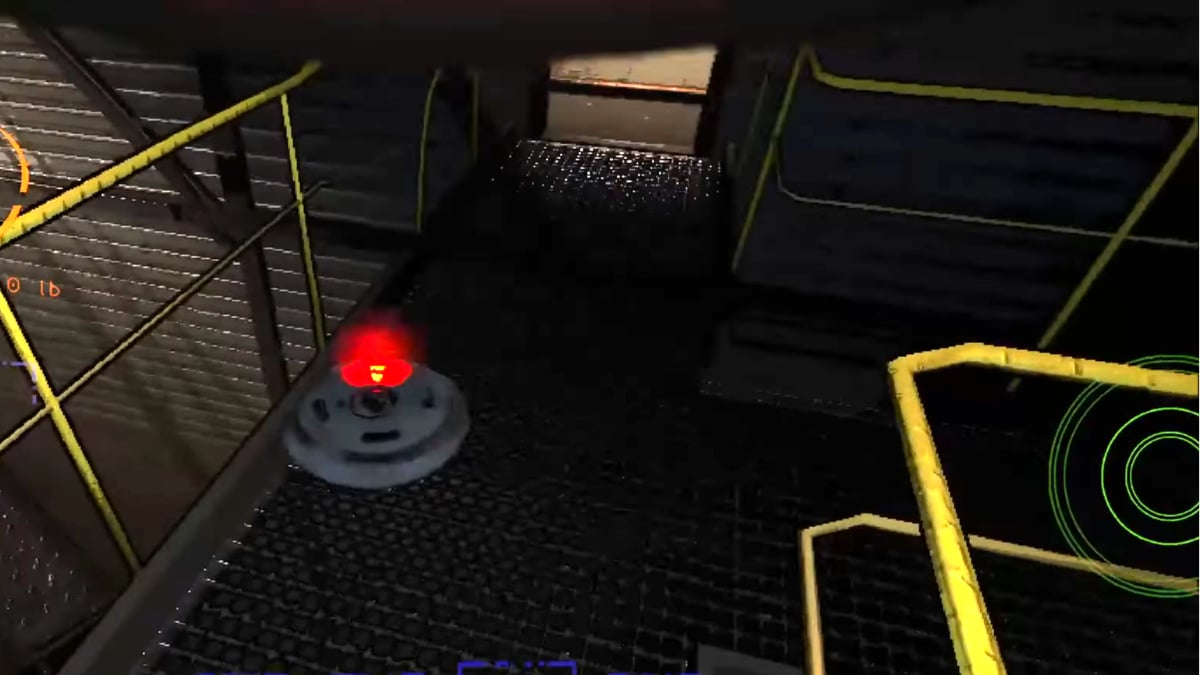
Landmine is another trap in the form of a small white round mechanism. It is often found on the floor in dark corners, so accidentally stumbling upon them is straightforward. The only way to disarm the trap is to remain still if you step on it. Once a player caught in the trap decides to move, they will instantly detonate along with the entire nearby team.
While the player in the trap stands still, other team members must help them escape and disarm the mine. As with the turret, the coordinator can do this through the terminal. The same command: "view monitor." The player must enter the mine code on which another team member is standing. After that, the trap will be deactivated. Try to leave the area as quickly as possible before the mine takes effect.
Comments 0
Rules for writing comments. For non-compliance - ban!
- Use of profanity (mat) in messages
- Communication is not on the topic of the material
- Any insults of other participants, including the author of the material
- Writing messages in whole or in part in CAPITAL letters (Caps Lock)
- Expressing your opinion without supporting it with arguments
- The use of links to third-party sites, or the use of images/videos/other content containing the aforementioned links
Messages that violate these rules will be deleted, and malicious violators - deprived of the ability to add comments on the site!