List of Best Mods for Hollow Knight and How to Install Them
If we speak frankly, Hollow Knight is one of those games that don't need mods. The developers have meticulously crafted every detail, and installing modifications only leads to disappointment and laughter.

However, in this article, we have compiled a list of the best mods for Hollow Knight that truly enhance the game's quality without ruining it. Let's get started!
How to Install Mods for Hollow Knight
To successfully install mods, you need to download special software from this link.
When the installer opens, it's important to check the installation path. It should look something like this: C:/Steam/steamapps/common/Hollow knght.
The Most Useful Mods for Hollow Knight
Visible Enemy Health

When you engage in a battle with an enemy, a health bar will appear above their head and won't disappear until you defeat them. If the enemy has a large amount of health, the bar will be positioned at the bottom.
Download The Git Gud Patch for Hollow Knight
Universal Cheat Code
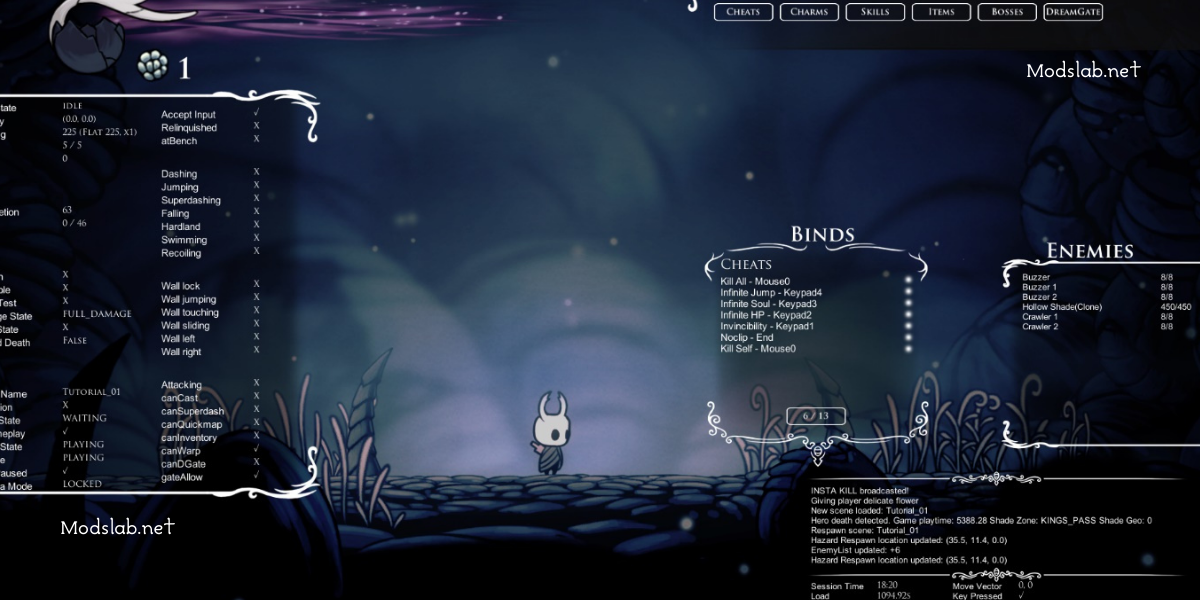
This mod unlocks all the game and character's abilities right away. You can use everything at your disposal.
Download DEBUG_MOD for Hollow Knight
Enemy Randomizer and Randomizer 3
The first mod scrambles the order of locations in the game. For example, you enter the "City of Tears" but end up in the "Forgotten Crossroads".
Download EnemyRandomizer for Hollow Knight
The second mod does the same but with enemies, characters, and bosses.
Download Randomizer 3 for Hollow Knight
Charm Modifications
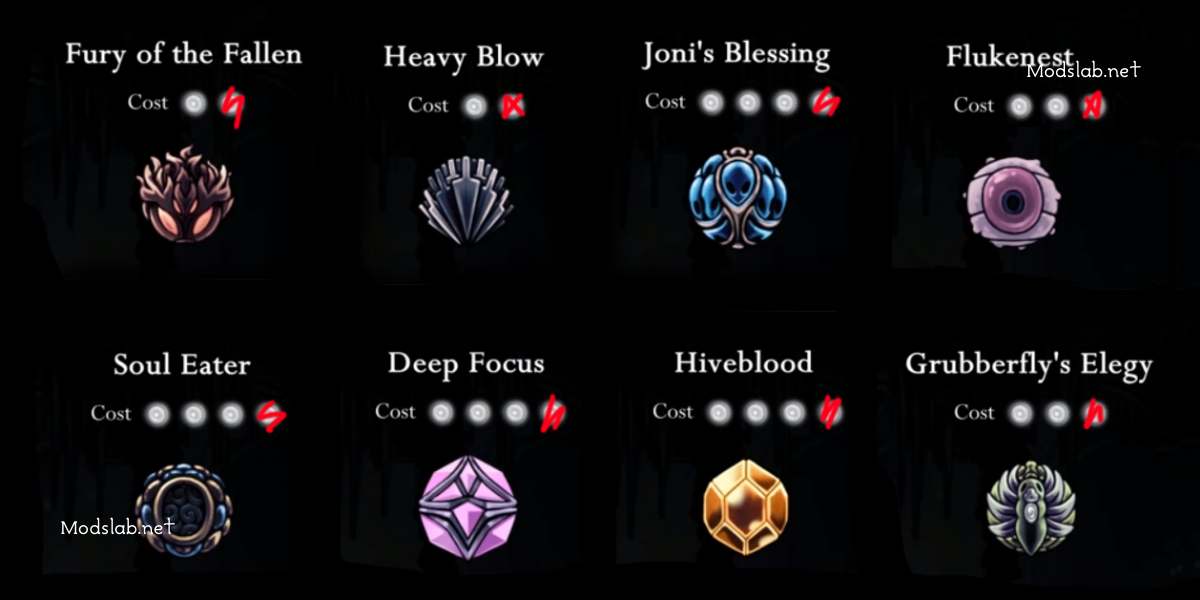
As you may have guessed, this mod provides specific improvements to charms. Charms will take up one less notch.
Download Charm Costs Rebalance for Hollow Knight
How to Restore the Game to its Original State?
There is a "Revert back to unmodded" button in the game's installation folder, but it won't give you any results. To revert the game to its factory settings, you need to run a file integrity check through Steam, and it will restore everything automatically.
Safe Mod Installation
So, let's get started:
Press the Windows key + R to open the command prompt, then type in "AppData".
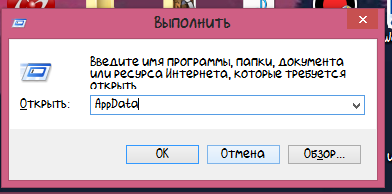
Locate the "LocalLow" folder and inside it, you'll find the "Team Cherry" directory.
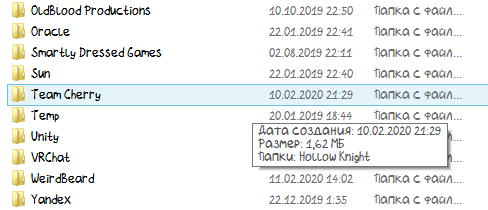
Once you're inside Team Cherry, our target is Hollow Knight.
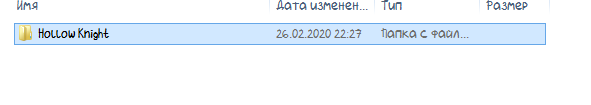
Look for files with the ".dat" extension.
Now, you need to copy all the files to a folder that is convenient for you.
That's it, you've taken precautions. In case your save file gets lost in the game, you can restore it.
Who is Mister Blue Eyes and who runs the Voodoo Boys in Cyberpunk 2077?
- 21564
- 1
- 4 jan 2021
The most interesting Easter eggs, references, and secrets in Far Cry 6!
- 3439
- 0
- 11 oct 2021

Comments 0
Rules for writing comments. For non-compliance - ban!
- Use of profanity (mat) in messages
- Communication is not on the topic of the material
- Any insults of other participants, including the author of the material
- Writing messages in whole or in part in CAPITAL letters (Caps Lock)
- Expressing your opinion without supporting it with arguments
- The use of links to third-party sites, or the use of images/videos/other content containing the aforementioned links
Messages that violate these rules will be deleted, and malicious violators - deprived of the ability to add comments on the site!