How to connect a wallet and withdraw Hamster Kombat coins
There is very little time left before the listing of Hamster Kombat. It’s already known that the listing will take place on many major exchanges: Binance, Bybit, OKX, Telegram Wallet, and others. You can now choose how to receive HMSTR tokens. We recommend setting up the withdrawal in advance to be one of the first to get the Hamster Kombat (HMSTR) coin. A similar method was used with DOGS. Some users delayed linking their wallets and missed the opportunity to claim their tokens. In today’s guide, we’ll explain how to connect your wallet and withdraw HMSTR tokens.
How to connect a wallet for Hamster Kombat (HMSTR) withdrawal
First, note that you will need to register on a crypto exchange if you haven’t done so yet. Depending on the chosen exchange, additional steps may be required.
- Binance. The #1 exchange right now. If you choose to withdraw here, make sure to complete full verification (KYC) after registering.
- Bybit. Similar to Binance, this is a very reliable exchange, but full verification is required.
- OKX Exchange. A top 3 exchange. Full verification is needed, just like with the previous two exchanges.
- Wallet In Telegram. This is Telegram's built-in wallet. Many prefer to withdraw here since it’s directly integrated into Telegram, and no additional registration is required. You will need to complete partial verification (Light KYC).
- EBI Exchange. Currently, the only place where you can withdraw without KYC (identity verification). It’s noted on the withdrawal page that when choosing this wallet, there is no "Gas Fee".
- On-chain Airdrop. In this case, the payout will be sent to the wallet you previously linked (Telegram Wallet, Tonkeeper, DeWallet, TonHub, etc.).
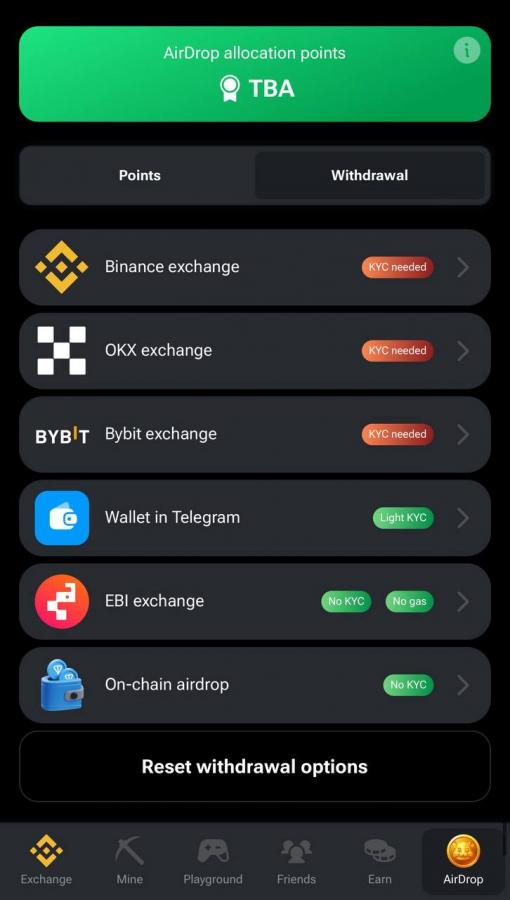
It’s up to you to decide which method to choose. There are many guides online about registering on exchanges and completing verification, so we won’t go into detail here. Simply select your preferred exchange and click Connect Wallet.
Depending on the exchange, you’ll need to log in and copy two key parameters:
- HMSTR token address;
- MEMO.
The process is the same on all exchanges, only the interface differs. Let’s look at Binance as an example.
- Log in to your VERIFIED account, go to the "Wallet" section;
- Select either "Spot" or "Deposits", depending on your preference;
- Click "Deposit";
- A menu will open where you can select a token. In the search bar, type HMSTR.
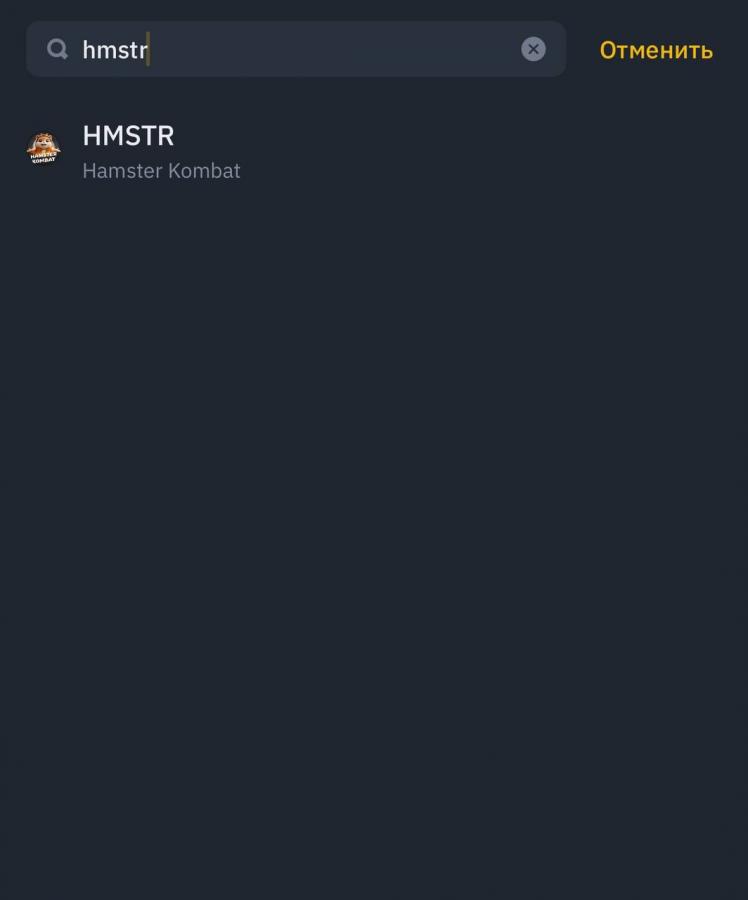
You’ve successfully found the HMSTR token. Now, let’s figure out how to find and copy the wallet address and MEMO:
- Click on the token icon, and a menu will appear with the option to select a network. Only the Toncoin network is available, so select it;
- A QR code will appear on the page, and below it, you’ll see "Deposit Address". This is the address you need to enter when connecting your wallet. This is where you will receive your HMSTR tokens.
- Below, you’ll see the HMSTR MEMO. It’s a string of numbers. You must also ALWAYS enter the MEMO;
- Go back to Hamster Kombat, in the Airdrop --> Withdrawal section, click on the exchange icon you chose. Below, you’ll see two fields: "$HMSTR Deposit Address" and "Memo";
- In the first field, paste the deposit address you copied earlier;
- In the second field (Memo), enter the MEMO you copied with the address;
- Make sure to double-check everything is correct and click "Save and choose";
- Done, you’ve successfully connected your wallet for the payout!
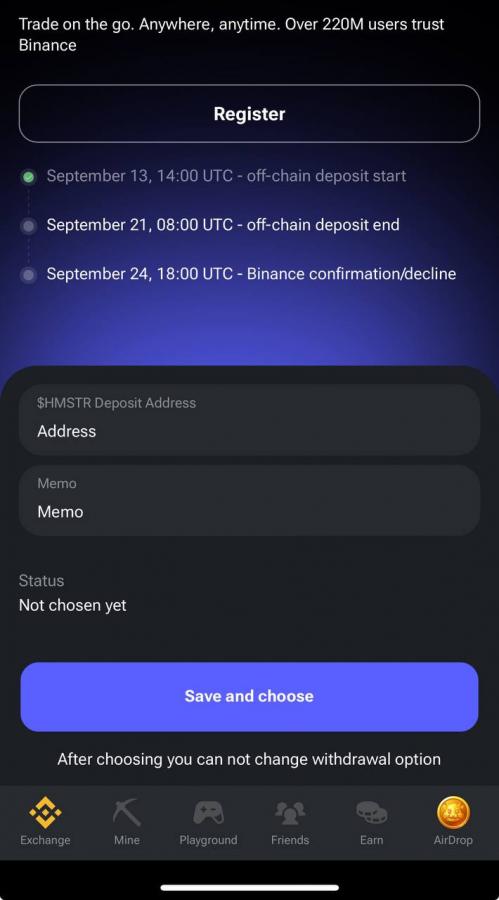
You can repeat the same steps with any available exchange. Just find your HMSTR wallet and copy the address/Memo. The steps are identical. If you decide to use the built-in Telegram wallet, there’s no need to copy anything. Simply click "Connect Wallet" and confirm the action within the wallet.
How to withdraw HMSTR tokens (Hamster Kombat)
But how do you withdraw your Hamster Kombat (HMSTR) tokens? If you’ve connected your wallet as instructed above and confirmed the action, it should say "Your tokens will be deposited to your wallet (exchange name)". If everything is correct, you DO NOT need to do anything else! Just keep playing the game and wait for the listing day. The tokens will be deposited to your account automatically.

Comments 0
Rules for writing comments. For non-compliance - ban!
- Use of profanity (mat) in messages
- Communication is not on the topic of the material
- Any insults of other participants, including the author of the material
- Writing messages in whole or in part in CAPITAL letters (Caps Lock)
- Expressing your opinion without supporting it with arguments
- The use of links to third-party sites, or the use of images/videos/other content containing the aforementioned links
Messages that violate these rules will be deleted, and malicious violators - deprived of the ability to add comments on the site!