
-
Games
Total materials on the site: 26102View all games 255
-
Genshin Impact
-
Mods
7 with 5 for Genshin Impact

How to change party background in Genshin Impact
With the release of Patch 4.0, your squad's background is automatically set to change to the current one, depending on your current location. Due to various reasons, ranging from a strong aversion to lag-induced issues to personal aesthetic preferences, many players have expressed a desire to change this dynamic background to something less flashy in all senses. Therefore, here's a brief guide on how to change the background to the default one in Genshin Impact!

Quickly Changing the Party Background in Settings: How to Restore the Default Background
The following simple steps will help you resolve this matter. First, go to the Paimon menu, then to Settings.
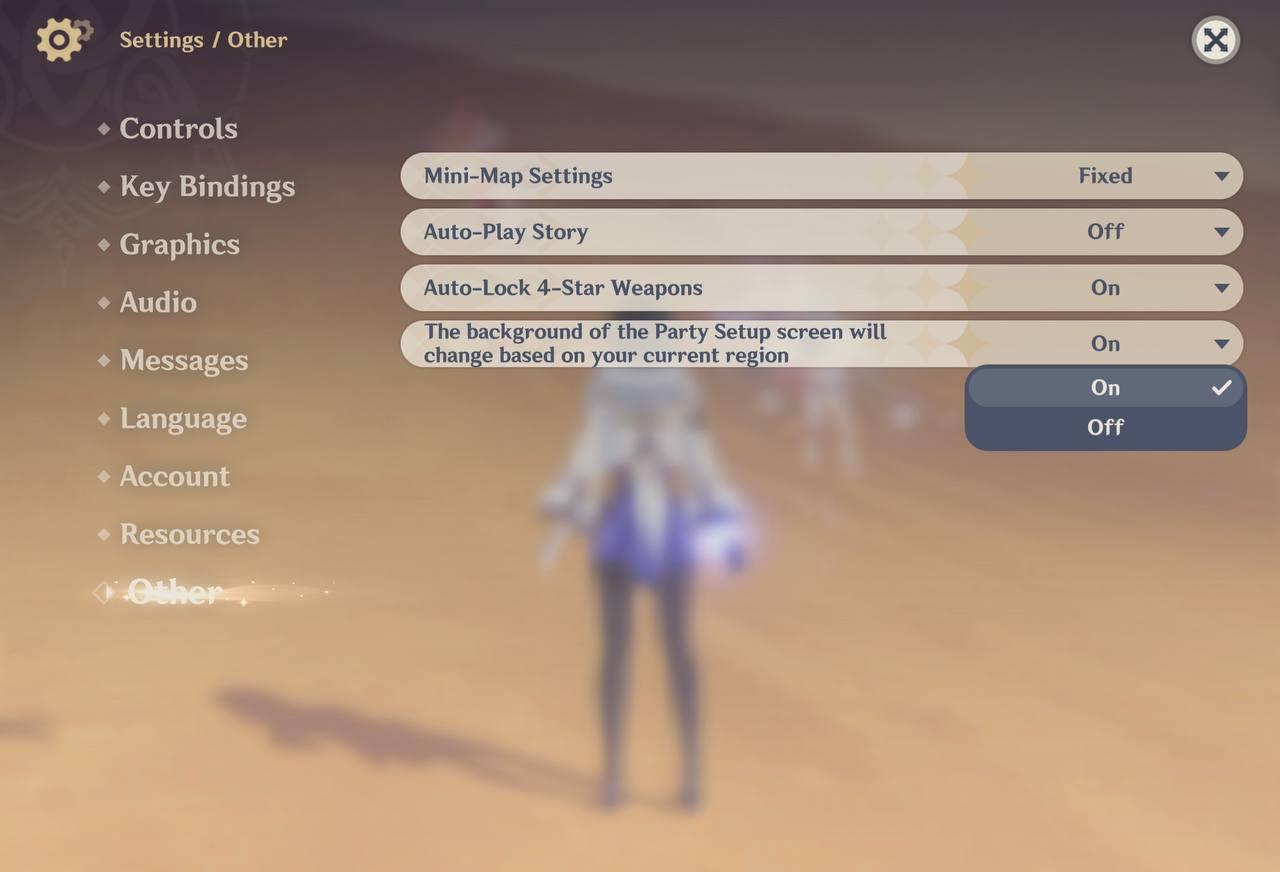
In the "Other" section, select the parameter demonstrated in the screenshot. We're interested in the "Disable" option. That's it! Enjoy the understated and minimalistic background.
?What is Primogem Resin in Genshin Impact and what is it used for?
- 2677
- 0
- 13 dec 2021
Comments 0
Rules for writing comments. For non-compliance - ban!
- Use of profanity (mat) in messages
- Communication is not on the topic of the material
- Any insults of other participants, including the author of the material
- Writing messages in whole or in part in CAPITAL letters (Caps Lock)
- Expressing your opinion without supporting it with arguments
- The use of links to third-party sites, or the use of images/videos/other content containing the aforementioned links
Messages that violate these rules will be deleted, and malicious violators - deprived of the ability to add comments on the site!