How to turn off grass in Fortnite
Many Fortnite players ask themselves - how to disable grass? In many games there is such a function. Most players want to turn off the grass to increase performance, more FPS, but there are also unscrupulous players who want to disable the display of grass to get an advantage. The developers have taken this into account, so there is no such possibility in the standard game. There is a way to disable it through editing game files, but this method is not even worth considering, as changing files with 100% probability will lead to account blocking. But how to turn off the grass in Fortnite? Let's find out.
- Go to the "Storm Shield Defense" mode;
- Go to the game settings;
- Above the "Frame Rate Counter" setting there is an "Grass Display" item;
- Change the value to "Off";
- Done, the grass will no longer be displayed in the "Storm Shield Defense" mode.
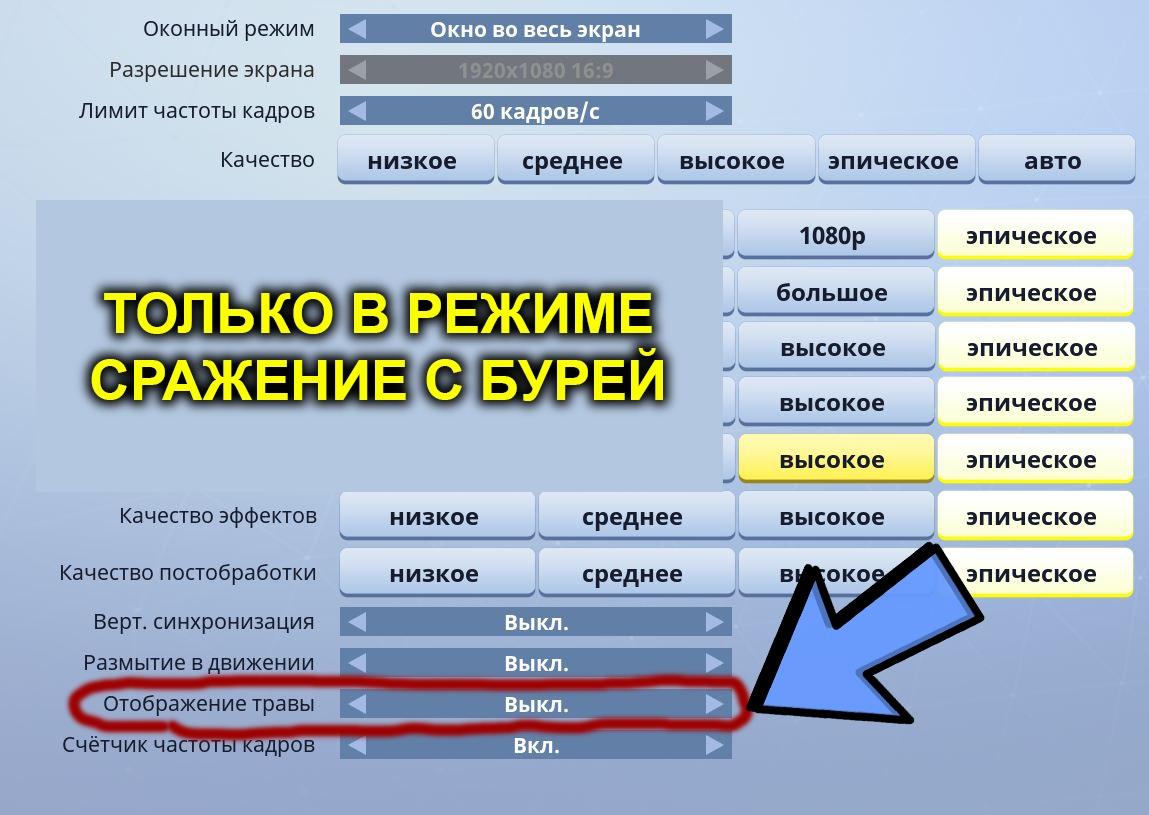
We strongly recommend not to use other methods, not to edit game files, and not to download third-party files that allow you to remove grass. With a very high probability, this will lead to a permanent blocking of your account!
Best Landing Spots and Points for Fortnite Chapter 2 Season 7: Map Changes
- 2054
- 0
- 21 jun 2021
Gather Cat Food in Fortnite Chapter 2 Season 7: Where to Get Cat Food
- 3459
- 0
- 23 jun 2021

Comments 0
Rules for writing comments. For non-compliance - ban!
- Use of profanity (mat) in messages
- Communication is not on the topic of the material
- Any insults of other participants, including the author of the material
- Writing messages in whole or in part in CAPITAL letters (Caps Lock)
- Expressing your opinion without supporting it with arguments
- The use of links to third-party sites, or the use of images/videos/other content containing the aforementioned links
Messages that violate these rules will be deleted, and malicious violators - deprived of the ability to add comments on the site!