
-
Games
Total materials on the site: 26019View all games 255
-
Football Manager 2021
-
Mods
6 with 3 for Football Manager 2021

Mod Football Manager 2021 Trophies Megapack version Nov 23, 2020 for Football Manager 2021
Mod for Football Manager 2021 adds a pack of real trophies from real football to the game for all national teams.
Installation:
- Download the mod;
- Drop the contents of the archive to the path Documents\Sports Interactive\Football Manager 2021\graphics\ (if the last folder is not there - create it manually).
Similar mods
- 3217
- 413
- 0
Mod for Football Manager 2021 adds 200+ real kits from many leagues. Supported leagues: Ligue 1; Ligue 2; Bundesliga; Serie A. Installation: Throw the APKits FMScout folder from the downloaded archive to the path \Documents\Sports Interactive\Football Manager 2021\graphics\kits\ (if there are no graphics and kits folders - create them manually); Run the game, go to Settings, Preferences > Interface, press the Clear Cache button; Enable the Reload Skin function, press the Reload Skin button, then - the Confirm button; Done - the mod is installed!
- 6787
- 1722
- 0
Installation: - Drop the files from the archive to the path \Documents\Sports Interactive\Football Manager 2020\graphics\logos\ (create graphics and logos folders if they don't exist); - Go to the game settings, go to the interface settings and press the "Clear Cache" button; - Enable the "Reload Skin" function when agreeing to save the changes; - Press "Confirm". If the button does not work, you need to change one of the skins, save the changes, and then the skin can be returned back.
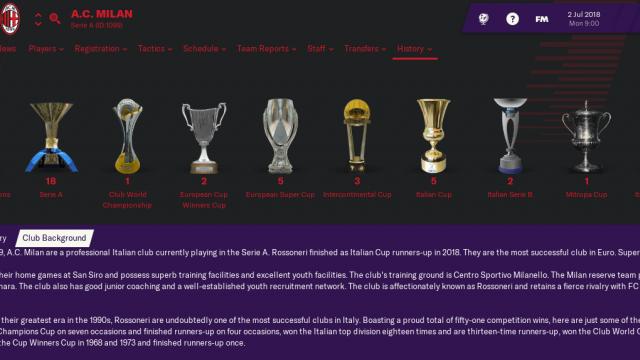


Rules for writing comments. For non-compliance - ban!
- Use of profanity (mat) in messages
- Communication is not on the topic of the material
- Any insults of other participants, including the author of the material
- Writing messages in whole or in part in CAPITAL letters (Caps Lock)
- Expressing your opinion without supporting it with arguments
- The use of links to third-party sites, or the use of images/videos/other content containing the aforementioned links
Messages that violate these rules will be deleted, and malicious violators - deprived of the ability to add comments on the site!