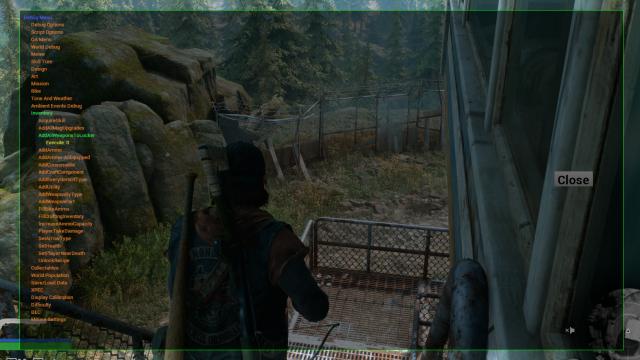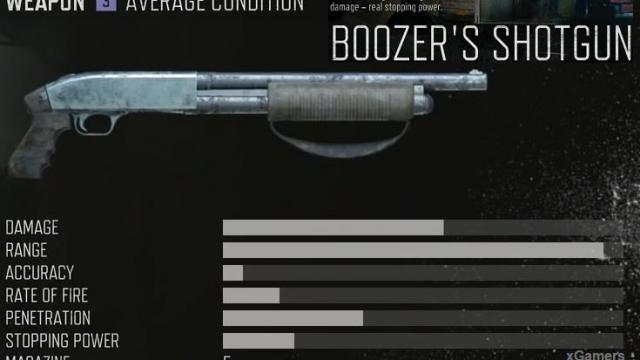Gameplay mods for Days Gone
- 4507
- 482
- 0
The mod for Days Gone unlocks the debug menu, allowing you to use cheats. Press CTRL + Backspace to open the menu. Installation path: %LocalAppData%\BendGame\Saved\ How the finished mod should look like: %LocalAppData%\BendGame\Saved\Paks\500-DebugCheatMenu_P.pak Also, you should find the sfpaks folder in the game files and rename it to anything.
- 1070
- 246
- 0
With this mod for Days Gone, all shotguns in the game will have increased range (up to 10 times). Installation path: %LocalAppData%\BendGame\Saved\ Final path of the file from the archive: %LocalAppData%\BendGame\Saved\Paks\500-shotgun10xrange_P.pak
- 1843
- 450
- 0
\GameplayMod Gameplay mod for Days Gone increases the durability of most melee weapons by 10 times. Installation path: %LocalAppData%\BendGame\Saved\Paks\GameplayMod
- 1610
- 161
- 0
This mod for Days Gone allows you to switch interface details on and off at any time, hiding or showing them on the screen. The default button is Caps Lock. Since the game already uses the Caps Lock key, it is recommended to change the value of this key in the Days Gone control settings before installation (or after installation, it doesn't matter). The mod also works on the Xbox version (Guide key). Installation: - Just drop the files to the path Days Gone\BendGame\Binaries\Win64.