нийBrawl Stars is crashing on iOS and Android: Troubleshooting Crashes and Outages
Brawl Stars is a mobile MOBA game supported on iOS and Android platforms. Fortunately, the game doesn't require a lot of resources from your phone or tablet. However, players have been complaining about frequent crashes in Brawl Stars during matches.
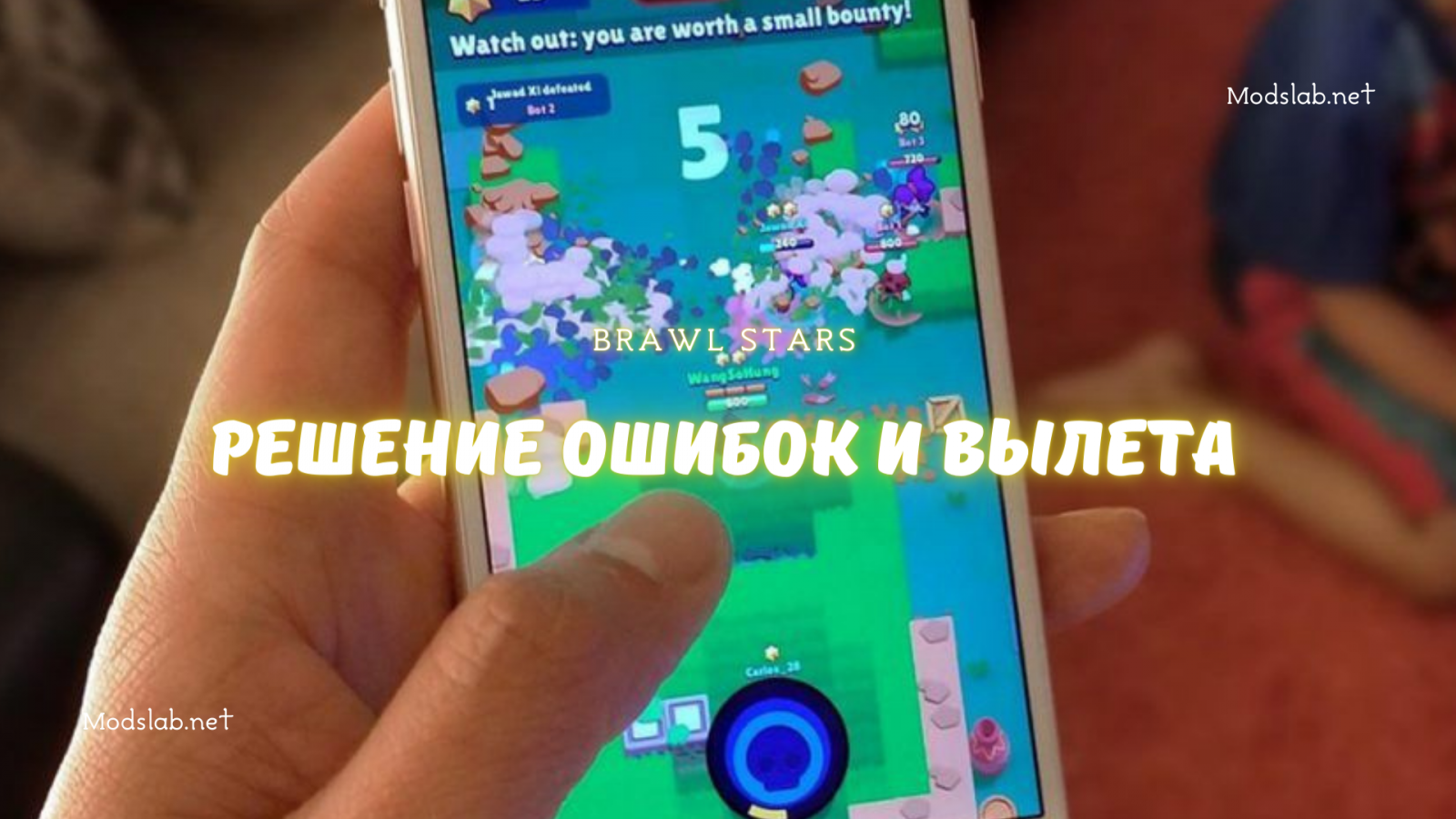
In this guide, we will explain why the game is crashing and how to solve the Brawl Stars crash issue.
Instructions for fixing Brawl Stars crashes on iOS
Most iPhone owners report crashes in Brawl Stars if they are using an older version of iOS. The game closes without any warning and the issue repeats.
Follow these steps to get the game working:
Go to the task manager and force-close the game. Then, open the game again, and it should work. If the app is still active, try restarting the game.
Check the App Store for any available updates for the game. If there is an update, install it immediately as the problem is likely due to an outdated version.
Restart the app using the "power off" mode. This might help if you frequently switch between different games without clearing the RAM memory.
Go to the "recently used apps" menu and close all unused applications. This will improve your phone's performance.
Uninstall and reinstall the game. To avoid losing your progress, make sure to save everything to your Supercell ID account.
Install an antivirus program on your phone and scan for malware. There's a possibility that your device has been infected, which could be affecting the system.
What to do if Brawl Stars crashes on Android
Android users also encounter a similar problem. There are two common errors: insufficiently powerful phone or outdated operating system.

Minimum requirements for your phone:
At least 1 GB of RAM;
Android system version 4.3 or higher;
At least 1 GB of free storage space.
Have you checked if your device meets these specifications? If so, let's move on.
Was Brawl Stars working before but suddenly started crashing?
Follow the steps below:
Close unnecessary applications and disable the ones you don't use via the application command line.
Download a program that allows you to clear junk files from your phone's memory.
Access your phone's settings and clear the app cache.
Make sure you have the latest Android version installed, and ensure the game is up to date.
Install an antivirus program on your phone and scan the system for malware that may be interfering with its stability.
Reasons for Brawl Stars crashing after an update
Here are the main reasons why Brawl Stars crashes after an update:
Your device may not have enough memory, preventing it from installing the program correctly.
The update itself may be of poor quality, in which case there's little you can do.
Your phone or tablet may not have sufficient cache memory.
To ensure that your device has enough memory, simply clear the entire cache and see if you have enough available for the game to function. You can also try completely uninstalling the game and reinstalling it.

If you have followed all the steps above and nothing helps, then it's likely that the developers themselves released a faulty update. In this case, you'll have to wait for the developers to fix the issue. However, most likely, by using one of the startup methods mentioned, Brawl Stars will start working correctly.

Comments 0
Rules for writing comments. For non-compliance - ban!
- Use of profanity (mat) in messages
- Communication is not on the topic of the material
- Any insults of other participants, including the author of the material
- Writing messages in whole or in part in CAPITAL letters (Caps Lock)
- Expressing your opinion without supporting it with arguments
- The use of links to third-party sites, or the use of images/videos/other content containing the aforementioned links
Messages that violate these rules will be deleted, and malicious violators - deprived of the ability to add comments on the site!