
-
Games
Total materials on the site: 25995View all games 255
-
The Sims 4
-
Mods
10 with 5614 for The Sims 4

The Sims 4: How to Remove or Change a Character Trait
20 feb 2021 at 10:04
To remove a trait in The Sims 4, you must use a cheat code. Unfortunately, there is no official way to remove/change a trait in the game.
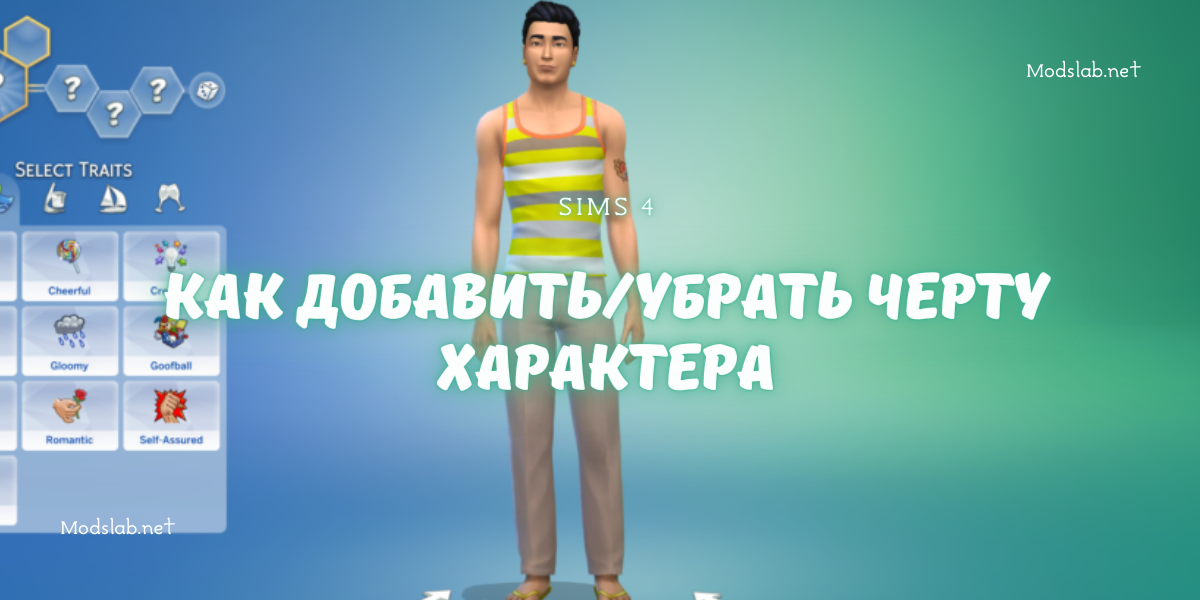
You can give your Sim new traits that will allow you to reach new heights and achievements.
How to remove a trait in The Sims 4
To change a Sim's trait, do the following:
— Press CTRL + SHIFT + C to open the cheat panel.
— Enter: testingcheats true (this allows you to use cheats).
— Then enter: traits.remove_trait {enter the trait name here without spaces}.
You can also use the following method to add a new trait to your Sim:
If testingcheats is still enabled, simply enter: traits.equip_trait {TraitName}
Trait names to enter Sims 4 codes
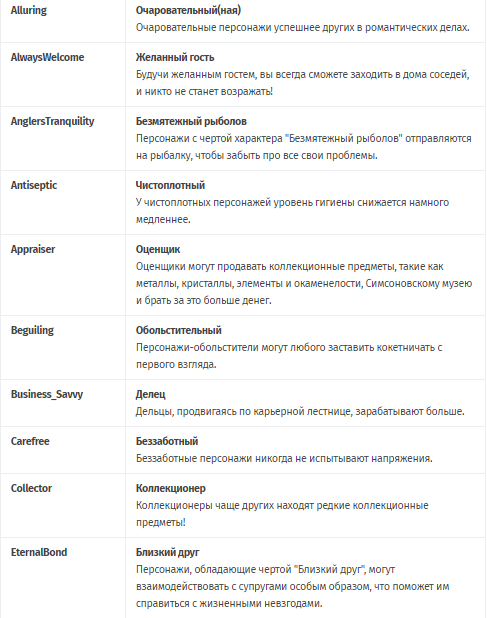
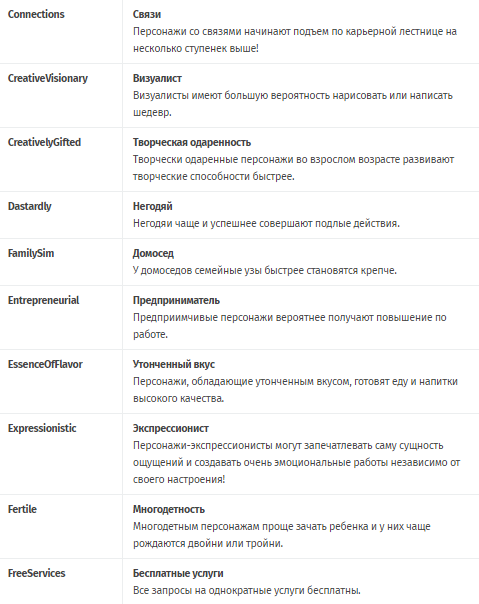
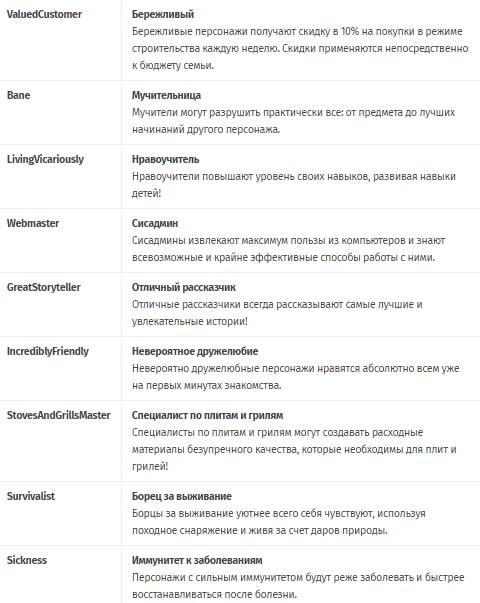
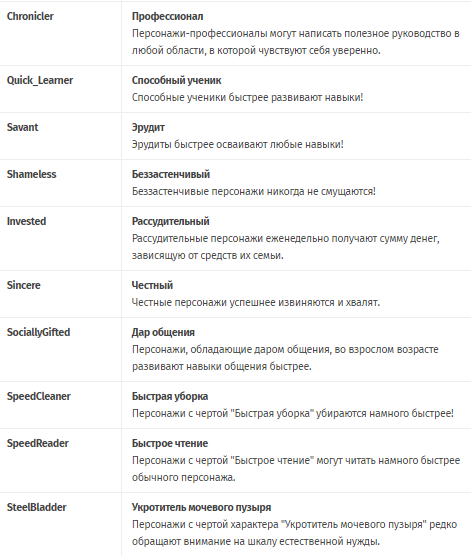
See also
Comments 0
Rules for writing comments. For non-compliance - ban!
- Use of profanity (mat) in messages
- Communication is not on the topic of the material
- Any insults of other participants, including the author of the material
- Writing messages in whole or in part in CAPITAL letters (Caps Lock)
- Expressing your opinion without supporting it with arguments
- The use of links to third-party sites, or the use of images/videos/other content containing the aforementioned links
Messages that violate these rules will be deleted, and malicious violators - deprived of the ability to add comments on the site!