Subverse: How to Take Cinematic Screenshots and Unlock the Camera
To make cool cinematographic screenshots in Subverse, you first need to open the camera and install an application that improves the quality of the shot.

In this guide we will tell you how to make beautiful shots in Subverse. Let's go!
Instructions for unlocking the camera in the game Subverse
So, to create unreal shots in Subverse, you need to install the Universal Unreal Engine 4 Unlocker.
Download Universal Unreal Engine 4 Unlocker
Then do the following:
1. After downloading and unpacking the archive, open the UuuClient.exe program.
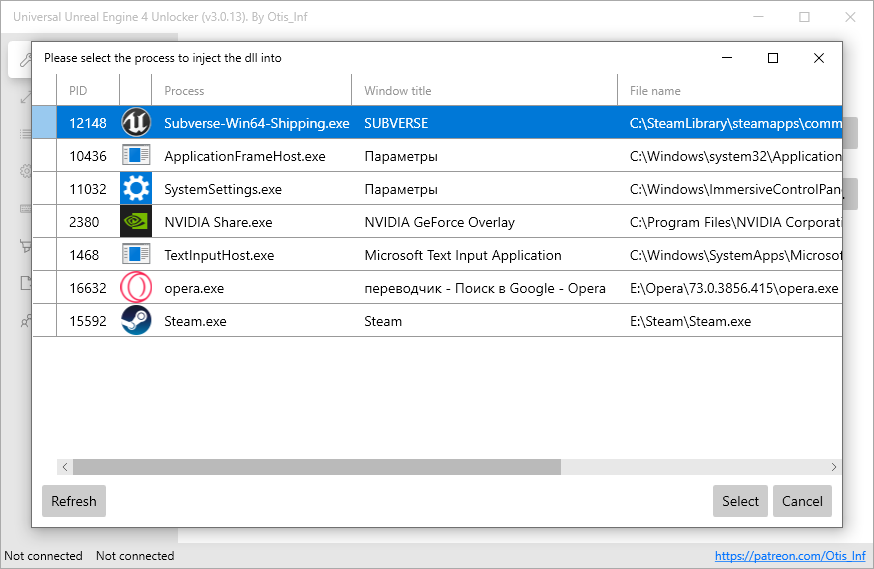
2. Launch the Subverse game.
3. Switch to the UuuClient window and select "process addition / injection", then press inject DLL.
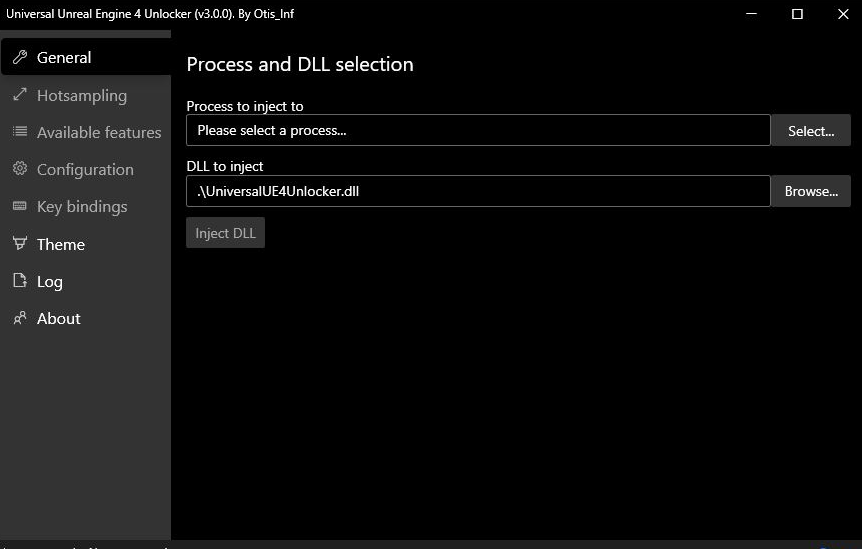
4. So, now the following window will open in front of you (only the game must be selected Subverse).
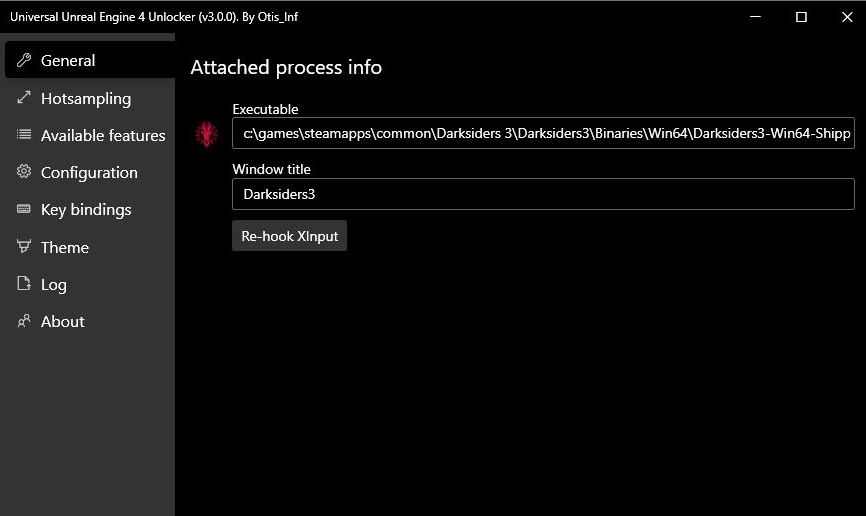
If you press the "Select" button and the game does not start, then most likely Subverse is running as an administrator, and therefore you will have to launch UuuClient.exe as follows: right-click on UuuClient.exe and select "Run as administrator".
Or create a shortcut for the exe file on the desktop, right-click on it, select Properties and go to the Shortcut tab. Then set the "Run as administrator" checkbox and click the OK button.
This is what photos you can take with this program:




Comments 0
Rules for writing comments. For non-compliance - ban!
- Use of profanity (mat) in messages
- Communication is not on the topic of the material
- Any insults of other participants, including the author of the material
- Writing messages in whole or in part in CAPITAL letters (Caps Lock)
- Expressing your opinion without supporting it with arguments
- The use of links to third-party sites, or the use of images/videos/other content containing the aforementioned links
Messages that violate these rules will be deleted, and malicious violators - deprived of the ability to add comments on the site!