
-
Games
Total materials on the site: 25998View all games 255
-
People Playground
-
Mods
13 with 1428 for People Playground

How to add your own music to the Player in People Playground?
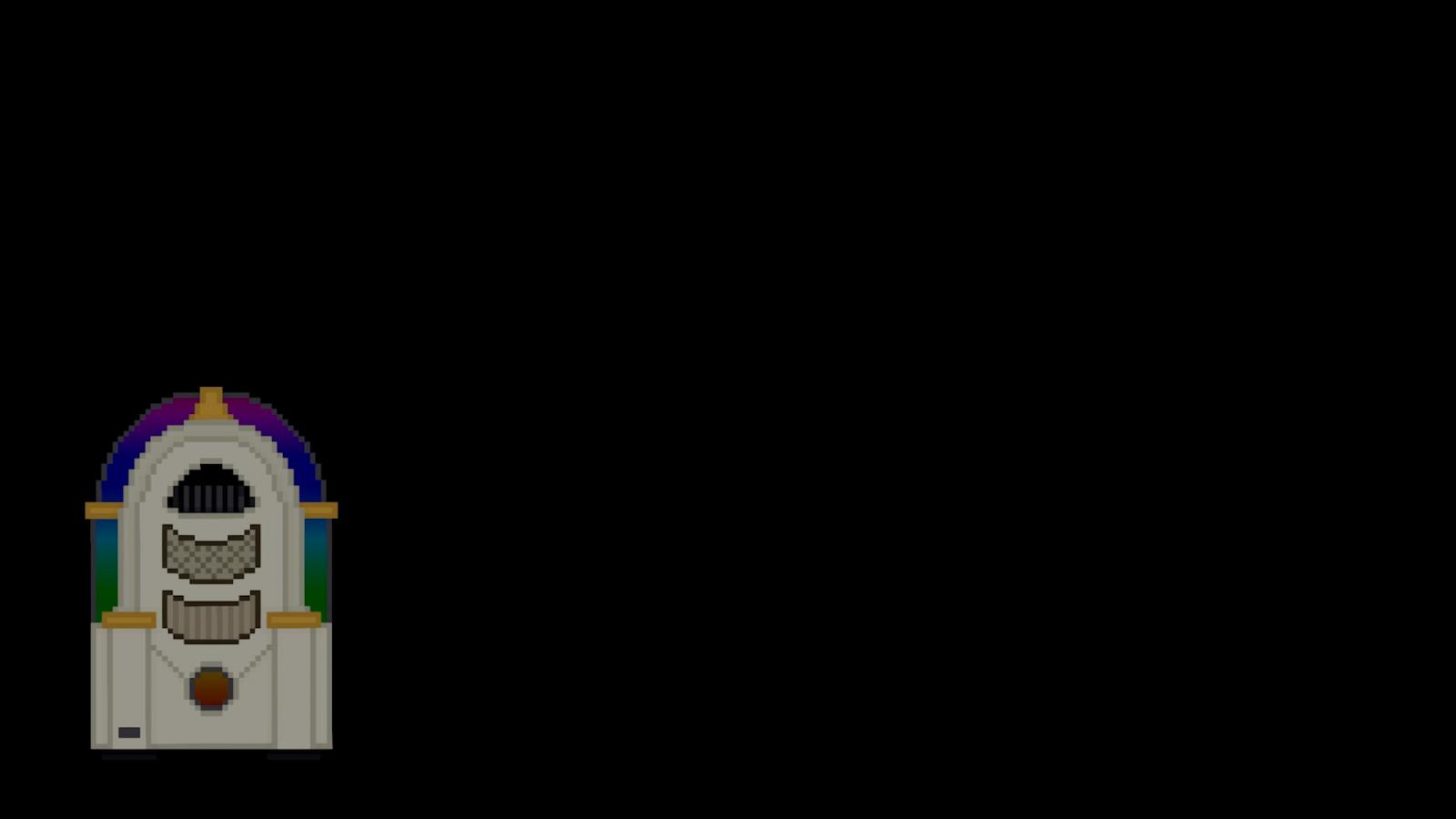
In People Playground, you have the ability to play your own music. It's not difficult to do, but due to non-obvious actions, not all players know how to do it. In today's guide, we will figure out how to add your own music to the player.
File Format
First of all, we need audio files in the .wav format for this. Download the desired music to your computer. You can do this from different sources: for example, you can download music in .mp3 format from YouTube, and then convert it using various services. We will use the convertio service, but there are many alternatives - you can use any of them. Follow the instructions:
- Select the initial file format you want to convert;
- Select the .wav file format as the destination;
- Click on the "Choose files" button;
- Select the audio file;
- Convert and download it in .wav format and save it to a convenient location.
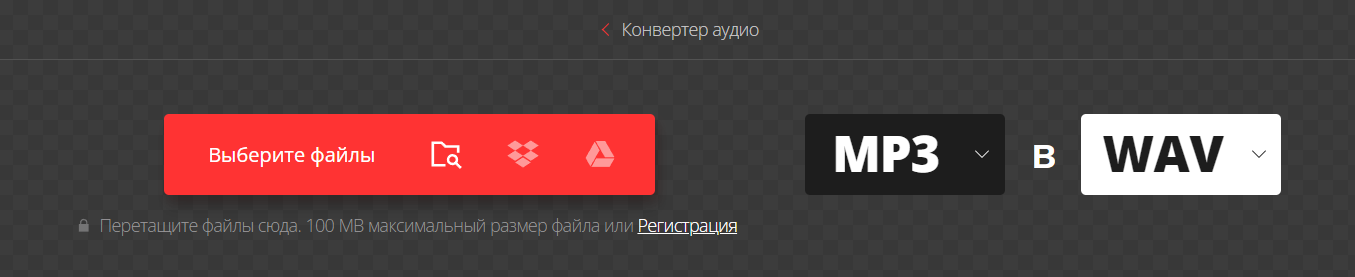
Repeat this action with all the other audio files you want to add to the player in People Playground. Once all the files are converted to the required WAV format, proceed to the next step.
How to Add Your Music to People Playground
Now you need to open the root folder of the game. If you have the Steam version of the game, simply right-click on People Playground in your library, select "Properties." In the menu that appears, choose "Local Files," and then click on the "Browse" button. The game folder will open.
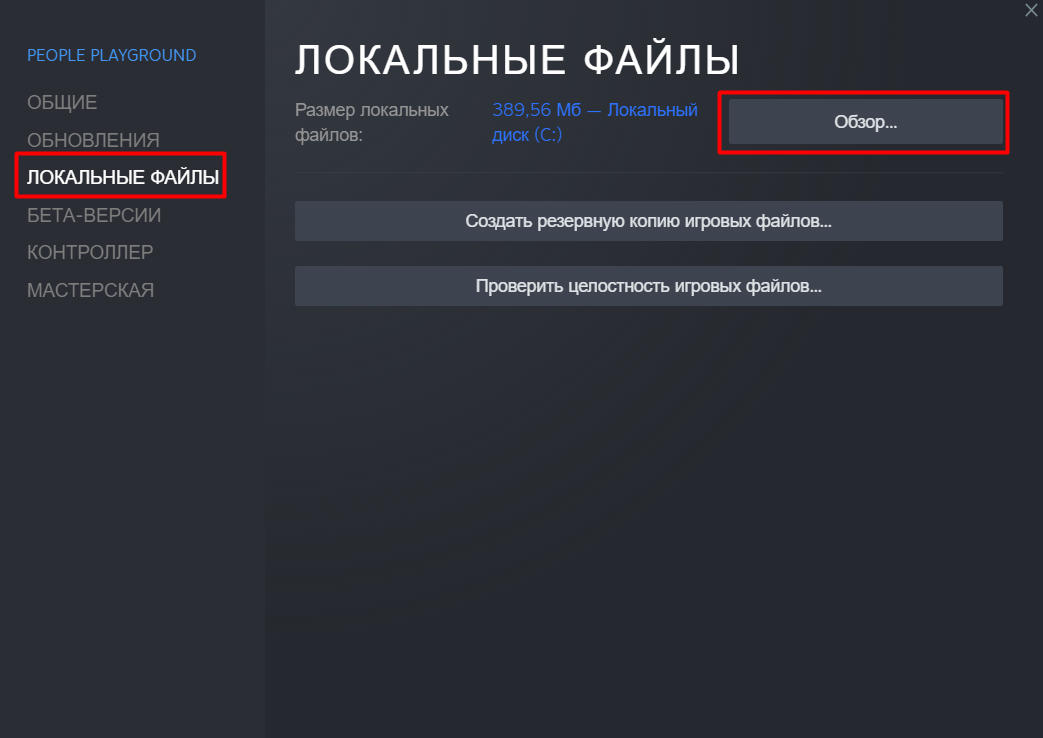
If you have a non-licensed version of the game, just navigate to the path where you installed it. The root folder looks like this (there may be additional files as well).
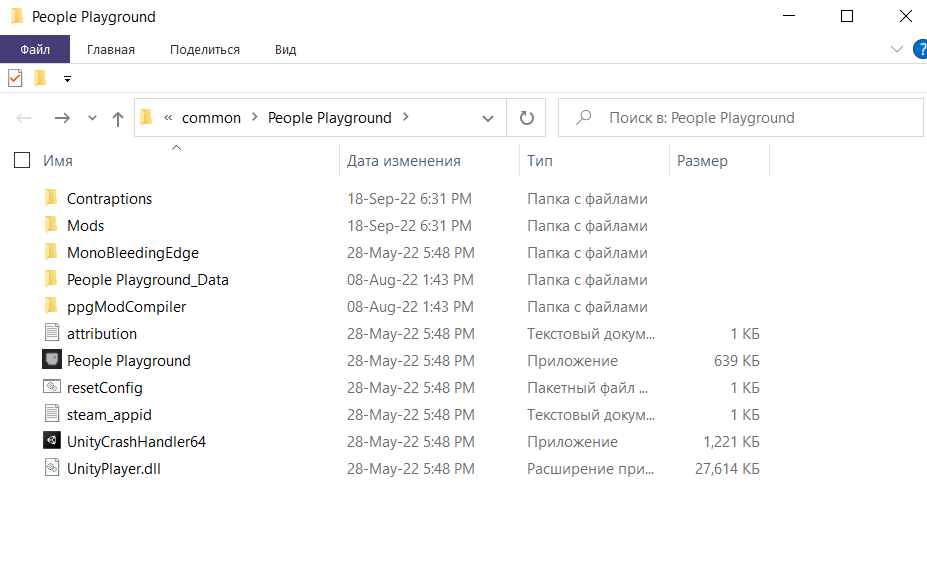
In the game folder, create a folder called Jukebox. Make sure you enter the name correctly, as it is crucial. If such a folder already exists, there is no need to create it separately. Now simply move the pre-prepared .WAV audio files into the Jukebox folder. That's it! We have successfully added our own music to the People Playground player!
Comments 0
Rules for writing comments. For non-compliance - ban!
- Use of profanity (mat) in messages
- Communication is not on the topic of the material
- Any insults of other participants, including the author of the material
- Writing messages in whole or in part in CAPITAL letters (Caps Lock)
- Expressing your opinion without supporting it with arguments
- The use of links to third-party sites, or the use of images/videos/other content containing the aforementioned links
Messages that violate these rules will be deleted, and malicious violators - deprived of the ability to add comments on the site!