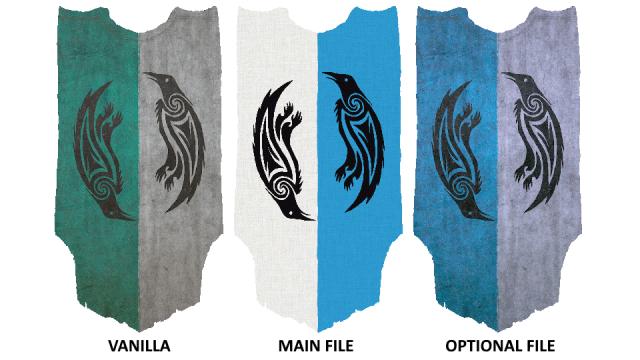-
Games
Total materials on the site: 30464View all games 274
-
Assassin's Creed Valhalla
-
Mods
9 with 14 for Assassin's Creed Valhalla

Graphics mods for Assassin's Creed Valhalla
- 3482
- 746
- 0
Modification for Valhalla makes Eivor's body incredibly beautiful, muscular, highlights muscles. The main mod is designed for Eivor of the male gender, in additional files there is a version for Eivor of the female gender. Installation: - Drop Eivor Enhanced Muscle Definition_v8.forger2 and EivorEnhancedMuscleDefinition into the ForgerPatches folder (located in the folder where the ACValhalla.exe file is); - Then make a standard installation through the Forger Patch Manager, that is, select the options we need (B1 and B2, on B2 the muscles are highlighted better, looks beautiful); - For each category, select only one option (i.e. 1 option for hands, 1 for legs, 1 for body, etc.); - Save all changes and close Forger; - Launch the game and enjoy!
- 1390
- 143
- 0
Mode for Assassin's Creed Valhalla changes the textures of the runes Odina, making them more noticeable. Now you can see the runes from afar and approach them.
- 1469
- 154
- 0
Beautiful rework of the Raven Clan's crest and flag for Assassin's Creed Valhalla.
- 2691
- 546
- 0
Realistic Reshade for Assassin's Creed Valhalla makes the graphics more realistic, not as bright as in the original version of the game. Installation: - Install the ReShade 4.8.2 program; - Download the preset from here; - Transfer the preset to the game folder; - Enter the game; - Open the ReShade menu and select the corresponding file.
- 1663
- 304
- 0
Another mod for Assassin's Creed Valhalla, changing the graphics in the game. The first screenshot - "before", the second - "after", the third - "before", the fourth - "after", and so on. Installation: - Install the ReShade 4.8.2 program; - Download the preset from here; - Transfer the preset to the game folder; - Enter the game; - Open the ReShade menu and select the corresponding file.
- 1414
- 171
- 0
Common ReShade which significantly improves the game in graphical terms. Installation: - Install ReShade 4.8.2 program; - Download the preset from here; - Transfer the preset to the game folder; - Enter the game; - Open the ReShade menu and select the corresponding file.
- 1227
- 119
- 0
New ReShade for Assassin's Creed Valhalla, which adds only one effect and does not reduce game performance. Installation: - Install the ReShade 4.8.2 program; - Download the preset from here; - Transfer the preset to the game folder; - Enter the game; - Open the ReShade menu and select the corresponding file.
- 1412
- 157
- 0
Cinematographic ReShade mod for Assassin's Creed Valhalla is great for beautiful screenshots, and for completely different game experiences. Installation: - Install ReShade 4.8.2 program; - Download the preset from here; - Transfer the preset to the game folder; - Enter the game; - Open the ReShade menu and select the corresponding file.